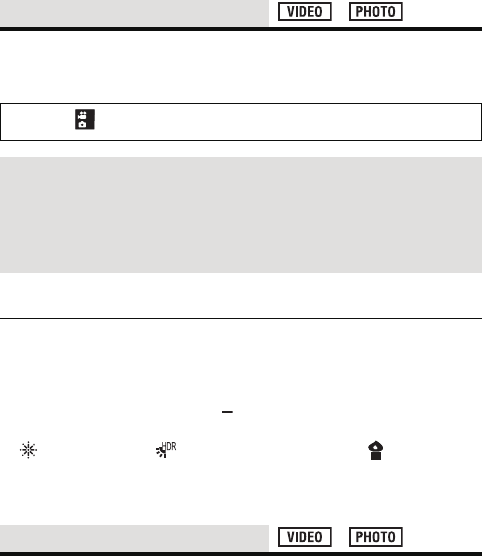
- 74 -
This allows the sensitivity to light (ISO sensitivity) to be set. Setting to a
higher number enables pictures to be taken even in dark places without
the resulting pictures coming out dark.
≥ The displayed ISO display value is the standard output sensitivity.
≥ The higher the ISO sensitivity, the greater the capability of the unit to
record with fast shutter speeds and in dark environments. However, a
higher sensitivity may also mean more noise in the recorded image
and a more grainy image.
≥ [SCENE MODE] will be set to (OFF) when the [ISO] is set to other
than AUTO while the [SCENE MODE] (l 66) is set to
(FIREWORKS), (HDR Backlight Comp.), or (LOW
LIGHT).
≥ If you register a shortcut function (l 77) to the SET button, you can
change the ISO sensitivity setting from the recording screen.
Please refer to page 83.
[ISO]
[MENU]: # [ISO] # desired setting
AUTO:
ISO sensitivity will be adjusted automatically to suit the brightness.
50/100/200/400/800/1600:
Fixes the value to each ISO sensitivity.
[FOCUS]
3


















