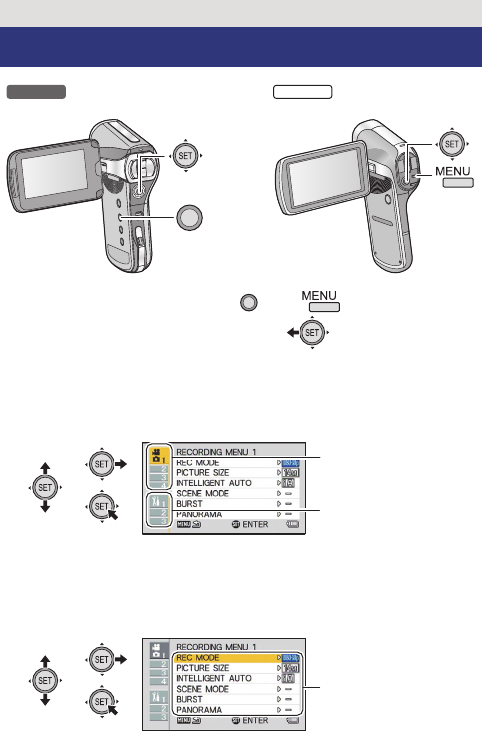
- 62 -
1 Press the MENU button. /
2 Tilt the SET button to the left.
3 Select tab A or option tab B using the SET button,
and press down the right side of the SET button or
press the SET button.
4 Select from menu items C using the SET button, and
tilt the SET button to the right, or press the SET
button.
Basic
Using the menu screen
HX-WA2 HX-DC2
MENU
MENU


















