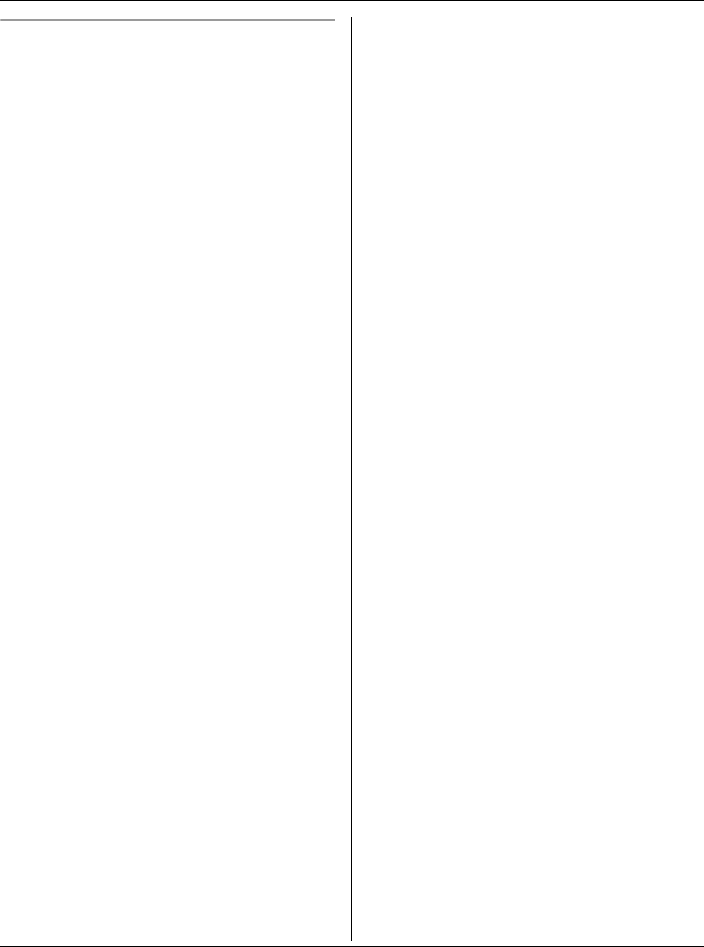
Camera Monitoring
16 For assistance, please visit http://www.panasonic.com/phonehelp
Setting the audio detection sensitivity
The cordless camera features a sensor
that detects human voices such as a baby
cry. Sounds other than human voices may
be difficult to detect. To use this feature,
confirm that the cordless camera is located
in a place where it can easily detect
voices. Once the sensor has detected
sound, the cordless camera pages the
handset.
To use the audio detection feature of the
cordless camera, turn the audio detection
sensitivity to on.
There are 3 levels. The default setting is
“off”.
1 Start monitoring (page 13).
2 Press {OPTION} repeatedly until
{SENSOR} is displayed.
3 {SENSOR}
4 To turn the feature on, push {^}.
Push {^} or {V} to select the desired
sensitivity.
LTo turn this feature off, push {V}
repeatedly.
5 {SAVE}
Note:
LWhen you turn this feature off, the
cordless camera cannot detect sound
(page 14).
LTo set the appropriate level, test the
sensor of the camera from the handset
beforehand.
TGA573(e).book Page 16 Monday, April 24, 2006 2:05 PM


















