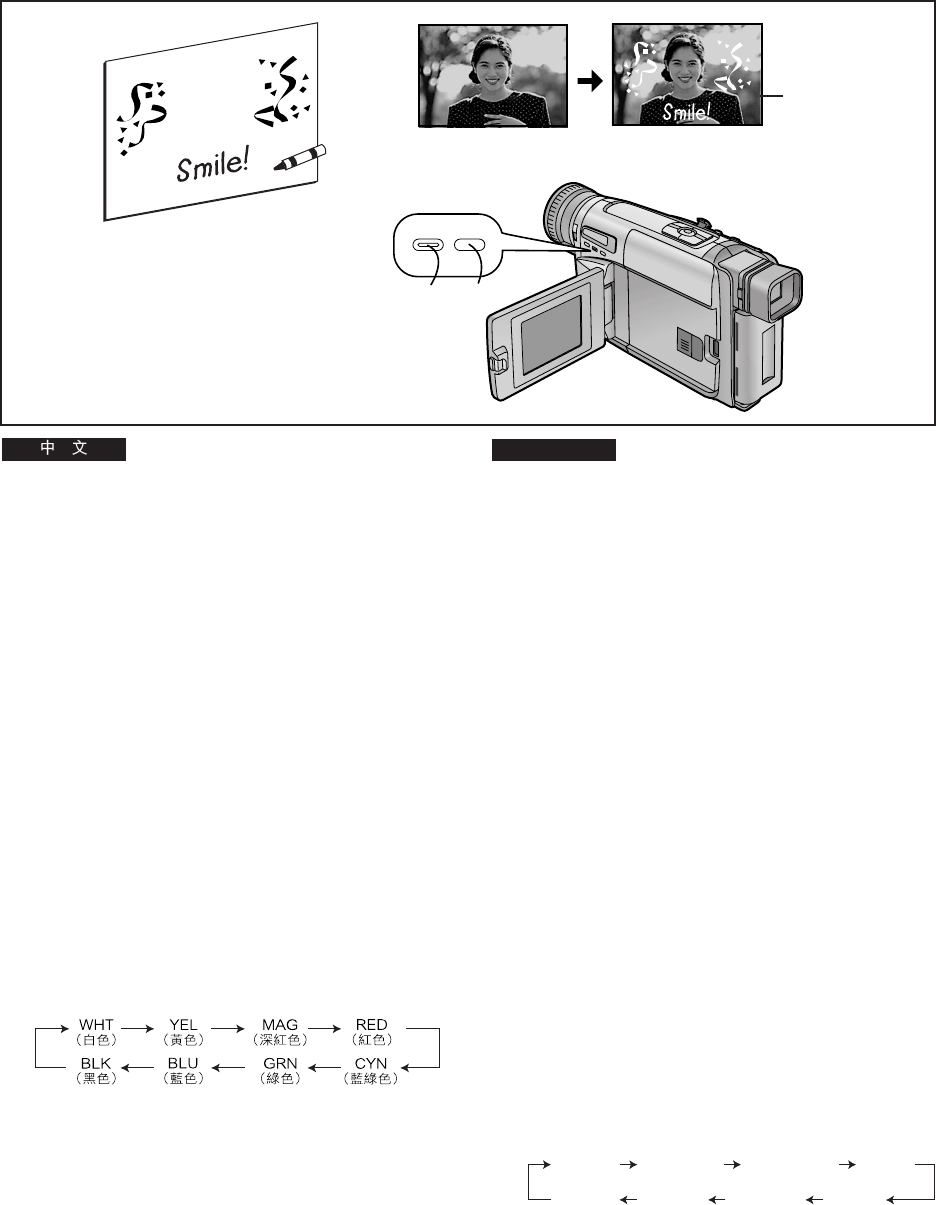
-112-
ENGLISH
Creating Your Own Titles and
Inserting Them During Recording
(Digital Superimposer Function)
This function lets you store the image of a handwritten title,
signboard, printed title, (or some similar object with strong
contrast) in the Movie Camera’s digital image memory. You
can then change the dark parts of this image to a desired
colour and superimpose it during recording.
1 Prepare a title that has strong contrast (e.g.
write with a thick black marker).
2 With the Movie Camera in the Recording Pause
Mode, aim it at the title.
≥If the Full Auto Mode does not provide a sharp picture,
adjust the focus manually. (l 94)
≥When you want to capture a small title, use the Macro
Close-up Function. (l 58)
≥Aim the Movie Camera so that the title is in the centre
of the screen to ensure that the title does not get
clipped at the edges.
3 Press the [STORE] Button for more than
2 seconds.
≥The title is now stored in the digital image memory and
it remains displayed.
4 Press the [COLOUR] Button repeatedly until
the desired colour
1 is displayed.
≥The colours of the title change in the following order:
5 Press the [OFF/ON] Button briefly to make the
title disappear.
≥Pressing the [OFF/ON] Button briefly repeatedly makes
the title appear and disappear.
1
RED
3, 5 4
STORE COLOUR
OFF/ON
1
WHT
(White)
YEL
(Yellow)
MAG
(Magenta)
RED
(Red)
BLK
(Black)
BLU
(Blue)
GRN
(Green)
CYN
(Cyan)
!"#$%&'()*+,
!"#$%
!"#$%&'()*+,-./'(012 !"
!"#$%&' !"#$%&'()*+,-.
!"#$%&'()*+,-./')0 #12345
1
!"#$%&' !"#$%&'()*
!"
2
!"#$%&'()*+,-./01
≥
!"#$%&'()*+,-./01"2345
l
=VQ
≥
!"#$%&'()*+,-./012
l
=RU
≥
!"#$%&'()*+,-.%/0'(123
!
3
x
pqlob
z
!O !"
≥
!"#$%&'()*+,-./012
4
x
`lilro
z
! !"#$%&'()
1
≥
!"#$%&'()*+,
5
x
lccLlk
zL
!"#$%
≥
!
x
lccLlk
z
!"#$%&'()*+


















