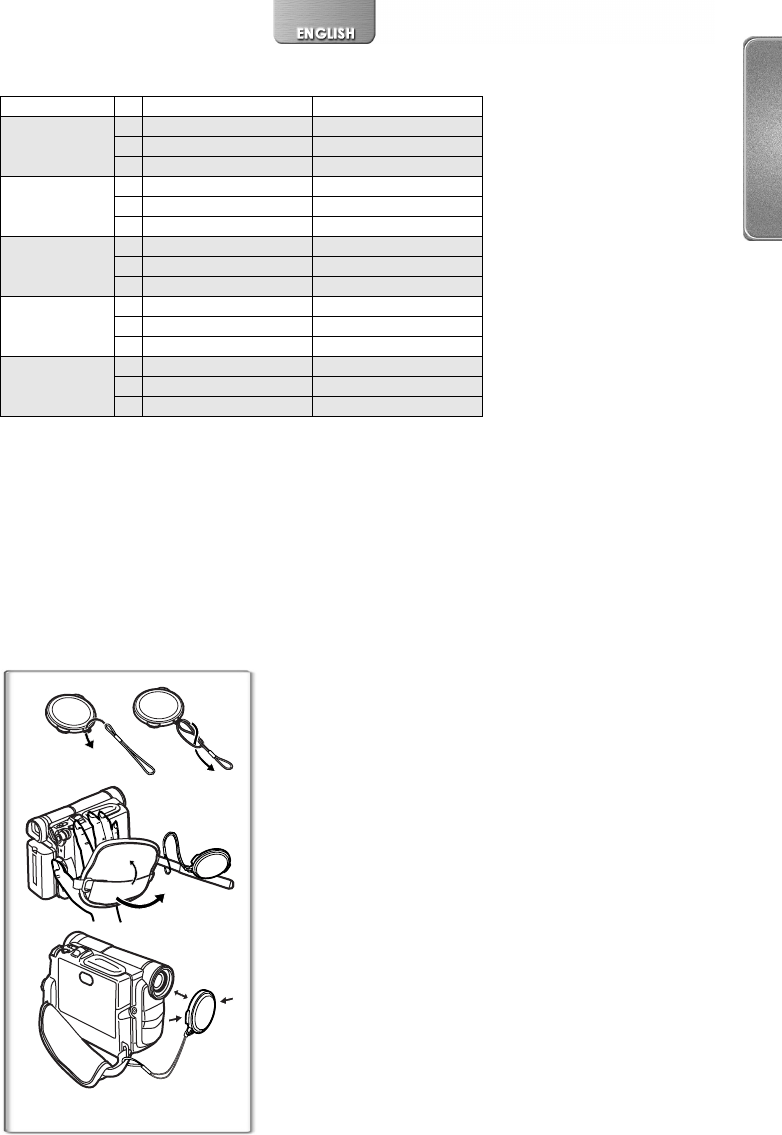
11
Charging Time and Available Recording Time
ACharging Time
BMaximum Continuous
Recording Time
CIntermittent Recording Time
(Intermittent Recording Time
is the available recording
time with repeated recording
and stopping actions.)
≥“1h10min.” indicates 1 hour and 10 minutes.
≥Battery CGR-D08R is supplied.
≥The times shown in the table are approximate times. The numbers in parentheses indicate the
recording time when the LCD Monitor is used. In actual use, the available recording time may be
shorter.
≥The times shown in the table are for continuous recording at a temperature of 20oC and humidity of
60%. If the Battery is charged at a higher or lower temperature, the charging time may be longer.
~~~~~~~~~~~~~~~~~~~~~
Lens Cap and Grip Belt
To protect the Lens surface, attach the Lens Cap. Adjust the
length of the Grip Belt to the size of your hand.
1 Pass the Lens Cap Cord through the attached eye
on the Lens Cap and thread it as shown in the
illustration 1.
2 Attach the Lens Cap to the Grip Belt.
3 Put your hand through the Grip Belt and adjust
the length.
≥When you remove the Lens Cap, press the knobs firmly.
≥When you are not recording, be sure to keep the Lens Cap
attached to the Lens for protection.
2, 3
1
1
NV-DS60 NV-DS65
CGR-D08R
CGR-D08S
CGR-D120
A 1h 1h
B 2h10min. (1h25min.) 1h50min. (1h20min.)
C 1h5min. (45min.) 55min. (40min.)
CGP-D14S
CGP-D210
A 1h50min. 1h50min.
B 3h40min. (2h25min.) 3h10min. (2h15min.)
C 1h50min. (1h15min.) 1h35min. (1h10min.)
CGR-D16S
CGR-D220
A 2h 2h
B 4h20min. (2h55min.) 3h45min. (2h40min.)
C 2h10min. (1h30min.) 1h55min. (1h20min.)
CGP-D28S
CGP-D320
A 3h15min. 3h15min.
B 7h40min. (5h) 6h30min. (4h35min.)
C 3h50min. (2h30min.) 3h15min. (2h20min.)
CGR-D53S
CGR-D815
A 5h20min. 5h20min.
B 14h10min. (9h25min.) 12h15min. (8h35min.)
C 7h5min. (4h45min.) 6h10min. (4h20min.)
EG-ENG.book 11 ページ 2003年1月6日 月曜日 午後3時43分


















