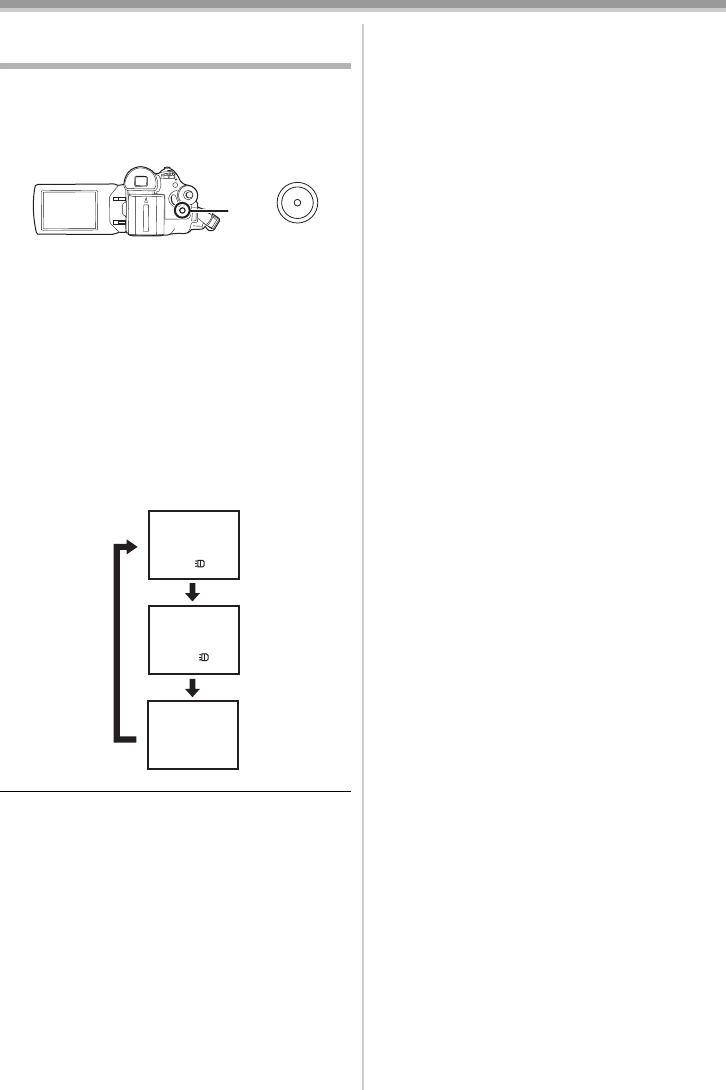
Before using
20
LSQT1006
Recording with the built-in LED
video light (NV-GS37 only)
Gain up mode works with the built-in LED video
light to enhance the light’s brightness and
brighten the natural colours in a scene.
1 Press the [LIGHT] button. 1
≥The built-in LED video light lights up and the
gain up mode is set to on.
≥The gain up mode will be brighter than when
only the LED video light is on, but washed out
images will appear.
2 Press the [LIGHT] button. 2
≥The gain up mode is set to off.
≥To eliminate washed out images, use this
mode.
3 Press the [LIGHT] button. 3
≥The LED video light turns off.
≥Pressing the [LIGHT] button again returns to
1.
≥The subject should be within 1.5 metres of the
movie camera.
≥Using the LED video light reduces battery time.
≥Set the LED video light to off when not in use.
≥Do not look directly into the light.
≥If the LED video light is used with a conversion
lens attached, a slight vignetting (darkening
around edges) effect occurs on the screen.
≥Using the colour night view function at the same
time will make conditions even brighter.
≥The LED video light enables simply lightening
the images taken in a dimly-lit place. We also
recommend using it in a bright place to obtain
high quality images.
LIGHT
+
1
2
3
LSQT1006ENG.book 20 ページ 2005年12月9日 金曜日 午前11時17分


















