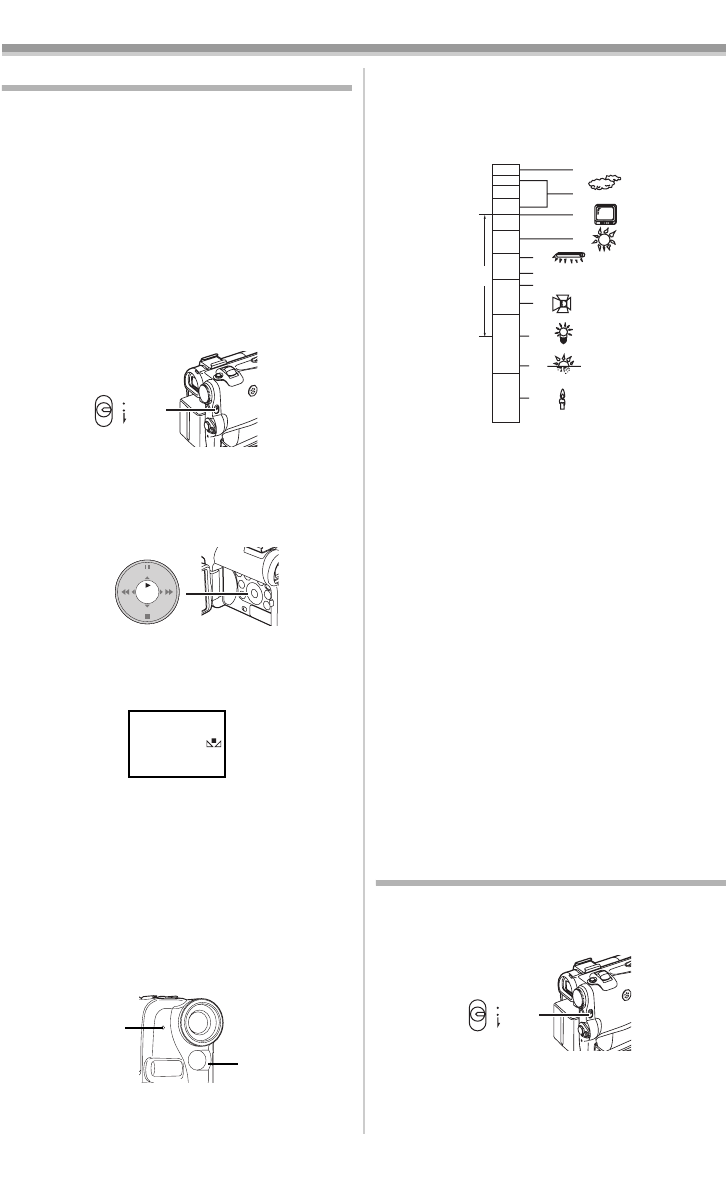
Recording Mode
-78-
Adjusting White Balance Manually
White Balance Adjustment recognizes the colour
of light and adjust so that the white colour will
become pure white. The Movie Camera
determines the hue of light that comes through
the Lens and White Balance Sensor, thereby
judging the recording condition, and selects the
closest hue setting. This function is called
Automatic White Balance Adjustment.
For light outside the functional Auto White
Balance Adjustment range, use the Manual White
Balance Adjustment Mode.
1 Set the [AUTO/MANUAL/FOCUS] Switch
(48) to [MANUAL].
≥The [MNL] Indication appears.
2 Point the Movie Camera at a full-screen
white subject.
3 Press the [ENTER] Button (14).
≥The [AWB] Indication appears.
4 Press the [5] Button (13) or [6] Button
(16) until the [1] Indication is displayed.
5 Keep pressing [ENTER] Button (14) until the
[1] Indication stops flashing.
To Resume Automatic Adjustment
Press the [5] Button (13) or [6] Button (16)
until the [AWB] Indication is displayed. Or, set the
[AUTO/MANUAL/FOCUS] Switch to [AUTO].
ª About White Balance Sensor
The White Balance Sensor (33) determines the
nature of the light source during recording.
≥Do not cover the White Balance Sensor with
your hand during recording because White
Balance will not function normally.
AUTO
MANUAL
FOCUS
(48)
STILL
ENTER
FADE
is
(14)
MNL
1
(33)
(20)
≥The red light from the Recording Lamp (20) will
be reflected off your hand or object, possibly
causing the White Balance sensor to operate
incorrectly and changing the colouring.
Outside of the effective range of Automatic White
Balance Adjustment, the image will become
reddish or bluish. Even within the effective range
of Automatic White Balance Adjustment, the
Automatic White Balance Adjustment may not
function properly if there is more than one light
source. In this case, adjust the White Balance.
1) The effective range of Automatic White
Balance Adjustment on this Movie Camera
2) Blue sky
3) Cloudy sky (rain)
4) TV screen
5) Sunlight
6) White fluorescent lamp
7) 2 hours after sunrise or before sunset
8) 1 hour after sunrise or before sunset
9) Halogen light bulb
10) Incandescent light bulb
11) Sunrise or sunset
12) Candlelight
≥For other notes concerning this item, see
-101-.
Manual Shutter Speed Adjustment
Useful for recording fast-moving subjects.
1 Set the [AUTO/MANUAL/FOCUS] Switch
(48) to [MANUAL].
≥The [MNL] Indication appears.
2)
3)
4)
5)
6)
7)
8)
9)
10)
11)
12)
10 000K
9 000K
8 000K
7 000K
6 000K
5 000K
4 000K
3 000K
2 000K
1 000K
1)
AUTO
MANUAL
FOCUS
(48)
55GC-ENG.book 78 ページ 2004年2月25日 水曜日 午後2時21分


















