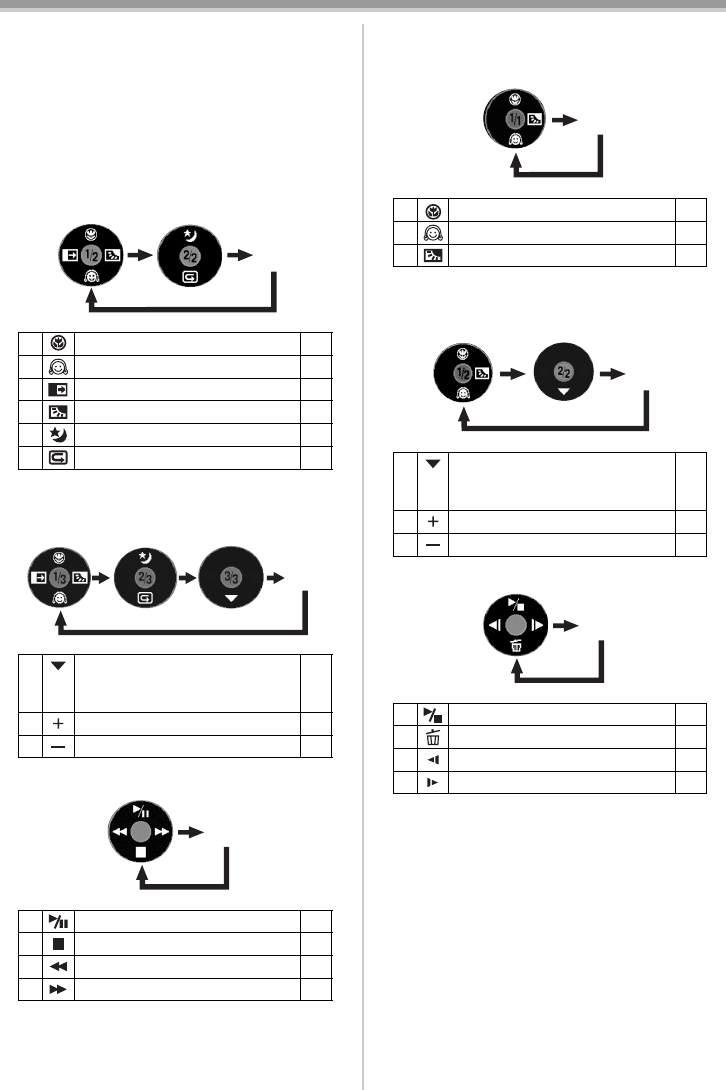
Before using
13
VQT0N57
ª Joystick and screen display
Push the centre of the joystick, and icons will be
displayed on the screen. Each push switches the
display as follows depending on the mode.
(In the Tape playback mode or the Picture
playback mode, the icons will be automatically
displayed on the screen.)
1) Tape recording mode
([AUTO/MANUAL/FOCUS] switch is set to
[AUTO])
2) Tape recording mode
([AUTO/MANUAL/FOCUS] switch is set to
[MANUAL])
3) Tape playback mode
4) Card recording mode
([AUTO/MANUAL/FOCUS] switch is set to
[AUTO])
5) Card recording mode
([AUTO/MANUAL/FOCUS] switch is set to
[MANUAL])
6) Picture playback mode
3 Tele-macro
-25-
4 Soft skin mode -24-
2 Fade -25-
1 Backlight compensation -24-
3 Night view/0 Lux night view -24-
4 Recording check -21-
4 White balance
Shutter speed
Iris or gain value
-28-
1 Select/Adjust -28-
2 Select/Adjust -28-
3 Playback/pause -31-
4 Stop -31-
2 Rewind (review playback) -31-
1 Fast forward (cue playback) -31-
OFF
OFF
OFF
3 Tele-macro -25-
4 Soft skin mode -24-
1 Backlight compensation -24-
4 White balance
Shutter speed
Iris or gain value
-28-
1 Select/Adjust -28-
2 Select/Adjust -28-
3 Playback/stop -33-
4 Erase -34-
2 Playback previous picture -33-
1 Playback next picture -33-
OFF
OFF
OFF
GS75EB.book 13 ページ 2004年12月20日 月曜日 午後2時56分


















