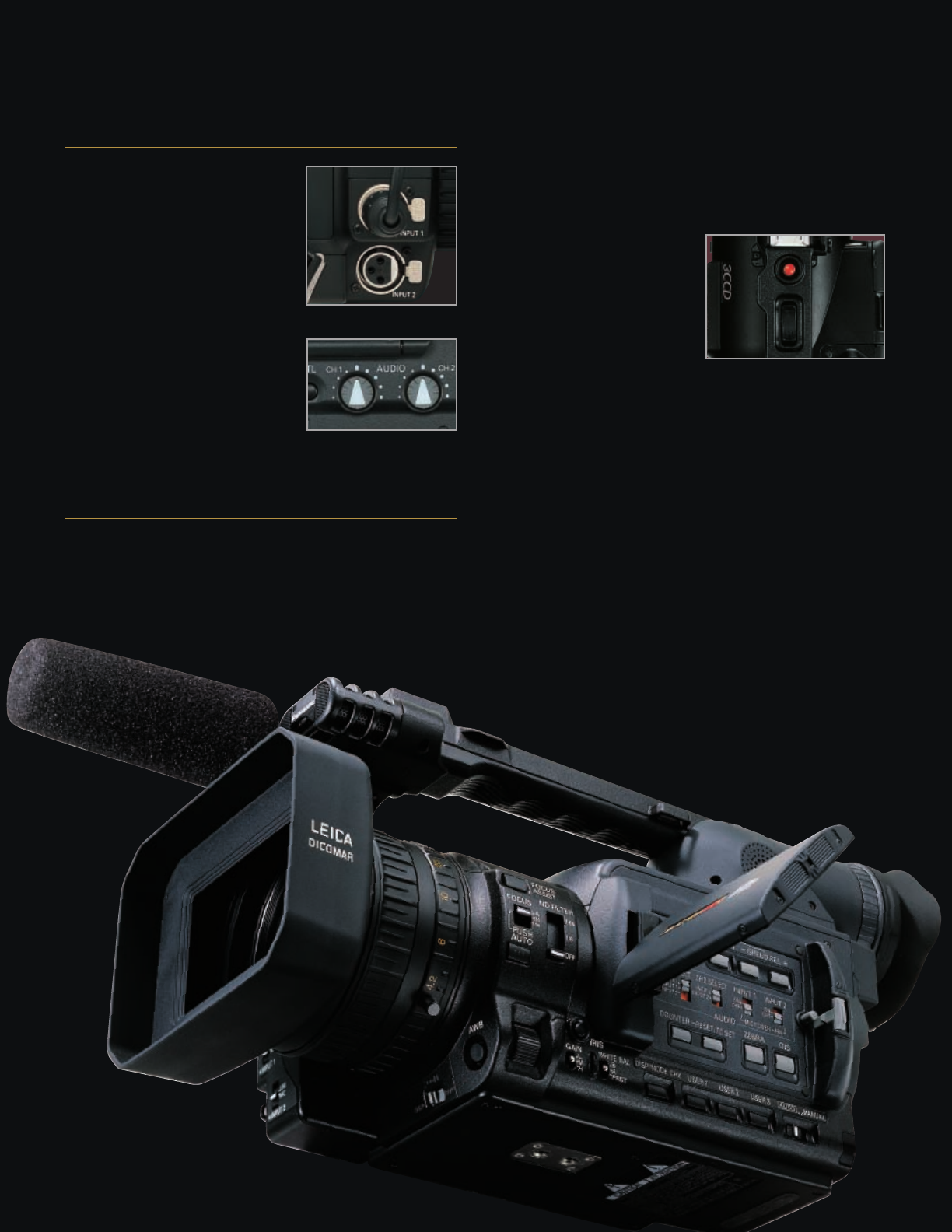
XLR External Microphone Inputs and Manual Adjustment
Capability Meets Professional Audio Needs
XLR Audio Inputs
In addition to the built-in stereo
microphones, the AG-HVX200 is
equipped with two XLR audio input
terminals with a 48-V phantom power
supply for professional use. Both input 1
and input 2 can be switched between line
and mic, and Audio is locked to the
Video, unlike consumer DV camcorders.
Audio Dials and Flexible Input Selection
The AG-HVX200 has the same kind of
level-adjustment dials as DVCPRO
camcorders. This practical design
incorporates professional operating
features that have been refined over
years of use on location. A switch lets
you select built-in mic, input 1, or input 2 for the audio input of both
channel-1 and channel-2. Auto level control can be turned on or off.
Ergonomic Design Throughout –
Including the Viewfinder, Monitor and Handgrip
Large Electronic Viewfinder
The large viewfinder makes it easy to view content, even with your eye
at a slight distance, and it tilts upward 90 degrees for easy low-angle
shots. The AG-HVX200 also has a detail (PEAKING) function.
3.5" Color LCD Monitor
The large, bright LCD monitor opens all the way to 120 degrees and
swivels freely within a range of 270 degrees. This makes it easy to
shoot from a variety of angles and view the image comfortably.
In 16:9 wide-screen mode, the AG-HVX200 can display images in
letterbox format.
Trigger and Zoom Control on Upper Handle Grip
In addition to the lens grip, the
upper part of the handle grip
contains both the Rec Start/Stop
button and a lens zoom control.
This design assures easy shooting
even at low angles or when using a
tripod. The zoom speed can be set
to any of three speed levels or off.
Magnesium Alloy Chassis
The AG-HVX200 has the same magnesium alloy diecast chassis as
our DVCPRO broadcast models. This ultra-tough, ruggedly built
camcorder protects the precision parts within, giving the
AG-HVX200 outstanding reliability and durability. Built for
professionals, the AG-HVX200 stands up to the bumps and jolts that
may occur in the field.
Support Functions for Greater Convenience
•Mode check: Displays a list of the camera settings
on the viewfinder and monitor.
•Zebra: Select any two levels from among 50% to 105%,
in 5% steps.
•Tally lamps: Provided on the unit's front and rear,
and menu switchable.
•Center Marker: Provides an accurate numeric display of the
brightness at screen center.
•Remote: Controls zoom, rec, focus and iris
Advanced Image Adjustments Built-In
•Matrix setting including "Cine-like" mode
•Adjustable V detail level, detail coring and skin detail
•Adjustable chroma phase, color temp and master pedestal
•Knee point settings: Auto, Low, Mid and High


















