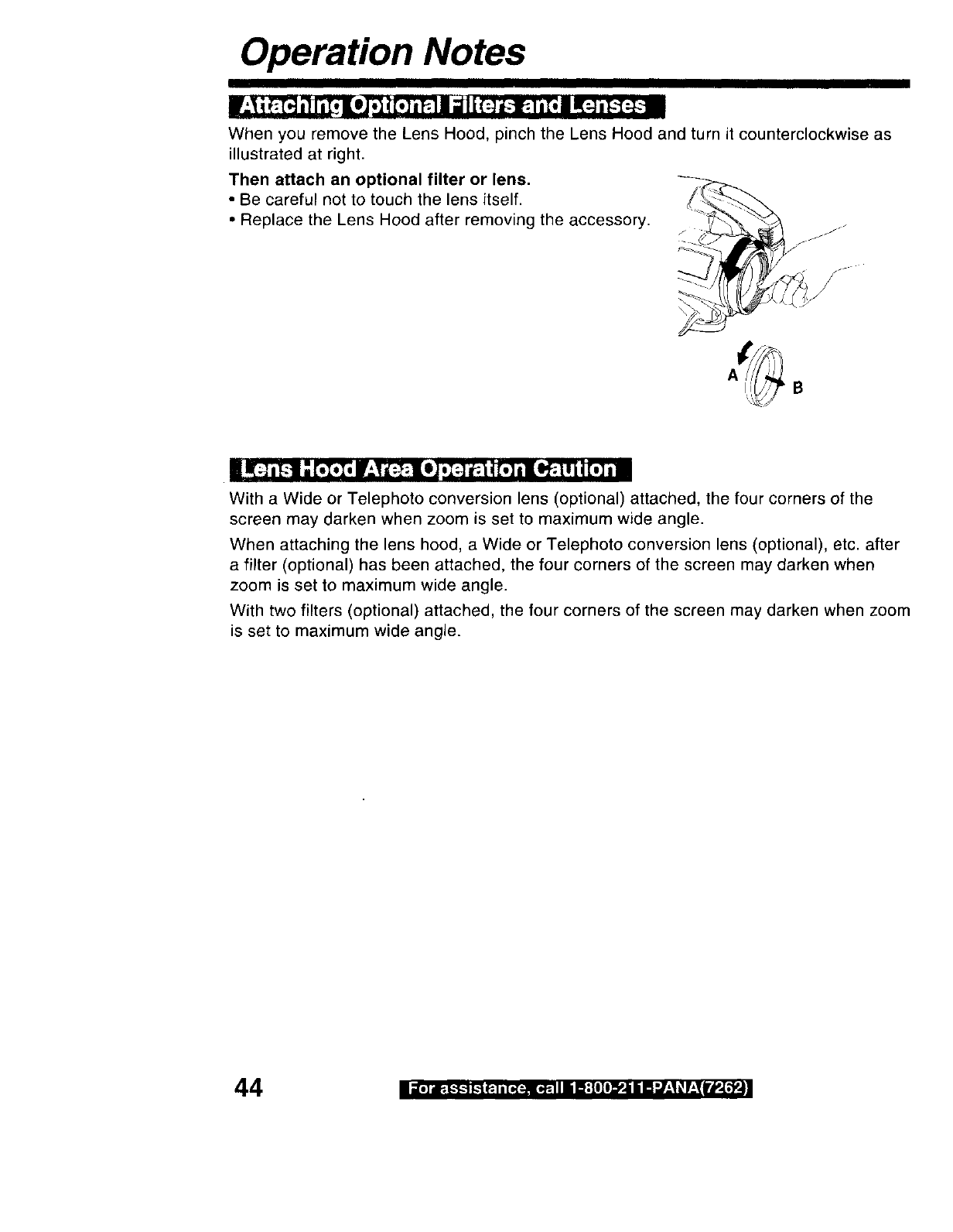
Operation Notes
I I
IV.,_i i_"__ ii [j ei,._T_[.] ip.]I ;=1i(:]_--_.]i [, I =c=]i _.-_--m
When you remove the Lens Hood, pinch the Lens Hood and turn it counterclockwise as
illustrated at right.
Then attach an optional filter or lens.
• Be careful not to touch the lens itself.
• Replace the Lens Hood after removing the accessory.
_J
f-
B
With a Wide or Telephoto conversion lens (optional) attached, the four corners of the
screen may darken when zoom is set to maximum wide angle.
When attaching the lens hood, a Wide or Telephoto conversion lens (optional), etc. after
a filter (optional) has been attached, the four corners of the screen may darken when
zoom is set to maximum wide angle.
With two filters (optional) attached, the four corners of the screen may darken when zoom
is set to maximum wide angle.
44 g ;['] 's':"I':'_"]_ _ ]'["r:'m_ nni D: [°[°_'i JB "J-'l_r-'_'_J|


















