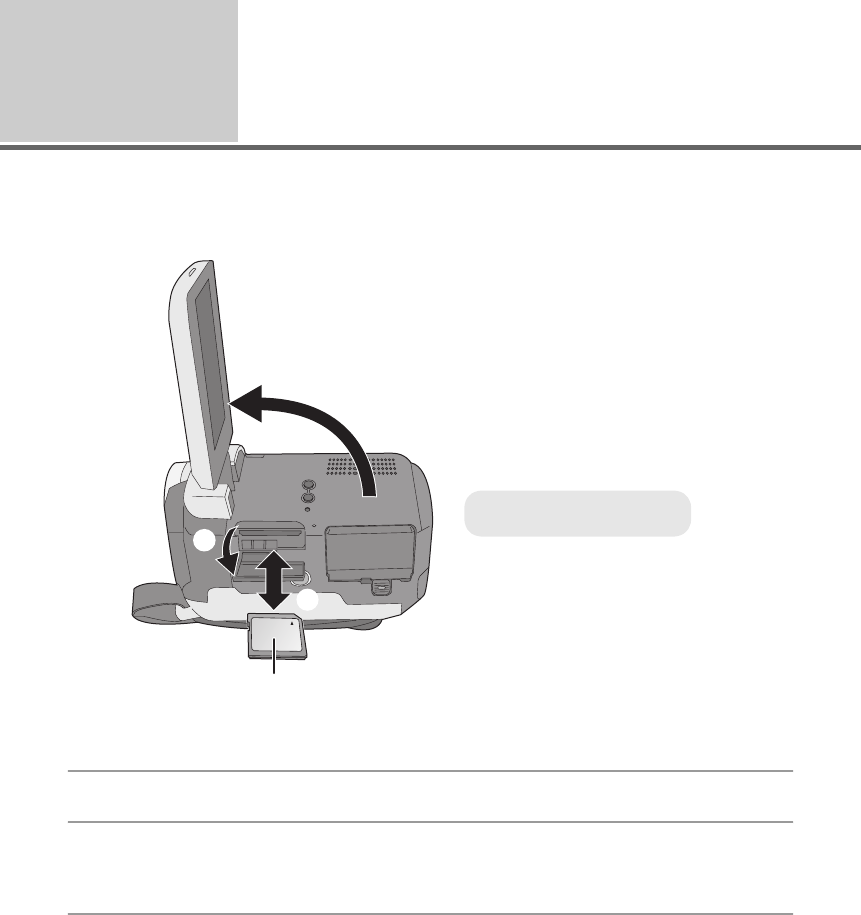
26
LSQT1394
Before using
4
Inserting/removing an SD
card
Caution:
If the SD card is inserted or removed while the power is on, this unit may malfunction or the data
recorded on the SD card may be lost.
1 Rotate the mode dial to OFF.
≥ Check that the status indicator has gone off.
2 Open the LCD monitor and then open the SD card slot cover.
3 Insert/remove the SD card.
≥ Press the SD card straight in as far as it will go.
≥ Press the center of the SD card and then pull it straight out.
4 Securely close the SD card slot cover.
A Label side
3
2
1
A
SDR-H60P&PC-LSQT1394_mst.book 26 ページ 2008年3月4日 火曜日 午後2時35分


















