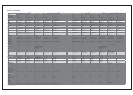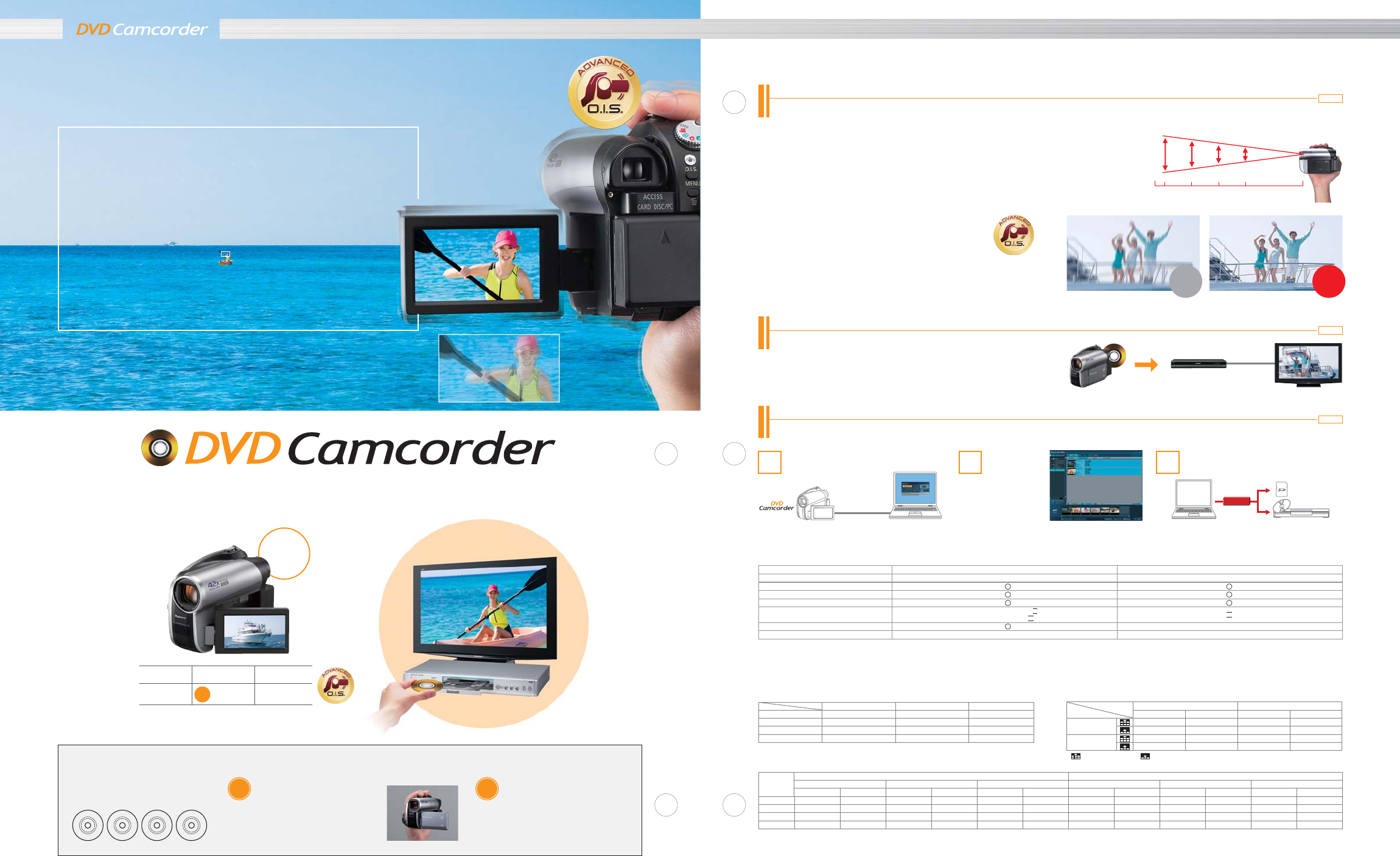
STANDARD DEFINITION
22 23
Easy to Shoot, Easy to View, Easy to Enjoy
VDR-D50
Multi-Format Recording
(DVD-RAM, DVD-RW, DVD-R DL, DVD-R)
You can choose whichever type of disc works
best with your DVD player or recorder.
Easy Shooting, Easy Viewing
The DVD camcorder automatically finds a blank
section on the disc for recording. The index screen
makes it easy to search for a particular scene. You
can view, delete and edit quickly and easily.
Quick, easy operation.
1
When you fi nish shooting, just take the disc from
your DVD camcorder and slip it right into your DVD
player or recorder. There's no need to connect any
cables and you can start viewing right away.
Easy, direct networking.
2
42x
Optical
Zoom
Optical Zoom
42x
DVD
RAM
Easy viewing with a DVD player
Advanced O.I.S. and 42x Optical Zoom
If you have a powerful zoom, you need optical image stabilization
This 42x zoom lens has the power you need to take dramatic closeups or get remarkable shots of
even distant subjects. But with long-distance zoom shots, even a tiny bit of hand shake has a huge
effect on picture quality. That's where image stabilization comes in. Panasonic's Advanced O.I.S.
(Optical Image Stabilization) shifts a corrective lens as you shoot to eliminate the effects of hand
shake, so you get clear, sharp, blur-free shots even at high zoom levels. It's an essential feature for
getting the most out of this incredible zoom lens.
42x 20x 10x 2x
Advanced
O.I.S.
OFF
Advanced
O.I.S.
ON
Panasonic's Advanced O.I.S. is a new image stabilizing
function that achieves around eight times higher precision
than our previous system. The system uses gyro-sensors to detect hand-
shake, then shifts a lens and adjusts its optical axis to compensate.
Advanced O.I.S. enables fi ner, more effective hand-shake compensation.
Advanced O.I.S.
(Optical Image Stabilization)
TV
VDR-D50
DVD player
View Your Recordings on a DVD Player
Using your familiar DVD player makes it so easy
Simply slip the DVD disc into the DVD player. There are no cables to
connect. It's that easy.
*The disc must be fi nalized prior to playback.
VideoCam Suite 1.0
Anyone can enjoy easy, versatile editing!
Just slip the DVD disc right into your PC. Or use the USB
cable (included) to connect your DVD camcorder to your PC
and transfer the motion-image data that way.
Edit
Quick and easy
2
Save the Results
Resave it onto a DVD disc
3
It’s easy to put scenes in a different order and delete the
ones you don't want.
When you’re fi nished with your video production, you can resave
the edited version onto an SD Memory Card and a DVD disc.
Transfer Data
Transfer the motion
images to your PC.
1
Motion-Image Recording Times (Approx.) (D50)
Mode
XP (Super Fine) SP (Fine) LP (Nomal)
DVD-RAM (dual-sided) 36 min 74 min 150 min
DVD-RW (dual-sided) 36 min 74 min 150 min
DVD-R DL (dual-layer) 35 min 69 min 138 min
DVD-R (single-sided) 18 min 37 min 75 min
Continuous Recording Time Actual Recording Time
XP mode SP mode LP mode XP mode SP mode LP mode
EVF LCD EVF LCD EVF LCD EVF LCD EVF LCD EVF LCD
VW-VBG07A 1 h 05 min 1 h 1 h 15 min 1 h 10 min 1 h 20 min 1 h 15 min 40 min 35 min 40 min 40 min 40 min 40 min
VW-VBG130 1 h 55 min 1 h 45 min 2 h 10 min 2 h 2 h 20 min 2 h 05 min 1 h 10 min 1 h 05 min 1 h 15 min 1 h 05 min 1 h 15 min 1 h 05 min
VW-VBG260 4 h 05 min 3 h 45 min 4 h 35 min 4 h 10 min 4 h 55 min 4 h 30 min 2 h 30 min 2 h 15 min 2 h 35 min 2 h 25 min 2 h 40 min 2 h 25 min
VW-VBG6 9 h 25 min 8 h 40 min 10 h 40 min 9 h 40 min 11 h 25 min 10 h 20 min 5 h 50 min 5 h 20 min 6 h 10 min 5 h 35 min 6 h 15 min 5 h 40 min
Number of Recordable Still Pictures (Approx.) (D50)
Capacity
Image Quality
SDHC Memory Card SD Memory Card
8GB* 4GB* 2GB* 1GB*
640 x 480 pixels
(0.3 MB)
55260 27150 13830 6800
99999 54310 27660 13600
640 x 360 pixels
(16:9) (0.2 MB)
55260 27150 13830 6800
99999 54310 27660 13600
System Requirements (D50)
42x Zoom and Advanced O.I.S.
1x
Advanced O.I.S. OFF
Advanced O.I.S. OFF
42x
42x
VDR-D50
Advanced O.I.S. ON
Advanced O.I.S. ON
DVD
-RAM
DVD
-R DL
DVD
-RW
DVD
-R
•This is a guideline that includes time for operations such as starting and stopping the recording, turning the power on and off, and zooming. •The actual time is shorter.
•We recommend using the DVD discs made by Panasonic for motion-image recording. We recommend using SD Memory Cards and SDHC Memory cards conforming to class2 or higher of the SD Speed Class
Rating or the following SD Memory Cards made by Panasonic for motion picture recording. Please confi rm the latest information about DVD discs and SDHC/SD Memory Cards that can be used for motion-image
recording, on the following website. http://panasonic.co.jp/pavc/global/cs/e_cam (This website is in English only.)
11
h 25 min
*2
*1 In LP mode *2 When using the separately purchased VW-VBG6 battery
pack and VW-VH04 battery pack holder kit.
Battery Life
(Continuous Recording Time)
Maximum
Recording Time
(Optical Image Stabilization)
2.7" WIDE LCD
2
h 30 min
*1
Hi-Speed USB
(USB 2.0)
DVD
MPEG2
SD Card
Battery Life (When Using for DVD-RAM disc) (Approx.) (D50)
• High Picture Quality Normal Picture Quality •These fi gures vary depending on the subject
being photographed. * Usable capacity will be less.
•These fi gures vary depending on the pictures being recorded.
*1 The drive operates as Read Only. *2 USB equipment operates with the driver installed as standard in the OS •The supplied software can not be used on Macintosh. •DirectX will be installed automatically
during installation of the supplied software. •Microsoft®, Windows® and Windows Vista® are either registered trademarks or trademarks of Microsoft Corporation in the United states and/or other countries.
•Apple® and Mac OS® are either registered trademarks or trademarks of Apple Inc. in the United States and/or other countries. •Other names of systems and products mentioned in this brochure are usually the
registered trademarks or trademarks of the manufacturers who developed the system or product concerned. •Operation is not guaranteed on Microsoft® Windows® XP Media Center Edition, Tablet PC Edition.
Built-in SD Drive*
1
VideoCam Suite 1.0
Interface USB port (Hi-Speed USB (USB 2.0) recommended) USB port (Hi-Speed USB (USB 2.0) recommended)
Windows® 2000 Professional *
2
(SP4)
Windows® XP Home Edition/ Professional
*
2
(SP2)
Windows Vista® Home Premium/ Home Basic
*
2
CPU
Windows® 2000 / XP: Intel® Pentium® II 300MHz or higher
Windows Vista® : Intel® Pentium® III 1.0GHz or higher
Intel® Pentium® III 800MHz or higher
Mac OS® X v10.4 *
2
-
CPU PowerPC G5 (1.8GHz or higher), Intel® Core Duo, Intel® Core Solo -
D50
D50
D50