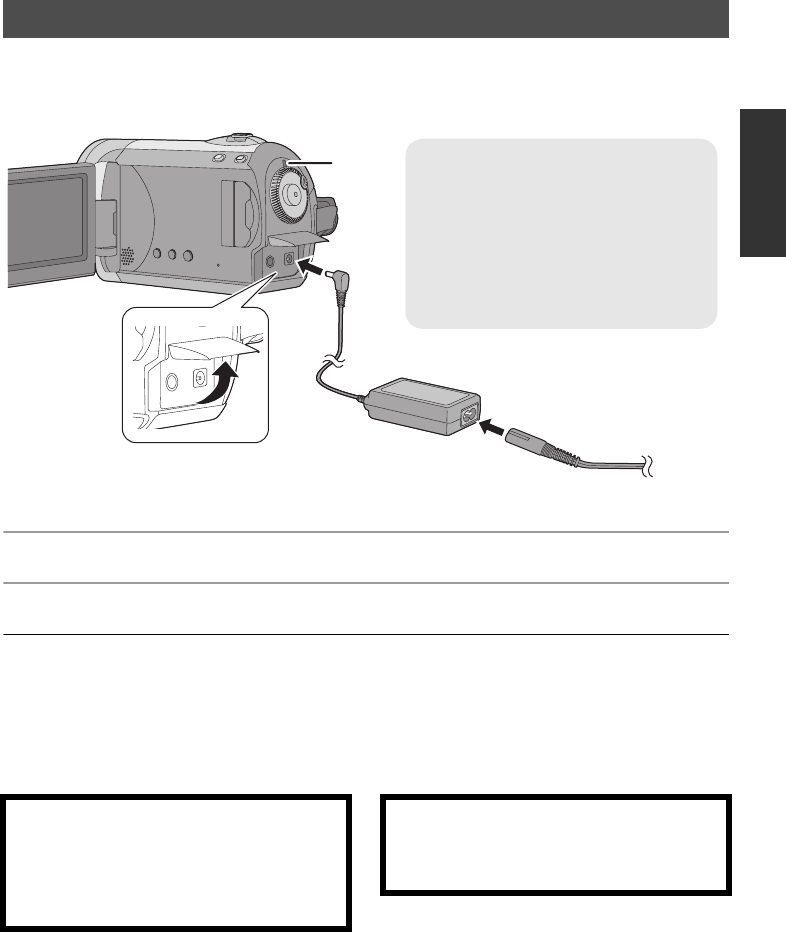
17
LSQT1562
When this unit is purchased, the battery is not charged. Charge the battery before using this unit.
¬Rotate the mode dial to select OFF.
The battery will not be charged if the power is turned on.
1 Open the LCD monitor and then open the terminal cover.
2 Connect the AC cable to the AC adaptor and the AC outlet.
3 Connect the AC adaptor to this unit’s DC input terminal.
≥ Do not use the AC cable with any other equipment as it is designed only for this unit. Also, do not use
an AC cable from other equipment with this unit.
≥ We recommend using Panasonic batteries (VW-VBJ10).
≥ If you use other batteries, we cannot guarantee the quality of this product.
≥ Do not heat or expose to flame.
≥ Do not leave the battery(ies) in an automobile exposed to direct sunlight for a long period of time with
doors and windows closed.
Charging the battery
Status indicator A
Flashes red at intervals of about 1
second:
Charging (l 19, Charging time)
Goes off:
Charging completed
Flashes rapidly or slowly:
Charging errors have occurred (l 18)
CAUTION
Danger of explosion if battery is incorrectly
replaced. Replace only with the same or
equivalent type recommended by the
manufacturer. Dispose of used batteries
according to the manufacturer’s instructions.
Warning
Risk of fire, explosion and burns. Do not
disassemble, heat above 60 xC (140xF) or
incinerate.
SDR-S25P-LSQT1562_mst.book 17 ページ 2009年2月12日 木曜日 午後5時48分


















