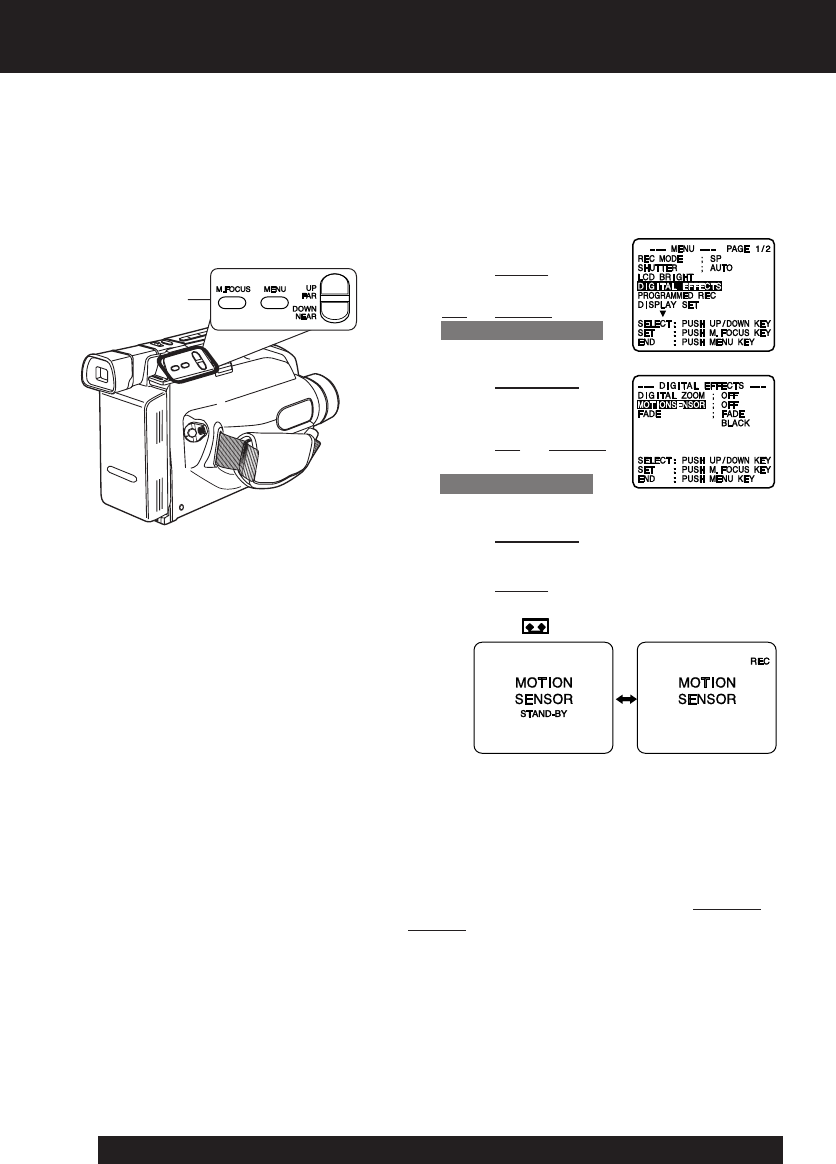
30
For assistance, please call : 1-800-211-PANA(7262) or send e-mail to : consumerproducts@panasonic.com
MotionSensor may mistakenly start
when:
• background is plain, like a white wall,
or has distinct vertical, horizontal, or
slanted stripes, like a venetian blind.
• brightness suddenly changes.
MotionSensor may not start when:
• motion is very slow or fast.
• moving object is very small.
• motion occurs only in 1 corner of
viewing area.
• in poor lighting (in this case,
MOTIONSENSOR flashes).
• background is plain, like a white wall,
or has distinct horizontal or vertical
stripes.
MotionSensor
Before you begin...
• Connect Camcorder to power source.
Use AC Adaptor for longer recordings.
• Insert cassette with record tab (page 10).
• Set POWER to CAMERA.
• Securely position and aim Camcorder.
1 Press MENU for
MENU mode. Press
UP or DOWN to select
DIGITAL EFFECTS .
2 Press M.FOCUS for
DIGITAL EFFECTS
menu.
Press
UP or DOWN to
select
MOTIONSENSOR .
3 Press M.FOCUS to select ON.
4 Press MENU twice for MotionSensor
stand-by mode. (If cassette is not
inserted, “
” will flash.)
• Recording will start about 3 seconds
after motion is detected.
• Date and time are recorded if displayed
in EVF or LCD monitor (page 14).
• Recording stops about 30 seconds after
motion ceases.
To cancel MotionSensor Mode, set
POWER
to OFF.
Note:
• MotionSensor recording starts if Camcorder
is bumped or repositioned.
• This feature is not available during normal
recording.
• While in MotionSensor stand-by, the
following functions are not available: Record/
Pause, Stand-by mode, Digital E.I.S., Video
Effects (Auto/Digital Fade).
Recording starts automatically if motion
is detected.
1, 2, 3, 4
05.L153 Special p22-30 02.12.12, 10:35 AM30


















