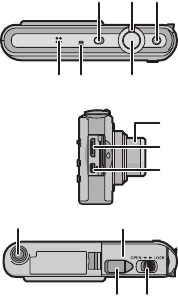
11
(ENG) VQT2V46
9 Camera ON/OFF switch
10 Zoom lever
11 Motion picture button
12 Speaker
13 Microphone
14 Shutter button
15 Lens barrel
16 [HDMI] socket
17 [AV OUT/DIGITAL] socket
18 Tripod receptacle
• When you use a tripod, make sure
the tripod is stable when the
camera is attached to it.
19 Card/Battery door
20 Release lever
21 DC coupler cover
• When using an AC adaptor, ensure that
the Panasonic DC coupler (DMW-DCC4;
optional) and AC adaptor (DMW-AC5PP;
optional) are used.
• Always use a genuine Panasonic AC
adaptor (DMW-AC5PP; optional).
• We recommend you use a battery with
sufficient battery power or the AC adaptor
when recording motion pictures.
• If while recording motion pictures using the
AC adaptor the power supply is cut off due
to a power cut or if the AC adaptor is
disconnected etc., the motion picture being
recorded will not be recorded.
11
14
12
13
10
9
1
6
1
7
1
5
18
19
2021
DMC-FX70&FX75P-VQT2V46_eng.book 11 ページ 2010年6月14日 月曜日 午前9時29分


















