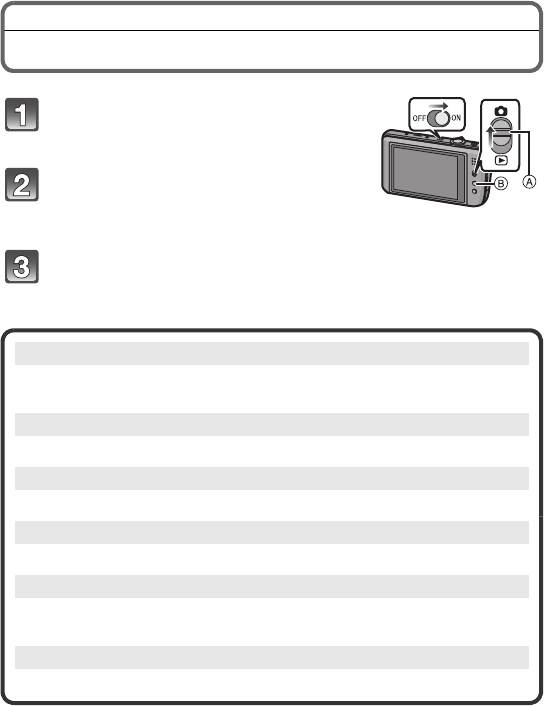
19
(ENG) VQT2X83
Mode switching
Selecting the [REC] Mode
∫ List of [REC] Modes
Turn the camera on.
A [REC]/[PLAYBACK] selector switch
B [MODE] button
Slide the [REC]/[PLAYBACK] selector
switch to [!], and then press
[MODE].
Touch the mode.
¦ [INTELLIGENT AUTO]
The subjects are recorded using settings automatically selected by the
camera.
» [PROGRAM AE]
The subjects are recorded using your own settings.
¹ [APERTURE PRIORITY]
The shutter speed is automatically determined by the aperture value you set.
¼ [SHUTTER PRIORITY]
The aperture value is automatically determined by the shutter speed you set.
º [MANUAL EXPOSURE]
The exposure is adjusted by the aperture value and the shutter speed which
are manually adjusted.
Û [SCENE MODE]
This allows you to take pictures that match the scene being recorded.
DMC-FX700P-VQT2X83_eng.book 19 ページ 2010年7月8日 木曜日 午前10時4分


















