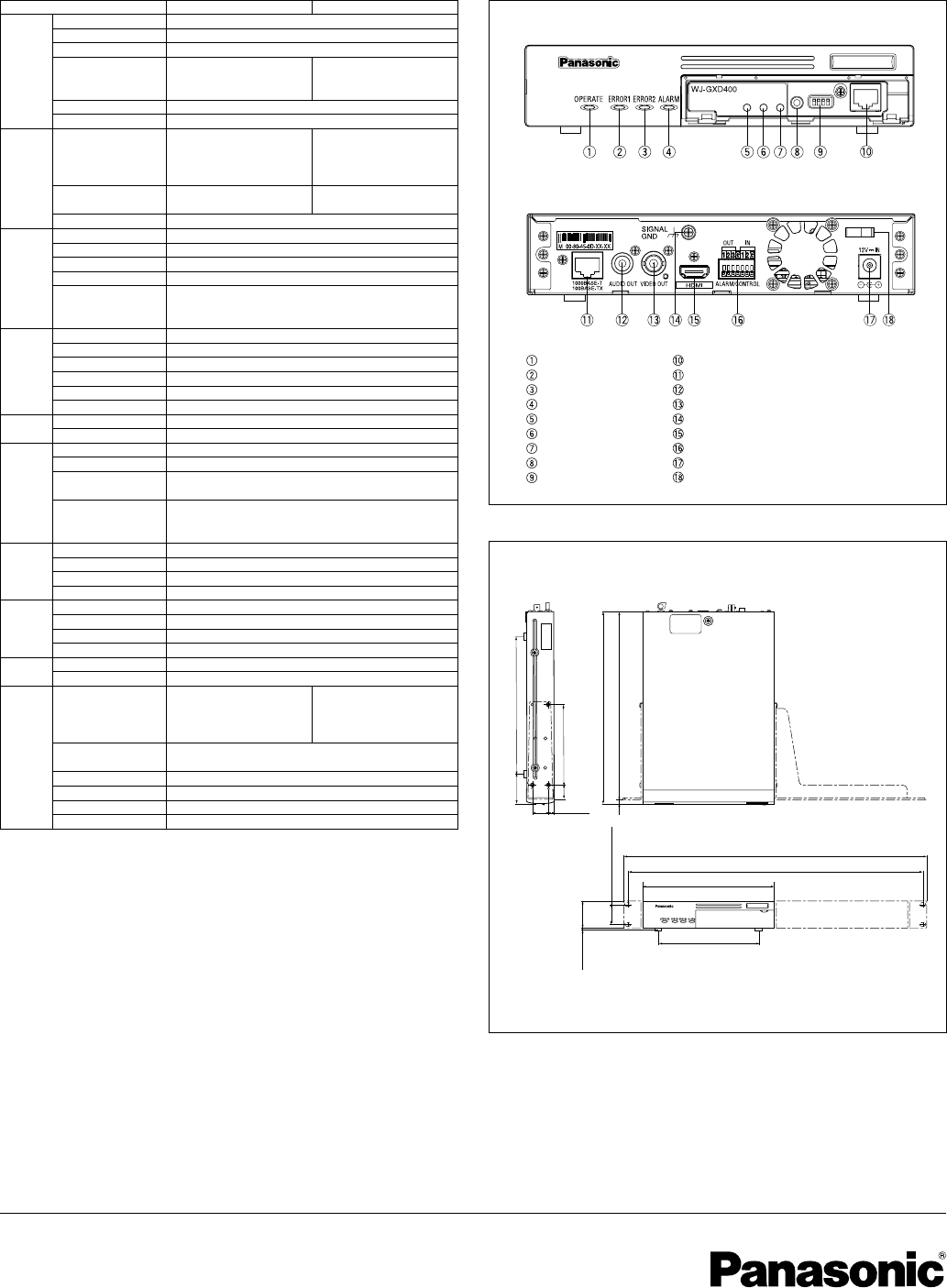
http://panasonic.net/security/
Printed in Japan (2A-037BA)
480(18-7/8")
25(1") 9.5(3/8")
210(8-1/4")
160(6-5/16")
465(18-5/16")(Mounting Pitch)
3.5(1/8") 44(1-3/4")
307(12-1/16")
128(5-1/16")
47(1-7/8")
220(8-11/16")
23(7/8")
300(11-13/16")
7(1/4")
32(1-1/4")
(Mounting Pitch)
Network Video Decoder WJ-GXD400
Operation Indicator
Error 1 Indicator
Error 2 Indicator
ALARM Indicator
LINK/ACT Indicator
100BASE-TX Indicator
1000BASE-T Indicator
Reset Switch
Mode Switches
Maintenance Port
Network Port
Audio Output Connector
Video Output Connector
SIGNAL GND Terminal
HDMI Connector
Alarm/Control Terminals
Power Connector
Cable Clamp
Part Names and Functions
Appearance
Front View
Rear View
Specifications
TV System
NTSC PAL
Supported
Supported Cameras Panasonic i-Pro series Network cameras
Cameras
Supported Encoders Panasonic i-Pro series Encoders
Supported Image Format
MPEG-4, JPEG (Multi-decoding)
Supported Image 1,280 x 960, 640 x 480, 1,280 x 960, 640 x 480,
Resolution 320 x 240 320 x 240, 768 x 576
(trimmed to 640 x 480)
Supported Audio Format
G.726 (ADPCM) 32 kbps / 16 kbps
No. of Camera Registration
256
Audio/ HDMI 1,920 x 1,080: 1,920 x 1,080:
Video 1x 4VGA (1,280 x 960) 1x 4VGA (1,280 x 960)
Output with 2x VGA or 6x VGA with 2x VGA or 6x VGA,
30 frames/sec., Audio supported
25 frames/sec., Audio supported
Composite Video NTSC composite video, PAL composite video,
1x BNC connector 1x BNC connector
Audio 1x RCA pin jack
Display Camera Group Up to 64 Camera groups are available
Mode Tour Sequence Up to 64 steps, 10 patterns. Dwell time: 3 / 5 / 10 / 15 / 20 sec.
Group Sequence Up to 64 steps, 10 patterns. Dwell time: 3 / 5 / 10 / 15 / 20 sec.
Schedule Up to 6 schedules
Display Pattern Up to 4 display patterns :
Single, 3-Screen (primary screen on the left),
3-Screen (primary screen on the right), 6-Screen
OSD Display ID Up to 4 alphanumeric characters
Camera Title Up to 16 alphanumeric characters
Optional Information Up to 32 alphanumeric characters x 2 lines
Time & Date Display ON/OFF, Time: 12 H/24 H, Date: 5 formats
Information Display Alarm information, Error information
Border Line OFF/ON (Black / Gray / White)
User
User Authentification Up to 32 users, 2 access levels
Management
Host Authentification Up to 32 hosts
Browser GUI
Setup Menu Language
English / French / Spanish / German / Italian / Russian / Japanese
for SETUP
System Log Error log (100), Network log (1,000)
and
Supported OS Microsoft
®
Windows Vista
®
Business 32 bit,
Maintenance
Microsoft
®
Windows
®
XP Home/Professional SP2
Supported Browser
Windows
®
Internet Explorer
®
7.0 (Microsoft
®
Windows Vista
®
Business 32 bit),
Microsoft
®
Internet Explorer
®
6.0 SP2
(Microsoft
®
Windows
®
XP Home/Professional SP2)
Alarm / Alarm Source Panasonic alarm command via network
Error Alarm Action Alarm message, Alarm frame, Terminal output, Alarm LED
Alarm Reset Auto reset, Reset command, Reset terminal input
Error Error message, Terminal output, Error1 / Error2 LED
Network Network Interface 100Base-TX / 1000Base-T, RJ-45 Connector
Maintenance Port 10Base-T, RJ-45 Connector
Supported Protocol TCP/IP, UDP/IP, HTTP, RTP, DHCP, DNS, DDNS, NTP
Multicast Yes
External IF
Terminal Alarm reset input, Alarm output, Error output
Network CGI Command I/F
General
Safety/EMC Standard
UL (UL60065), CE (EN60065, EN55022
Specifications
FCC (Part15 ClassA), ClassB, EN55024)
C-UL (CAN/CSA C22.2 No.60065),
DOC (ICES003 ClassA)
Power Source / 12 V DC 1.4 A
Consumption (AC adapter for AC 100 ~ 240 V 50/60 Hz attached)
Ambient Operating Temperature
–10 °C ~ +50 °C (14 °F ~ 122 °F)
Ambient Operating Humidity
90 % or less (without condensation)
Dimensions 210 mm x 44 mm x 307 mm (8-1/4" x 1-3/4" x 12-1/16")
Weight (approx.) 2.0 kg (4.4 lbs.)
Unit: mm (inches)
DISTRIBUTED BY:
Trademarks and registered trademarks
–Microsoft, and Windows are registered trademarks of Microsoft Corporation in the U.S. and other countries.
–"Super Dynamic", "SDII", "SDIII" and "i-Pro" logos are trademarks or registered trademarks of Panasonic Corporation.
Important
–Safety Precaution: carefully read the operating instructions and installation manual before using this product.
–Panasonic can not be responsible for network performance and/or other manufacturer products that reside on the network.
• All TV pictures are simulated.
• Weights and dimensions are approximate.
• Specifications are subject to change without notice.
• These products may be subject to export control regulations.
• All product pictures are NTSC models.




