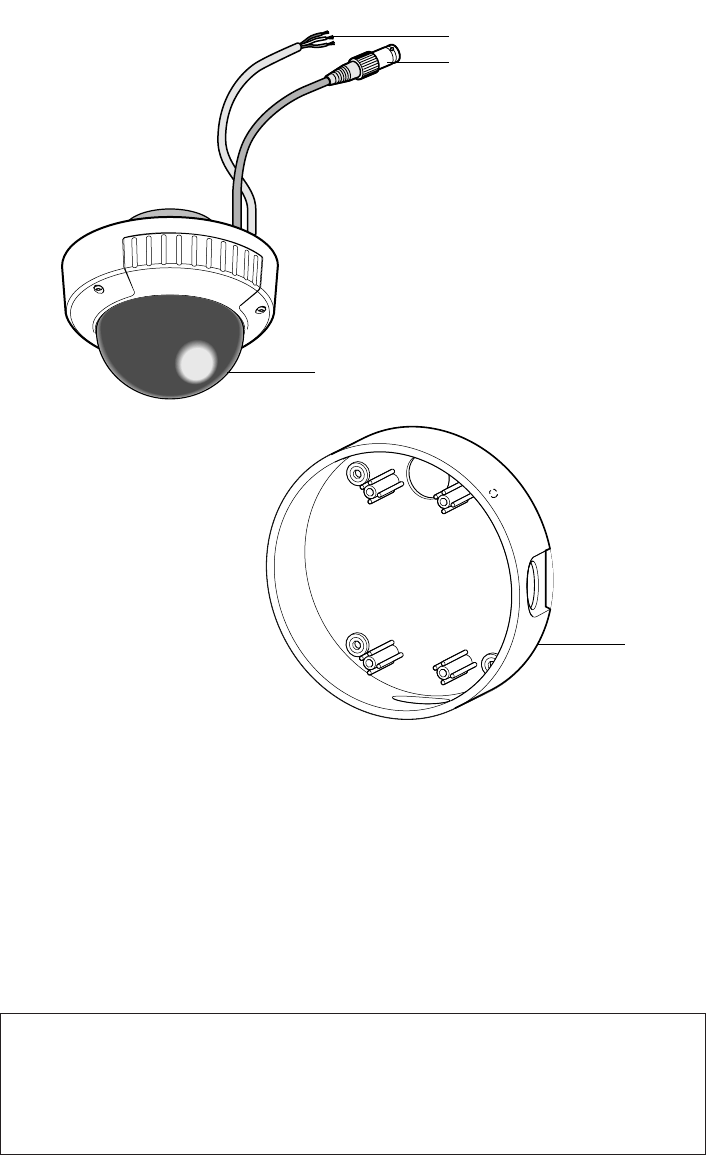
Cautions:
1. Connect to 24 V AC (19.5 V-28 V) class 2 power supply only. Make sure to connect
the grounding lead to the GND terminal when the power is supplied from a 24 V AC
power source.
2. To prevent fire or electric shock hazard, use a UL listed cable (VW-1, style 1007) for
the Input Terminal.
i RIGHT button (I) (R)
Moves the cursor to the right, selects the mode and adjusts some levels.
o UP button (I) (U)
Moves the cursor upward and selects items in the CAM SET UP menu.
!0 DOWN button (I) (D)
Moves the cursor downward and selects items in the CAM SET UP menu.
!1 SET button (I) (S)
Activates an item selected in the CAM SET UP menu.
!2 BW AUTO1 LEVEL switch (SW5)
Selects the illuminance level in LOW or HIGH mode for B/W. The factory default setting
is HIGH.
!3 BW switch (SW4)
Switches to AUTO1 between color and black-and-white picture in response to light
input. The factory default setting is OFF.
!4 AP gain switch (SW3)
Selects the aperture gain level to SHARP or SOFT. The factory default setting is SHARP.
!5 UPSIDE DOWN switch (SW2)
Turns the picture upside down by selecting ON. The factory default setting is OFF.
!6 Sync switch (SW1)
Switches internal sync (INT) mode or line-lock (LL) mode. The factory default setting is
INT.
!7 Monitor output Jack (3.5 Diam. mini jack)
Connects the LCD monitor and such devices with 3.5 diam. 2-pole L-type plug for
checking images.
!8
!9
@0
@1
!8 Power cable
!9 Video output cable with BNC connector
Connects with the video connector of the monitor.
@0 Dome cover
@1 Camera mounting bracket
The WV-CW474S is supplied with a mounting bracket for ceiling installation.












