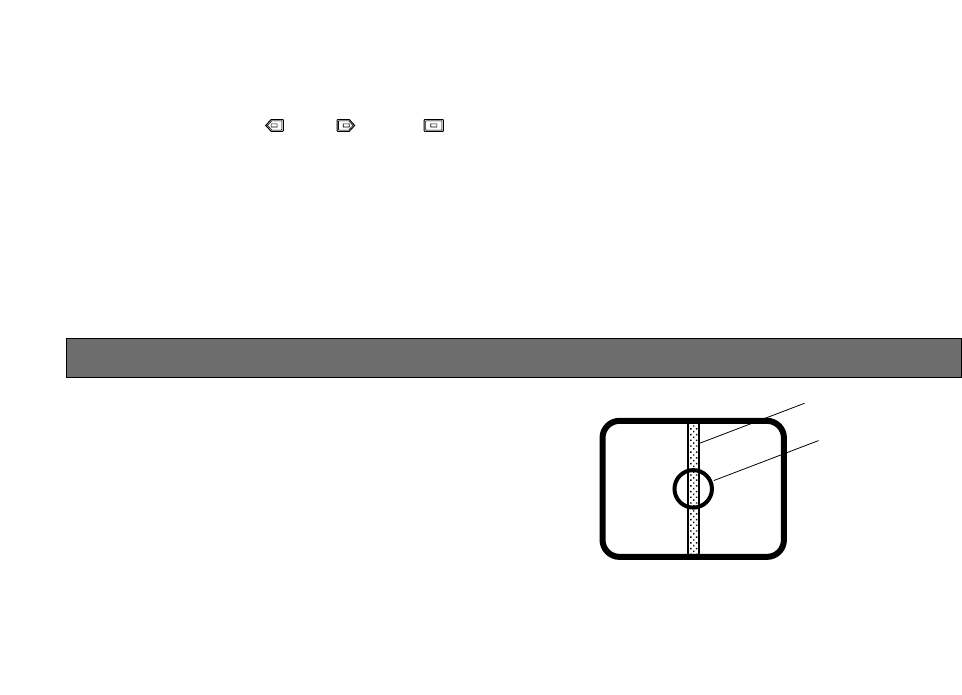
-39-
To reset to the factory settings
1. Move the cursor to the CAMERA RESET parameter.
PUSH SW is highlighted.
2. While holding down and , press for 2
seconds or more. The camera is reset to the facto-
ry settings.
When the camera is aimed at a bright light, such as a
spotlight, or a surface that reflects bright light, smear or
blooming may appear. To avoid smear and blooming
the camera should be operated carefully in the vicinity
of extremely bright objects.
Bright object
Smear
PREVENTION OF BLOOMING AND SMEAR


















