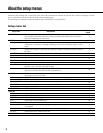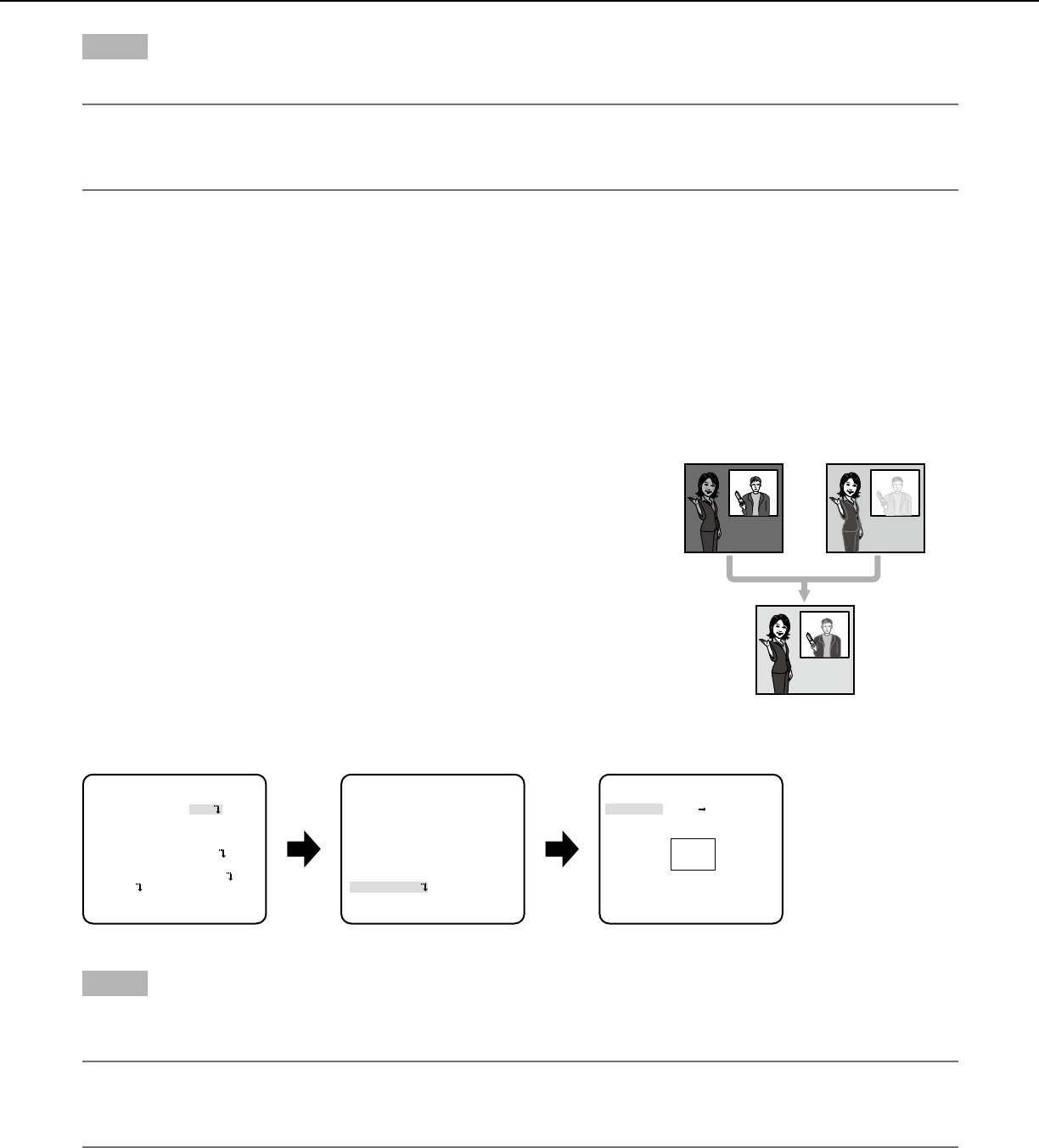
9
Step 5
Move the cursor to "SCENE1" and press the right or left button to select "SCENE1" to resume normal operation.
Important:
• When"SCENE2"issetfor"ALARMIN",the"SCENEX(EXT)"indicationwillbedisplayedanditisimpossibletochangethe
scene file.
*Xindicates"1"or"2".
2. Light quantity control method selection [ALC/ELC]
Themethodofcontrollingthequantityoflightisselectedfromthefollowinginaccordancewiththelenstobeused.
ALC (default):Theirisofthelensisautomaticallyadjustedinaccordancewiththebrightnessofasubject.Select"ALC"when
usingtheSUPER-D5functionorwhenusinganALClens.RefertothefollowingwhenconfiguringtheSUPER-D5settings.
ALC+:Controlsthequantityoflightwithacombinationoftheelectronicshutterandautoiris.Thisselectionissuitableatshoot-
ingabrightsubjectsuchasanoutdoorsubjectwithautoirislens.Beawarethatflickermayoccurwhenasubjectisunder
fluorescent lighting.
ELC:Controlsthequantityoflightwiththeelectronicshutter.Thisselectionissuitableforuseofalenswithfixedirisormanual
iris.
SUPER-D5 (super dynamic function)
Ifthereishighcontrastbetweenthebrightanddarkareasinashootingzone,the
darkareabecomeslessvisiblebecausethecameraadjuststheirisinaccordance
withthebrightarea.Conversely,adjustingthelensbrightnessforthedarkerareas
causesthebrighterareastobecomewashedout.
TheSUPERDYNAMICfunctiondigitallycombinesanimagethatissetupfora
clearviewofthebrighterareaswithanimagethatissetupforaclearviewofthe
darkerareas,creatingafinalimagethatpreservesoveralldetail.
SUPER-D5 setting
When"ALC/ELC"issetto"ALC",theSUPER-D5functionisavailable.
Followtheprocedurebelow.
Step 1
Set"ALC/ELC"to"ALC"andpressthesettingbutton.
→ The"ALCCONT"screenappears.
Note:
• When"ALC/ELC"issetto"ELC"or"ALC+"andthesettingbuttonispressed,the“ELCCONT”screenor“ALC+CONT”
screen appears.
• When"ELC"or"ALC+"isselected,theSUPER-D5functionisdisabled."---"appearsand"OFF"isselected.
Subject in the dark
area is hard to notice.
Subject in the bright
area is hard to notice.
Creates a clearer
image by digitally
combining images
"ALC CONT" screen Area setting screen"CAMERA SETUP" screen
**CAMERA SETUP**
SCENE1
ALC/ELC ALC
SHUTTER OFF
AGC ON(HIGH)
SENS UP OFF
WHITE BAL ATW1
DNR HIGH
BW MODE AUTO1
i-VMD
RET TOP END
**ALC CONT**(1)
BACK LIGHT COMP
SUPER-D5 ON
LEVEL
...
|
... 0
- +
MANUAL ABS
RET TOP END
**AREA **(1)
POSITION PUSH SW
UPPER LEFT
DEL
RET TOP END