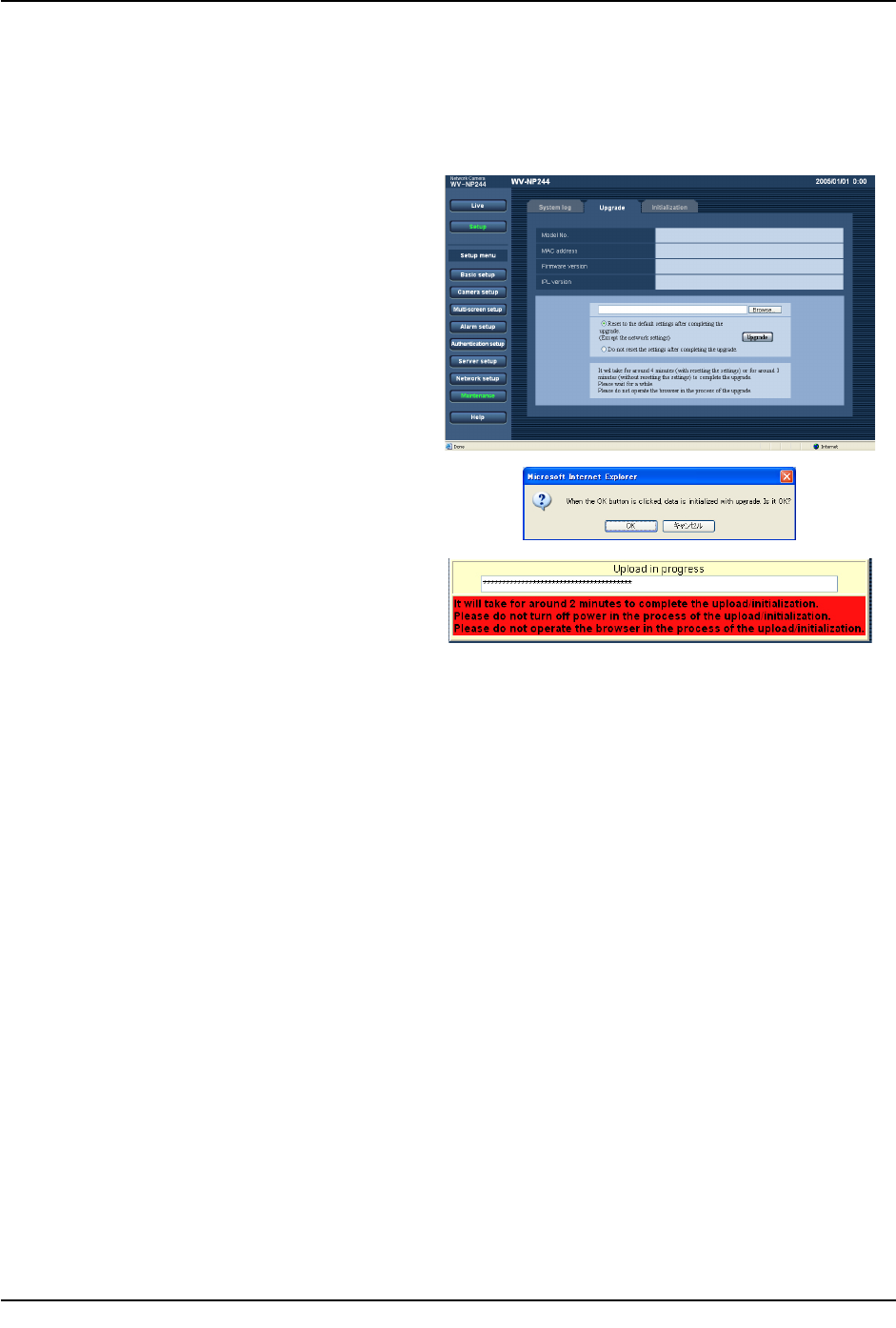
i-Pro series camera upgrade guide
Maintenance guide
2
Panasonic System Solutions
i-Pro_camera_UpgradeGuide_A
4. Uploading the firmware
The rmware upload is performed through the browser GUI.
(1) Open the Setup/Maintenance menu
(2) Open the Upgrade tab menu
(3) Click "Browse" and navigate to the correct rmware
(e.g. "np244_xxxxx.img") and select the rmware.
(4) Select whether you wish to initialize the setup data
during the upgrade process by the radio button.
(5) Click "Upgrade". Conrmation message will be
displayed. Click "OK" to start loading the rmware.
When "Do not reset the settings after completing the
upgrade. " was selected, the conrmation message
will not be displayed.
(6) "Upload in progress" is displayed. It takes 2 to 4
minutes depending on the camera model. When com-
pleted, the browser GUI automatically displays live
image.
(7) After the upgrade, check the updated rmware version on the "Setup menu/Maintenance/Upgrade tab".
Note: The following network settings will not be initialized during the rmware upgrade procedure.
On/Off for DHCP, IP address, subnet mask, default, gateway, HTTP port, line speed, bandwidth control (bit rate), time & date
Caution ++++++++++++++++++++++++++++++++++++++++++++++++++++++++++++++++++++++++++
• When upgrading, connect the PC in the same subnet as the camera.
• Do not turn off the power during the upgrade.
• Do not operate the browser GUI during the upgrade.
+++++++++++++++++++++++++++++++++++++++++++++++++++++++++++++++++++++++++++++++++
5. Setup data restore
This procedure is optional. Setup data can be restored as follows. This can also be used to copy setup data from another camera
(same model). Prior to loading the setup data, change the le name from "system.cfg" to the le name respective to the camera
model as shown below (except for WV-NP1000 series).
WV-NP240 series: np244setup.dat
WV-NS202 series: ns202setup.dat
WV-NS202A series: ns202asetup.dat
WV-NF284 series: nf284setup.dat
WV-NW484 series: nw484setup.dat
WV-NS950/NW960 series: ns950setup.dat
WV-NF302/NP304 series: nf302setup.dat





