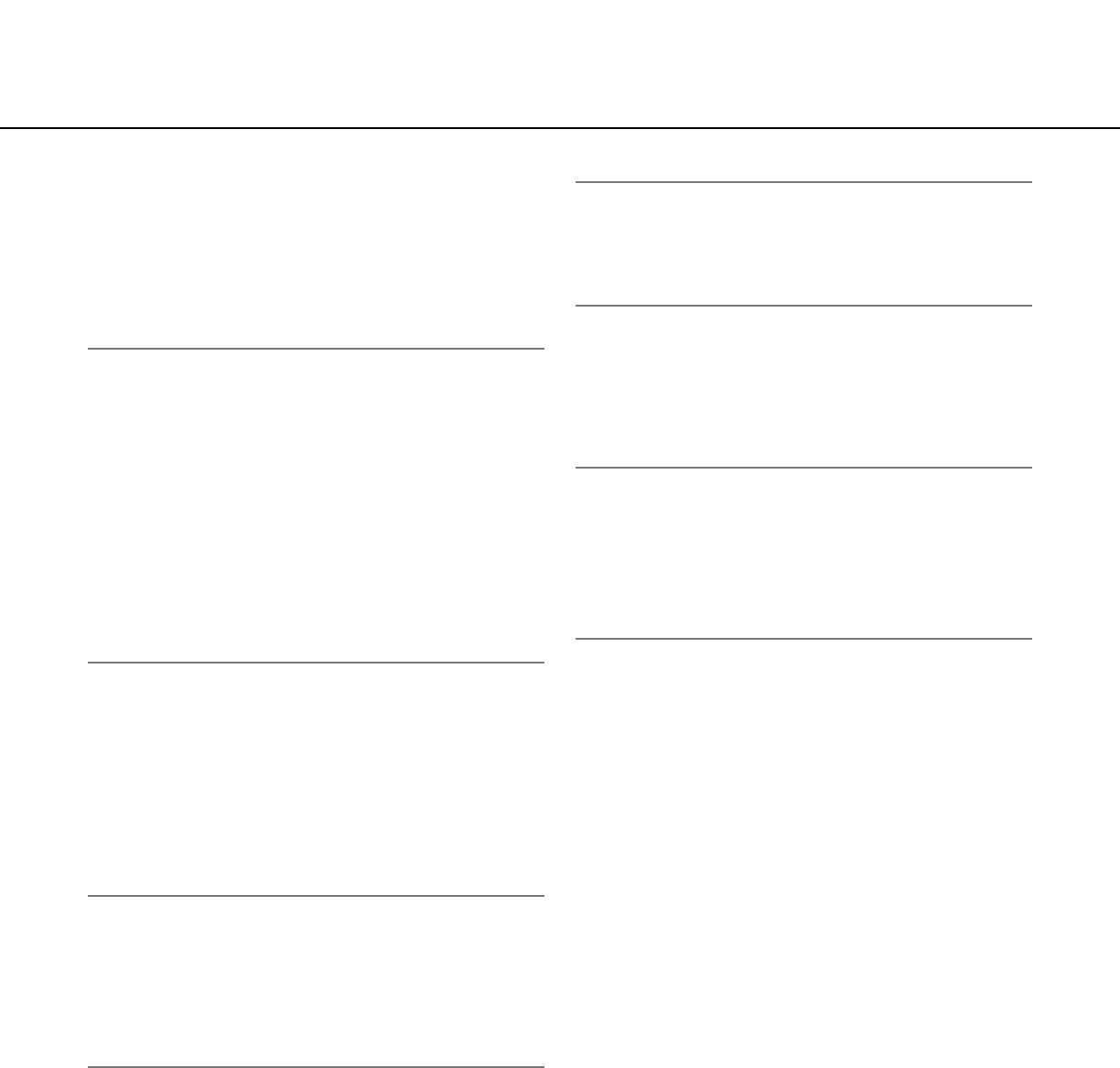
24
[Stabilizer]
Select whether or not to use the camera's stabilizer
function. This function is effective, for example, when
the camera is installed on a utility pole.
ON: Vibration is reduced.
OFF: Vibration is not reduced.
Default: OFF
Important:
• When "ON" is selected for this function, the view
angle becomes narrower and the image capture size
is reduced. When installing the camera with this
function set to "ON", adjust the view angle.
(→ Operating Instructions)
The stabilizer may not be effective for the following
subjects:
• Objects in low lighting
• Non-contrast objects (white walls etc)
• Fast moving periodic action, such as mechanical
vibration
• Large-scale amplitude vibrations
[EL-ZOOM]
Select "ON" or "OFF" to determine whether or not to use
the electronic zoom.
ON (Max X10): Images can be zoomed in on with the
optical zoom (1x - 30x) and the electronic zoom (23x
– 300x).
OFF: Does not use the electronic zoom.
Default: OFF
Notes:
• When "ON" is selected, zooming will stop when the
zoom factor has reached 30x.
• When the zoom factor is increased to 30x (EL-zoom)
or more, the image resolution will be lower.
• When the zoom factor is 30x or more, the setting of
the preset positions will become unavailable.
[Pan·Tilt degree/Zoom ratio display]
Select "ON" or "OFF" to determine whether or not to dis-
play the current panning/tilting degree and the zoom
factor on images when the camera is being operated
manually.
ON: Displays the current panning/tilting degree and the
zoom factor.
OFF: Does not display the current panning/tilting degree
and the zoom factor.
Default: ON
Note:
When "ON" is selected, the panning/tilting degree
and the zoom factor will be displayed at the position
selected for "OSD Position" on the [Basic] tab of the
"Basic setup" page. (☞ page 9)
[Tilt Angle]
Select the maximum degree for tilting from the following.
(Level = 0°)
0°/–1°/–2°/–3°/–4°/–5°
Default: 0°
Note:
When "–5°" is selected for "Tilt Angle", the upper half
of images will be hidden in the WIDE mode. When
"ON" is selected for "Gain" (☞ page 23), some
images become whitish due to the AGC effect.
Refer to the network operating instructions (PDF) for
further information about the setup menu.


















