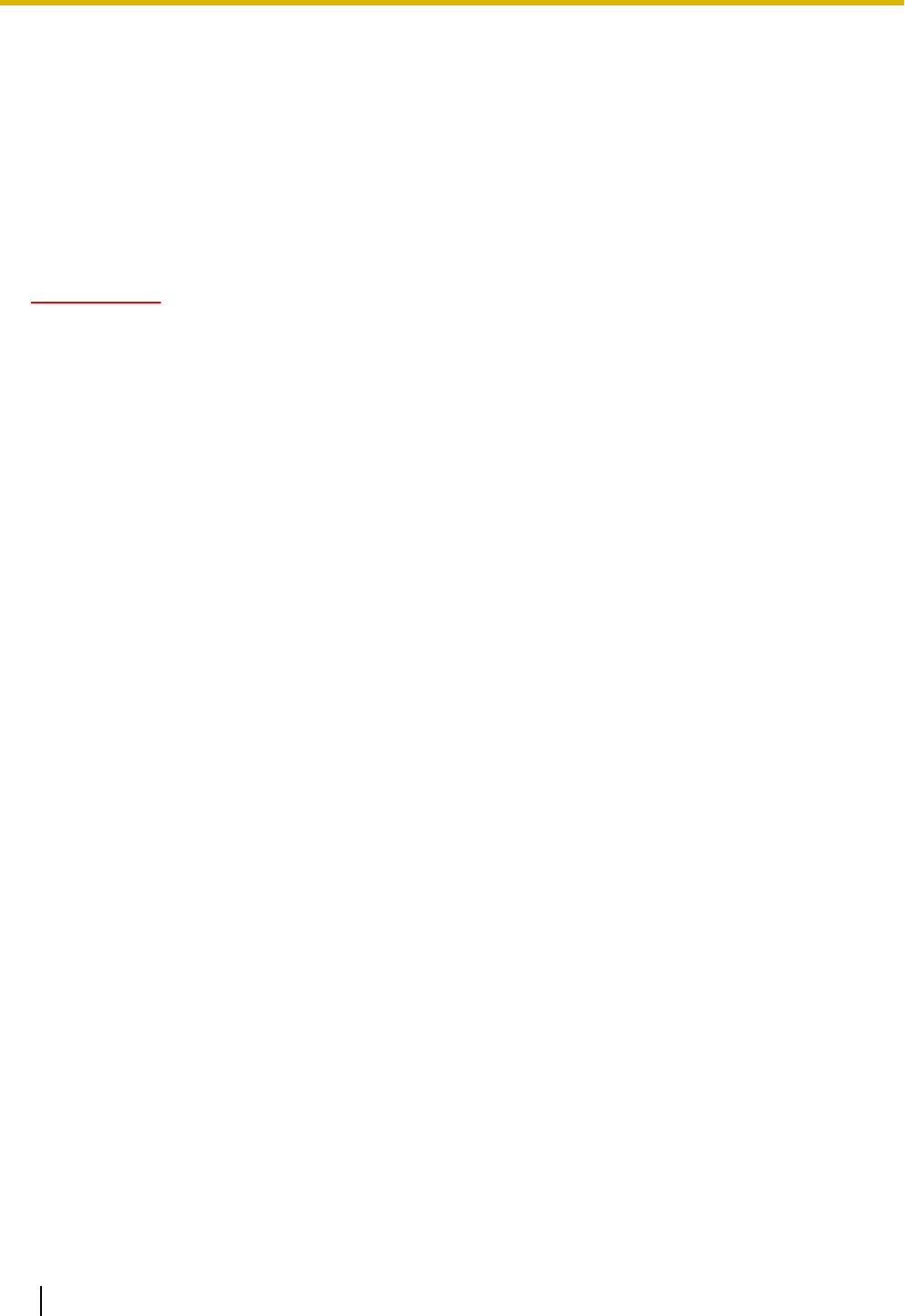
• COM: Alarm by command alarm
[SD memory card]
Available capacity and the original capacity of the SD memory card will be displayed.
The displayed descriptions are the same descriptions displayed as “Remaining capacity” on the [SD memory
card] tab. (®page 63)
[Delete] button
Click this button to delete the currently displayed log list.
When using the SD memory card, images associated with the log list will also be deleted.
IMPORTANT
• When many images are saved on an SD memory card, complete deletion may take several hours. (For
example, to delete 1 GB of JPEG images, approx. 1 hour may be needed.) In such a case, format the
SD memory card. Be aware that formatting the SD memory card causes all the images to be deleted.
(®page 63)
• In the process of the deletion, only logs will be saved, and it is impossible to save images newly.
• Do not turn off the power of the camera until the deletion is complete. When the power of the camera
is turned off in the process of the deletion, some images may remain on the SD memory card. In this
case, click the [Delete] button on the same log list window used to delete the logs.
[Download] button
Click this button to download all logs of the selected log list as a file onto the PC.
[Close] button
Click this button to close the log list window.
6.2 When “H.264(1)” or “H.264(2)” is selected for
“Recording format” of the SD memory card
The history of various logs will be displayed in list form.
• Alarm log: Logs of the alarm occurrences such as time and date of the alarm occurrences, the image
recording period and the alarm type will be displayed.
• Manual/Schedule log: Logs filed when images have been recorded manually or during the period of the
schedule on the SD memory card, and the image recording period will be displayed.
36 Operating Instructions
6 Display the log list (WV-SW559/WV-SP509/WV-SF549/WV-SF539)


















