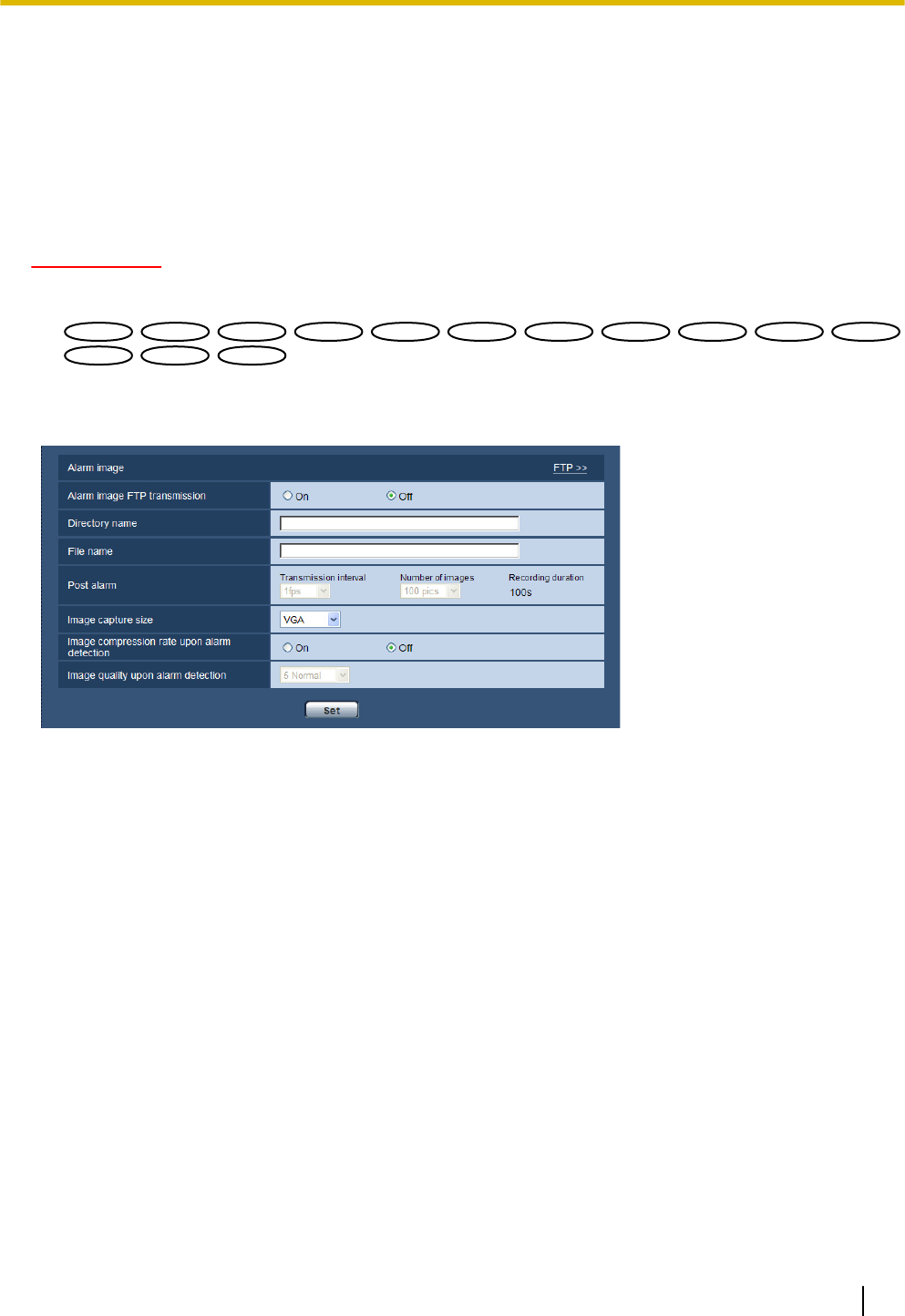
13.2 Configure the settings relating to the alarm
image [Alarm]
Click the [Alarm] tab on the “Alarm” page. (®page 42, page 44)
The settings relating to the alarm image to be transmitted to an FTP server can be configured in this section.
The alarm image will be transmitted to an FTP server. To transmit alarm images to an FTP server, it is
necessary to configure the settings in advance. (®page 159)
IMPORTANT
• Depending on the network line speed or the network traffic, images may not be transmitted at the exact
designated interval or period.
SW355
SW355
SW352
SW352
SF346
SF346
SF342
SF342
SF335
SF335
SW316L
SW316L
SW316
SW316
SP306
SP306
SP305
SP305
SP302
SP302
SW155
SW155
SW152
SW152
NP502
NP502
SW115
SW115
:
• When “Alarm input” or “Manual” is selected for “Save trigger” on the [SD memory card] tab, images will
not be transmitted to the FTP server even when an alarm is detected. Set “Save trigger” to “FTP
error”. (®page 53)
Alarm image
[FTP >>]
When “FTP >>” is clicked, the [FTP] tab of the “Server” page will be displayed. (®page 159)
[Alarm image FTP transmission]
Select “On” or “Off” to determine whether or not to transmit the alarm image to the FTP server.
• Default: Off
[Directory name]
Enter the directory name where the alarm images are to be saved.
For example, enter “/ALARM” to designate the directory “ALARM” under the root directory of the FTP server.
• Available number of characters: 1 - 256 characters
• Unavailable characters: " & ;
• Default: None (blank)
[File name]
Enter the file name used for the alarm image to be transmitted to an FTP server. The file name will be as
follows.
File name: [“Entered file name” + “Time and date (year/ month/ day/ hour/ minute/ second)”] + “Serial
number”
Operating Instructions 137
13 Configure the alarm settings [Alarm]


















