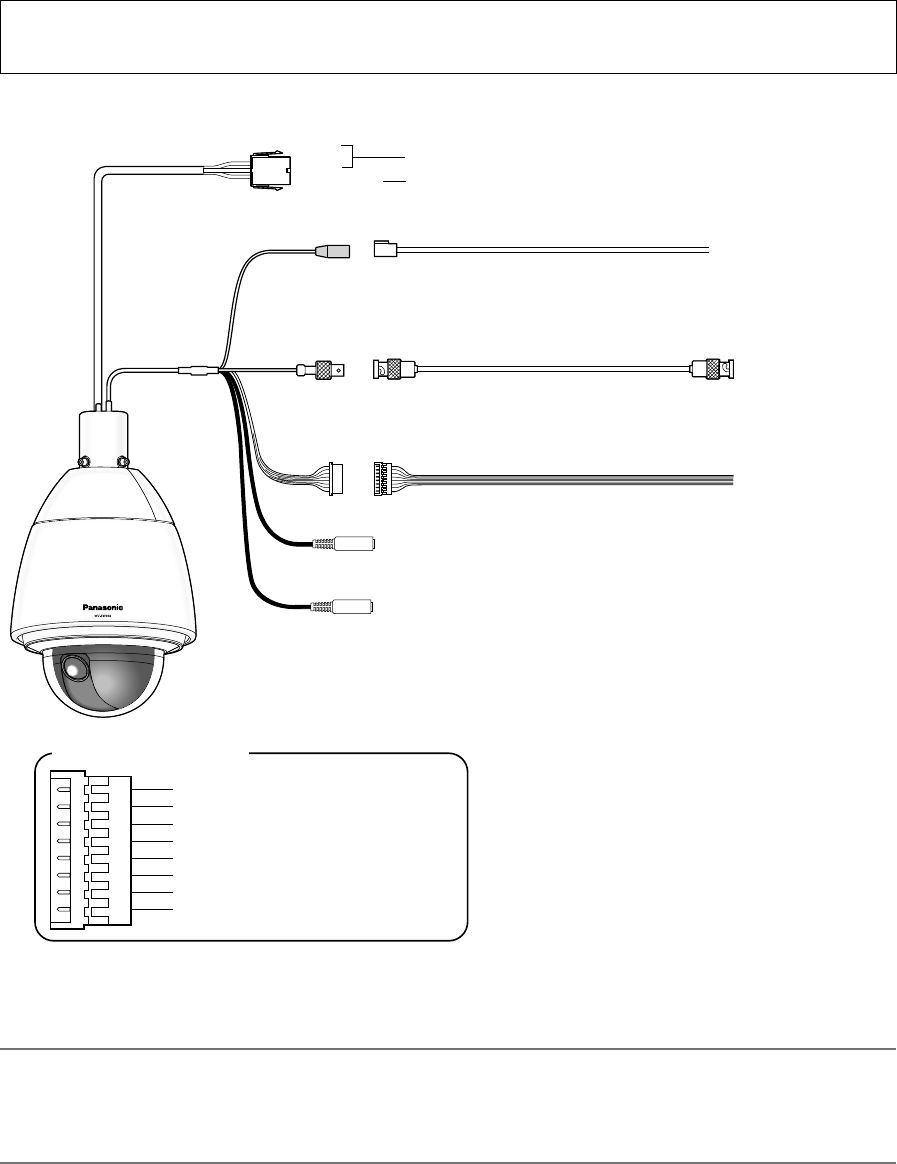
Connection
Caution:
Before starting connection, make sure that the circuit breaker is switched off. Failure to observe this may cause fire,
electric shock, injury, or damage to the product.
Coaxial cable
To the monitor used
for adjustment
8P alarm cable (accessory)
To a sensor
To a plug-in power type microphone
To an external powered speaker
To a PoE+ hub, PC, etc.
Output cable for the
monitor used for
adjustment
External I/O cable
Microphone input cable (white)
Audio output cable (black)
LAN cable (category 5e or better, STP*)
* E model only
(BNC)
Network cable
8P alarm cable connector
ALARM IN1/DAY/NIGHT IN (black) (EXT I/O 1)
GND (brown)
ALARM IN2/ALARM OUT (red) (EXT I/O 2)
GND (orange)
ALARM IN3/AUX OUT (yellow) (EXT I/O 3)
GND (light blue or green)
Unused (blue)
Unused (purple)
Power cable
Brown
Blue
Green/Yellow GND
To the power supply (24 V AC, 50 Hz/60 Hz)
• Power cable
Connect the power cable to the 24 V AC power supply using the 24 V AC power supply connector kit (accessory).
Important:
• Thepowersupplyof24VACshallbeinsulatedagainst120VAC(forU.S.andCanada)or220V-240VAC(for
Europe and other countries).
• Donotcutorprocessthenetworkcablesincethepowerissuperimposedwhen using a PoE+ device for power sup-
ply. Besides, do not put an excessive weight on connected sections.
22


















