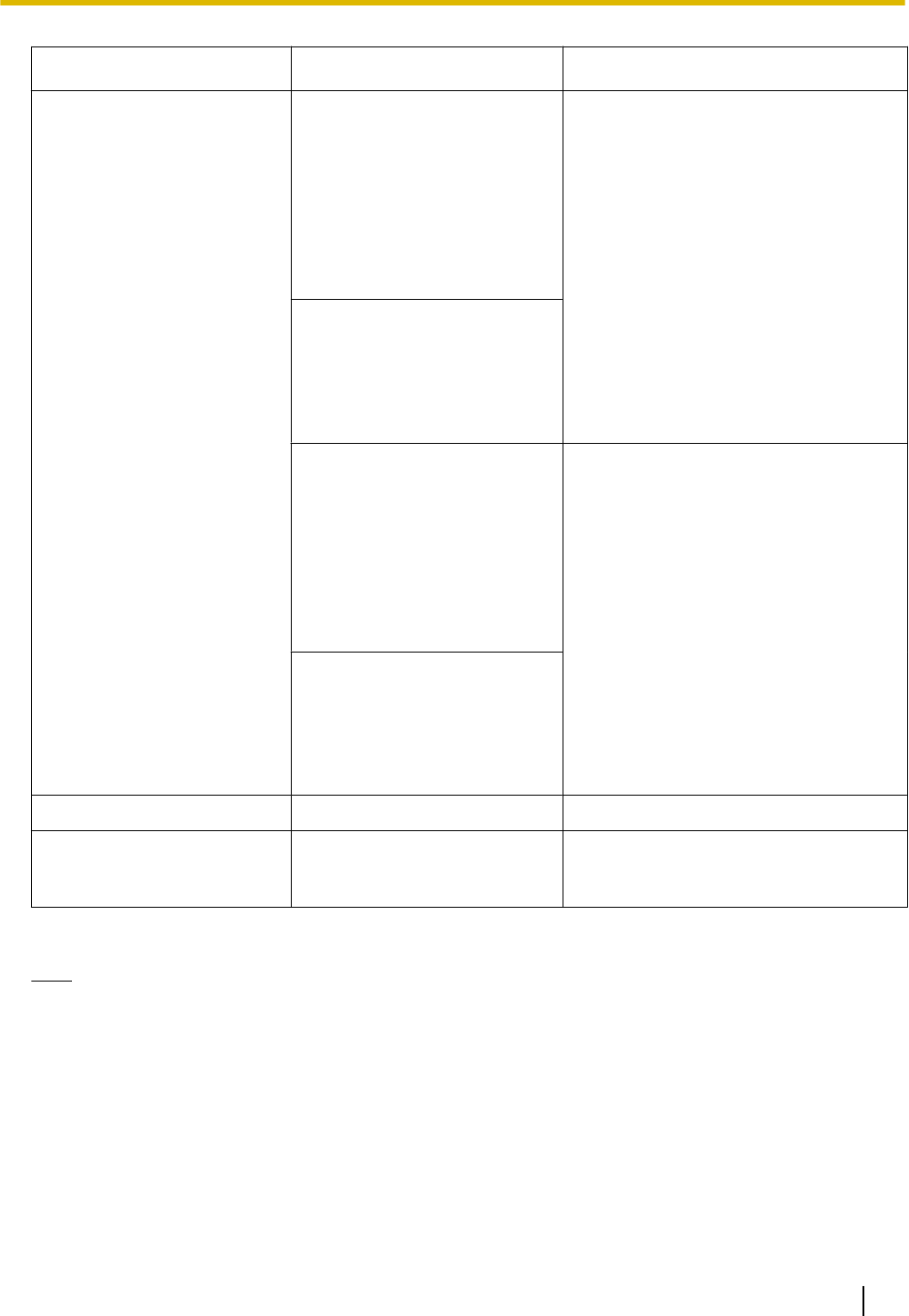
Image capture mode type Image capture mode Image capture size
2 Monitor (Max. 15 fps) Panorama + Quad PTZ
• When Panorama is selected for
“Image capture size” on “"Live" page
(Initial display)”:
640x360
320x180
When “Alarm input” is selected for
“Save trigger” of the SD memory
card, the “1920x1080” size is also
available.
Panorama + Single PTZ
• When Quad PTZ or Single PTZ is
selected for “Image capture size” on
“"Live" page (Initial display)”:
1280x960
VGA
QVGA
Double Panorama + Quad PTZ
• When Double Panorama is selected
for “Image capture size” on “"Live"
page (Initial display)”:
640x360
320x180
When “Alarm input” is selected for
“Save trigger” of the SD memory
card, the “1920x1080” size is also
available.
Double Panorama + Single
PTZ
• When Quad PTZ or Single PTZ is
selected for “Image capture size” on
“"Live" page (Initial display)”:
1280x960
VGA
QVGA
Quad stream (Max. 30 fps) VGA Quad streams [4:3] Data cannot be sent to FTP servers.
3M Fisheye (Max. 15 fps) 3M Fisheye [4:3] When “Alarm input” is selected for “Save
trigger” of the SD memory card, the
“2048x1536” size is available.
• Default: 640x360
Note
• When the “Image capture mode” type is 2 Monitor (Max. 15 fps), or when “2M Panorama [16:9]” or
“2M Double Panorama [16:9]” is selected for “Image capture mode”, “1920x1080” can only be used
when it is saved to the SD memory card.
• When the “Image capture mode” type is 3M Fisheye (Max. 15 fps), “2048x1536” can only be used when
it is saved to the SD memory card.
[Image compression rate upon alarm detection]
Select “On” or “Off” to determine whether or not to change the image quality of “Quality1” (®page 87) upon
alarm detection.
• On: Images will be transmitted with the image quality selected for “Image quality upon alarm detection”.
• Off: Does not change the image quality upon alarm detection.
Operating Instructions 129
13 Configure the alarm settings [Alarm]


















