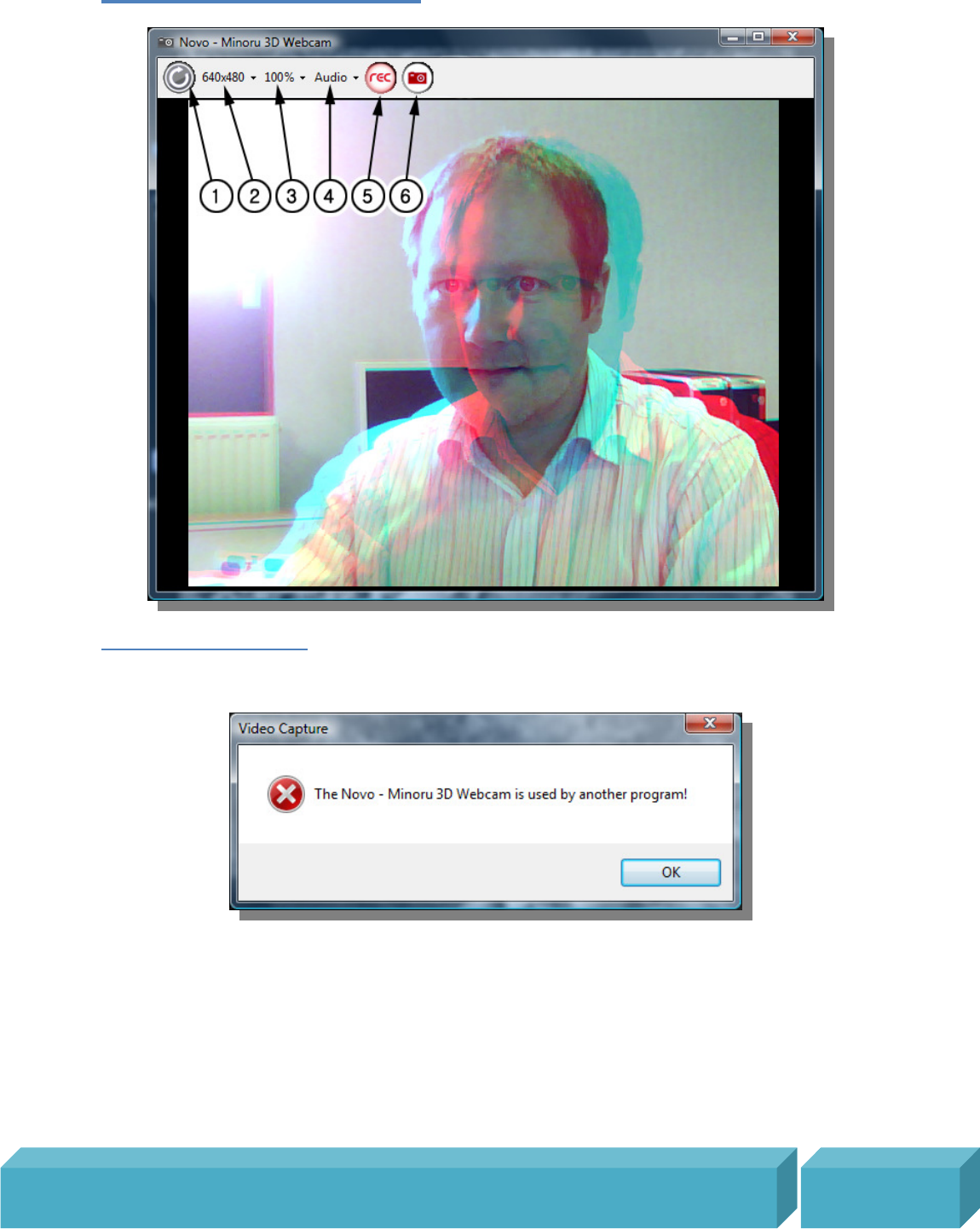
M i n o r u 3 D W e b c a m U s e r ’ s G u i d e , R e v i s i o n 1 .
2 , F e b r
u a r y
2 0 0 9
P a g e | 12
Recording application
1 – Restart Minoru
When starting ‘Minoru Video Capture’ you may see the information message shown below.
Minoru is probably being used by another application such as messaging software, or the
‘Minoru Setup Wizard’ is running. Close the other application that is using Minoru or end
the video messaging call, then click the ‘Restart Minoru’ button. Minoru’s output should
then appear on screen.


















