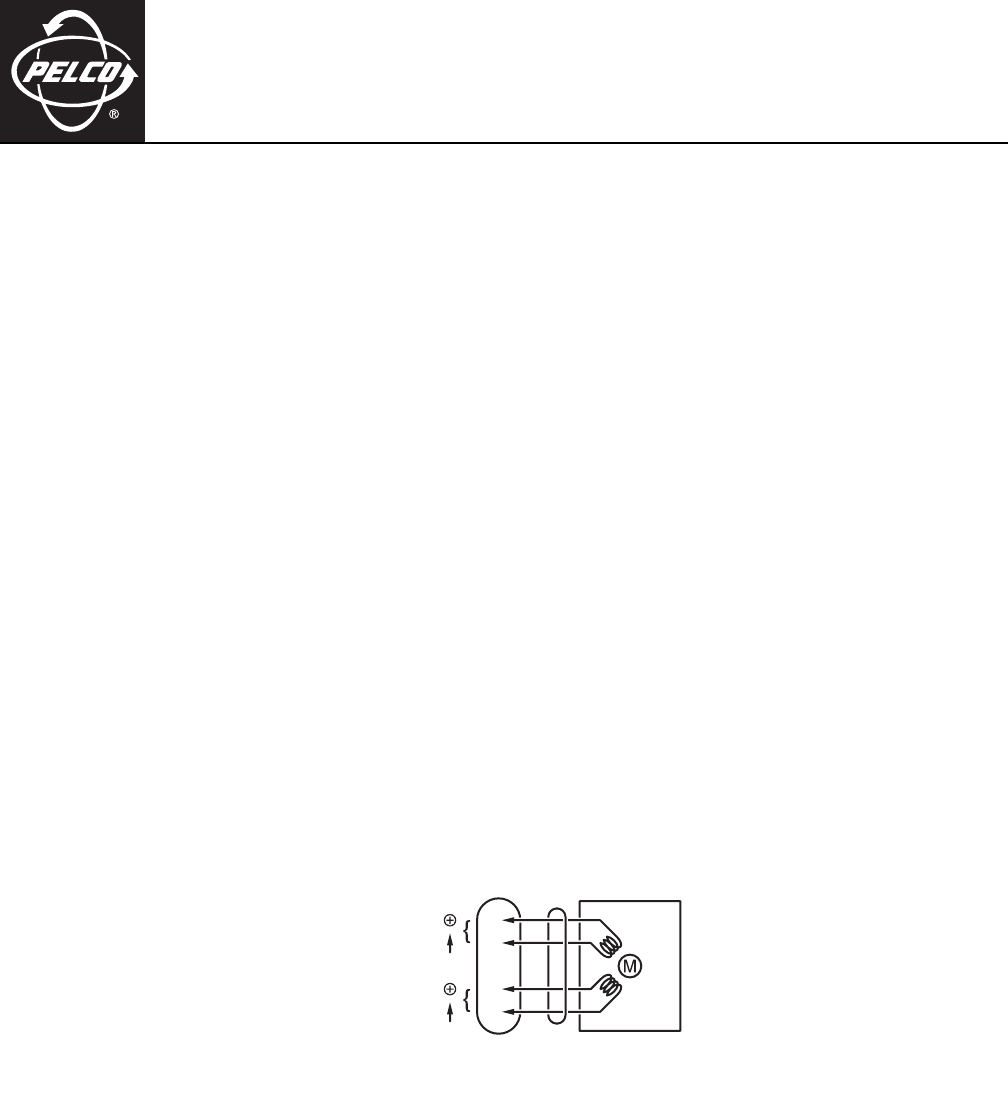
C785M-A (1/09)
3 Megapixel Lenses
Installation/Operation
Important Safety Instructions
WARNINGS: Prior to installation and use of this product, the following items should be observed.
• Servicing should be done only by qualified service personnel.
• Only use replacement parts recommended by Pelco.
Please thoroughly familiarize yourself with the information in this manual prior to installation and operation.
Description
These lenses are varifocal lenses designed for 1/3-inch megapixel cameras with 3 megapixels (MPx) or less in resolution. These lenses, which were
designed for CS-mount cameras, produce high precision images from the image center to the image corner, fully exploiting the performance of megapixel
cameras. Megapixel lenses are best suited for high-quality image surveillance with a megapixel camera as well as with a standard definition camera.
MODELS
13M2.2-6 1/3-inch megapixel, varifocal lens; 2.2~6.0 mm; f/1.3~2.0 auto iris; CS mount
13M2.8-8 1/3-inch megapixel, varifocal lens; 2.8~8.0 mm; f/1.2~1.9 auto iris; CS mount
13M2.8-12 1/3-inch megapixel, varifocal lens; 2.8~12.0 mm; f/1.4~2.7 auto iris; CS mount
13M15-50 1/3-inch megapixel, varifocal lens; 15~50.0 mm; f/1.5~2.1 auto iris; CS mount
Installation
1. Press the threaded portion of the lens mount against the threaded portion of the camera mount.
2. Slowly rotate the lens clockwise.
3. Screw in the lens mount.
4. Connect the auto iris lens cable to the electrical connector on the camera.
NOTE: The lens mount is equipped with a slip mechanism. To change the rotational position of the lens, rotate the lens until it reaches the stop (cannot be
rotated further), and then rotate it counterclockwise to the required position.
Figure 1. Lens and Connector Wiring
1
2
4
3
OPEN
DAMP. COIL
OPEN
DRIVE COIL
LENS
CONNECTOR
4-PIN PLUG
The iris control for this lens cannot be activated with a video signal.
Use a camera that can send a DC signal.
NOTE:






