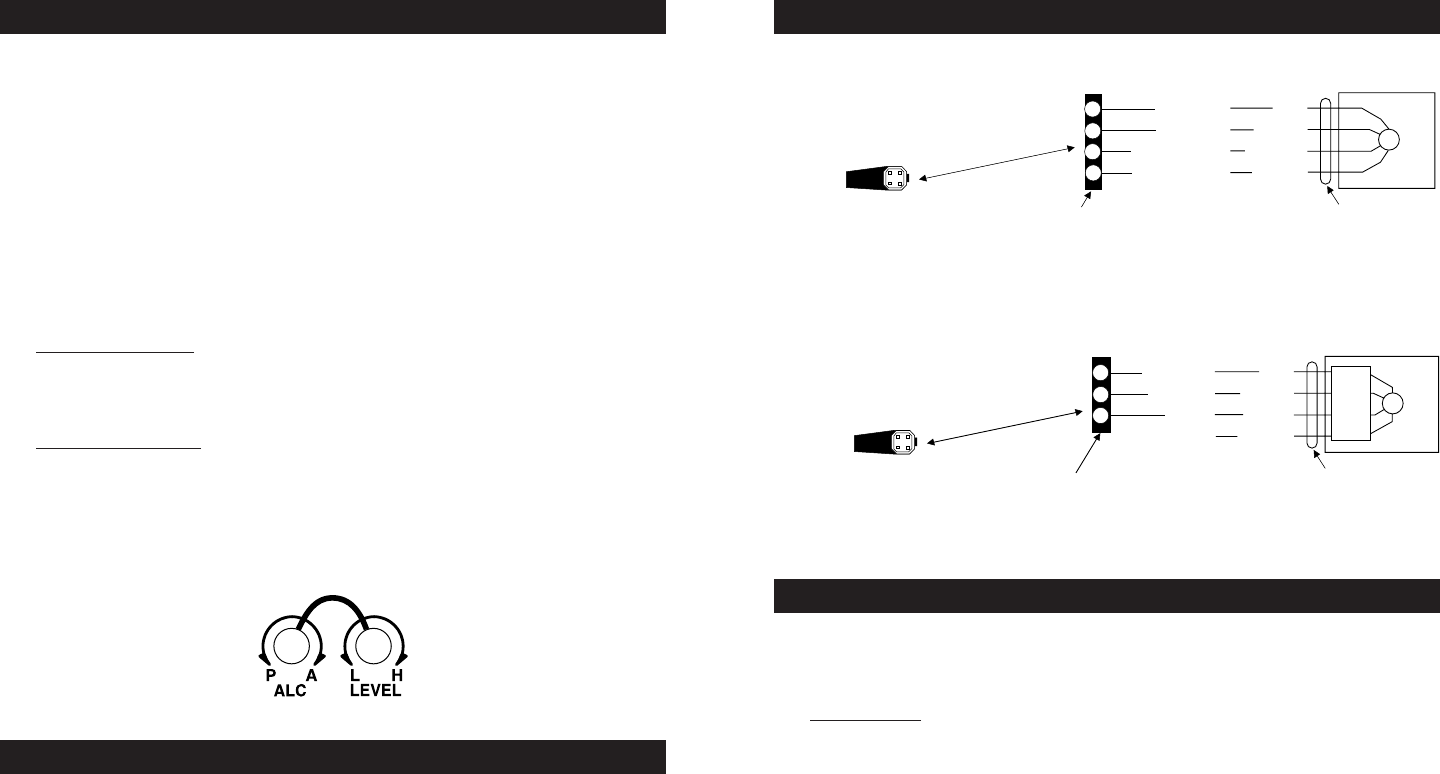
INSTALLATION
Remove the dust covers from the lens. Remove any dust with a soft brush or clean com-
pressed air.
The lens is installed by carefully threading it clockwise onto the mount of the CCTV camera
until fully seated. If the lens has a coupling ring, tighten it against the camera. Use a
C/CS-mount adapter if attaching a C-type lens to a CS-type camera. The PCMA40 adapter is
available from Pelco.
If your lens has an a direct- or video-drive auto iris, plug the electrical connector directly into
the camera auto-iris DC drive or auto-iris video drive socket, whichever is applicable.
Follow the camera operating instructions for iris and focus adjustments.
Lenses having ALC and LEVEL variable resistors may need the following adjustments:
(1) ALC (Light Metering)
This function allows a variable selection of light metering between average (A) and peak
(P). Turn the variable resistor on the lens body with a precision screwdriver (not
provided) until suitable exposure is obtained.
(2) LEVEL (Image Signal)
This feature helps to adjust the brightness of the images projected on the TV monitor.
When it is necessary to make a correction due to camera characteristics or lighting
conditions, adjust the variable resistor on the lens body with a precision screwdriver (not
provided) until optimum level is obtained.
ALC & Level Adjustment Screws
ROUTINE SERVICING
Never touch the surface of either lens.
Remove dust from the lens by using a soft brush or clean compressed air. Avoid touching the
lens surface during handling.
To remove fingerprints or oil stains from the lens surface, use lens cleaning paper or a clean
cotton cloth with a little cleaning liquid. Then, wipe off the stains using a light circular motion,
starting from the center of the lens surface. Wipe the lens body with a silicon cloth. Do not use
any organic solvents such as thinner or benzene.
LENS AND CONNECTOR WIRING DIAGRAMS
SPECIFICATIONS
Technical specifications may be obtained from Pelco by any of the following methods:
• Product Specification Book
• Pelco’s BOSS
®
Software
• www.pelco.com
Pelco FD Type Lenses
Pelco FV Type Lenses
RED
BLACK
YELLOW
G
IRIS
4-PIN
SQUARE
CONNECTOR
3
4
2
TO CAMERA AUTO-IRIS SOCKET, DC DRIVE
AUTO-IRIS PLUG PIN-OUT
(REAR OF PLUG, SOLDER LUGS)
4 2
3 1
1
DRIVE ( + )
DRIVE ( – )
CONTROL ( – )
CONTROL ( + )
GREEN
4-CONDUCTOR CABLE
RED
BLACK
WHITE
G
IRIS
4-PIN
SQUARE
CONNECTOR
3
4
TO CAMERA AUTO-IRIS SOCKET, VIDEO DRIVE
AUTO-IRIS PLUG PIN-OUT
(REAR OF PLUG, SOLDER LUGS)
4 2
3 1
1
DC+ (8-16)
GROUND
REMOTE
VIDEO
GREEN
AUTO-
IRIS
CIRCUIT
4-CONDUCTOR CABLE




