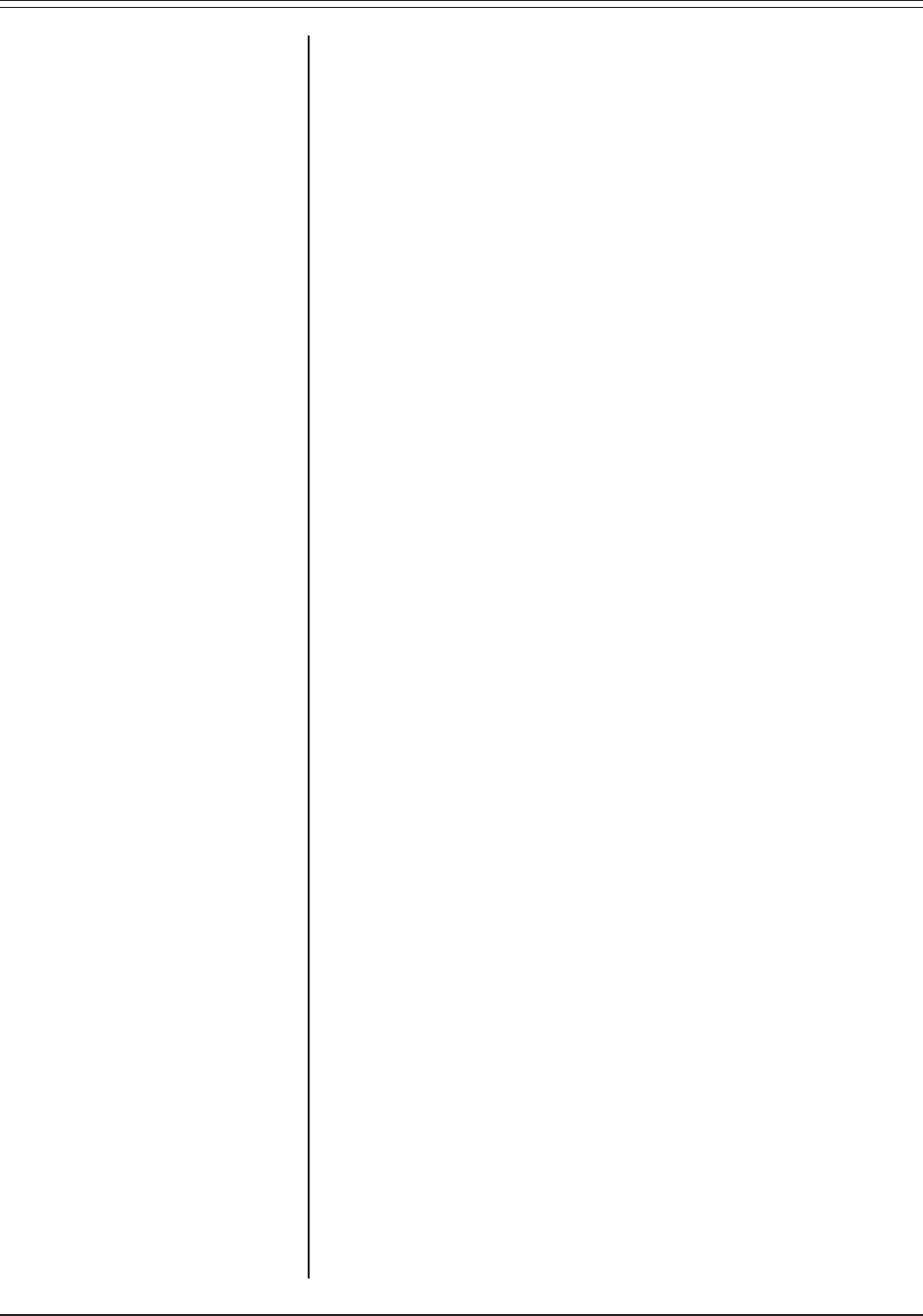
2 Pelco Manual C1491M (7/98)
1.1 UNPACKING Unpack and inspect all parts carefully.
INSTRUCTIONS
The following items are supplied:
1 Installation/Operation Manual (C1491M)
1 EH2500 Series Window and Heater Assembly Replacement Kit; 120 VAC, 24
VAC, or 230 VAC
Be sure to save the shipping carton, boxes and inserts. They are the safest materi-
als in which to make future shipments.
If an item appears to have been damaged in shipment, replace it properly in its box
and contact the factory at 1-800-289-9100 or 1-559-292-1981 for a replacement.
(International customers fax 1-559-348-1120 for authorization and instructions.)
If an item needs to be returned to the factory for repair, consult the WARRANTY
AND RETURN INFORMATION section of this manual for instructions.
1.2 RECOMMENDED Pelco does not supply the basic tools needed for the installation process. The
TOOLS following tool is recommended.
Allen head driver, 5/64
2.0 DESCRIPTION The information in this manual covers the installation of the Window and Heater
Assembly Replacement Kit for the EH2500 Series dust-tight enclosures.
2.1 MODELS EH25WNDW/HTR-1 EH2500 Series Window and Heater Assembly Replace-
ment Kit, 120 VAC
EH25WNDW/HTR-2 EH2500 Series Window and Heater Assembly Replace-
ment Kit, 24 VAC
EH25WNDW/HTR-3 EH2500 Series Window and Heater Assembly Replace-
ment Kit, 230 VAC
3.0 INSTALLATION To install the window and heater kit, perform the following steps:
1. Turn off power to the enclosure.
2. Disassemble the enclosure by performing the following steps:
a. Loosen the sled assembly from the housing by unscrewing the two screws
connecting the rear plate to the housing.
b. Pull on the “T” handle and slide the camera sled out of the housing and
stop approximately three inches from completely removing the camera
sled. Always use care when removing the camera sled from the EH2500
Series housing.
c. Disconnect the heater wiring connectors. Damage to the heater wires
may occur if the sled is pulled out too far before the wiring connectors are
separated.
d. Remove the camera sled and examine the rear O-ring for wear. If you
notice wear, order the EH25/8104ORKIT O-ring kit. Set the camera sled
aside.
3. Unscrew the two screws connecting the viewing window to the housing and
set aside.
4. Remove the viewing window and set aside. This may be done by inserting a
long screwdriver or other long object into the enclosure and pushing it out. Do
not push on the viewing window edge, as the screwdriver may slip and dam-
age the O-ring. (This is an acceptable procedure when you are going to dis-
pose of the viewing window. Use care when removing a viewing window that
you want to keep.)
NOTE:
Be sure enclosure power
is turned off before working on the
enclosure.
NOTE:
Always use care when re-
moving the camera sled from the
EH2500 Series housing. Pull the
sled out sufficiently enough to dis-
connect the heater wiring connec-
tor. Damage to the heater wires
may occur if the sled is pulled out
too far before the wiring connector
is separated.






