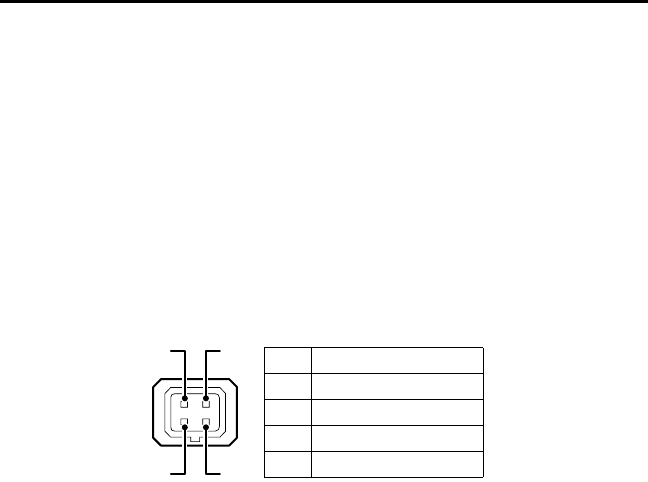
C2951M-C (12/09) 4
Installation
NOTES:
• For detailed instructions, refer to the IX Series Installation/Operation manual or the IXE Series
Installation/Operation manual. Both are available on the resource disc.
• Megapixel lenses are designed and tested to deliver optimal image quality to the IX Series and IXE
Series megapixel cameras. A standard definition lens installed on a megapixel camera will limit the
resolution of the camera and create poor image quality.
1. Install the lens:
a. Remove the cover from the lens mount.
b. Screw the lens onto the lens mount. Be careful to prevent dust from entering the space
between the lens and the imager. If necessary, use clean, compressed air to remove any
foreign matter (refer to the instructions shipped with the lens). Make sure the lens does not
touch the camera imager when installed.
c. Connect the auto iris lens to the 4-pin connector located on the side of the camera. Refer to
Figure 4 for the pin connections for the auto iris lens connector.
Figure 2. Lens Pin Connections
2. Use a standard 1/4-20 screw to mount the camera in the desired location. The maximum thread
depth is 0.25 inches (6.4 mm). The camera can be mounted from either the top or bottom, depending
on the type of camera mount used in your installation.
NOTE: When installing inside an enclosure, mount the camera in an inverted position to allow easy
access to the service port. Use the camera software to reconfigure the camera orientation for normal
operation.
3
12
4
Pin DC (AID) Auto Iris Lens
1 Control coil negative (-)
2 Control coil positive (+)
3 Drive coil positive (+)
4 Drive coil negative (-)














