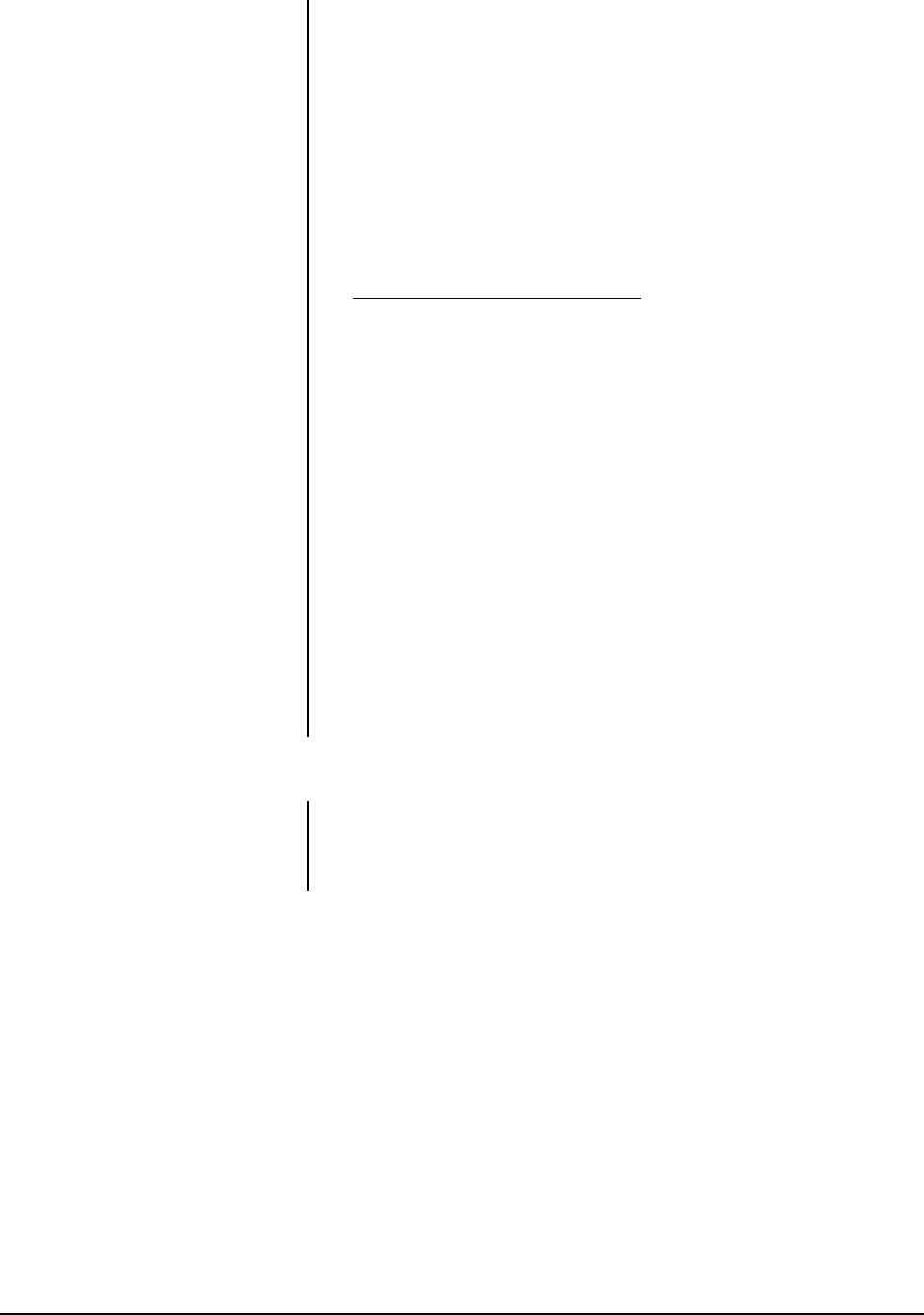
Pelco Manual C538M-A (3/04) 21
Method II – The CM9760-GPI/AUX Calculator
If we revisit the EXAMPLE just discussed and illustrated in Figures 15, we can
immediately find the information needed by direct read-off from the information
boxes on the front of the calculator.
Move the calculator wheel until the number “five” appears in the Relay Unit # box.
Go to the table to the right of that and locate relay 39 in the yellow highlighted box;
travel to the left along that row and read off GPI 37 on the GPI Range slot. Next,
read off the AUX needed by looking at the Associated Aux row and locate the Aux #
directly above 39. You now have the information needed (call GPI 37, press AUX 7)
to operate the desired relay from the 9760-KBD. Once the GPI and AUX information
is at hand, control from the keyboard is easy. (Refer to Section 5.2.2, KEYBOARD
OPERATION.)
Other Operations Using the Calculator
The CM9760-GPI/AUX Calculator comes in handy for operations other than obtain-
ing the information needed for direct keyboard control operations.
Other uses might include the following:
1. As a reference for setting frame/sub-frame address switches when installing a
group of cascaded REL units in a system installation. Just display each Relay
Unit # in the order it is installed (1-5, say) and at each setting of the wheel,
read off the frame/sub-frame Dip Switch readings and set the corresponding
switches on the REL unit itself.
2. If you need to know the GPI range of a particular unit, move the wheel until the
unit’s DIP switch settings match those that appear in the calculator’s frame/
sub-frame address boxes. Directly read off the GPI range for the given REL
unit.
3. Check on the validity of a GPI call.
4. Use the wheel while programming GPI and other related files to double-check
the relationship of the GPIs being defined with respect to the relay actually
being set up for use on which unit.
5. As an information source in troubleshooting situations.
5.2.2 Keyboard Operation
Using the specific GPI/AUX information obtained via Method I or Method II, it is
possible to control the desired peripheral device from the CM9760-KBD.
Below are listed the steps needed to utilize this information for direct control opera-
tion from the 9760 keyboard.


















