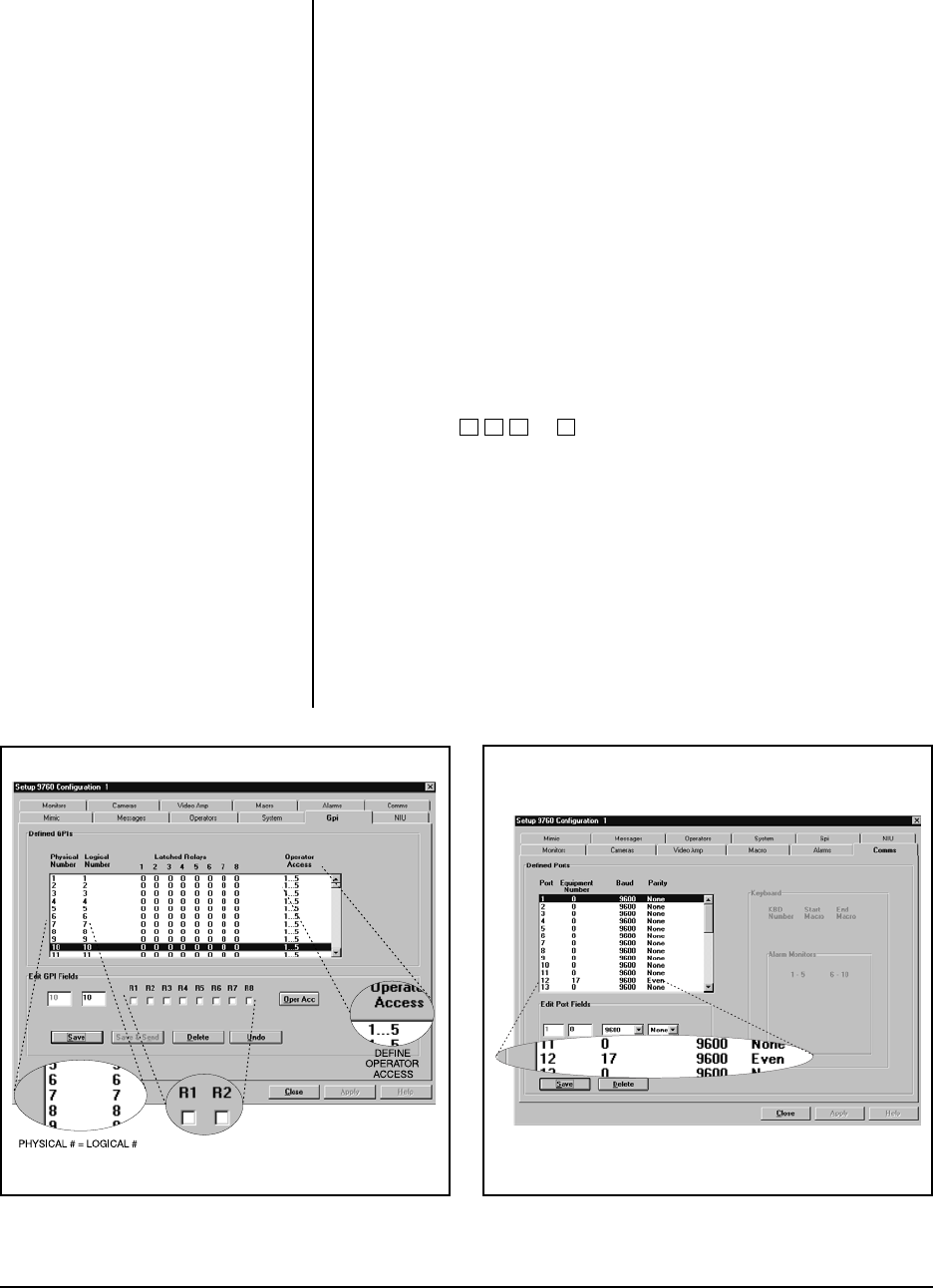
16 Pelco Manual C538M-A (3/04)
Figure 11. Configuring the GPI Define File for
REL Operation
Figure 12. Configuring the COMMS File for
REL Operation
3.3.3 Software Considerations
Access to the operation of specific devices connected to REL units using keyboards
commands or macro operations depends on the GPI and the specific GPI ranges
each REL unit is assigned. For this to be possible, the software GPI Define File
must be configured using the MGR program. What follows is a brief introduction to
the configuration of the GPI and COMM setup files that need to be programmed for
successful REL operation. This introduction may not address other items that might
be needed for your particular system operation. Consult your MGR manual and
associated software for other specific or detailed information.
On a PC and monitor containing the 9760 MGR setup program, start the program
and access the GPI File (GPI file). Refer to Figure 11.
Each GPI can control up to eight relays; we therefore need to configure eight GPIs
to control the 64 relays on one REL unit.
1. Program the logical GPI numbers for all the physical GPI numbers that will be
used. In most cases it is advisable to program the logical number to be equal
to the existing physical GPI number.
2. For each associated GPI defined, configure individual relays as momentary or
latching, depending on the application.
R1 R2 R3 R8
Latching . . .
If the box is checked, it is latching; otherwise it is mometary (refer to Figure 11).
3. Define operator access, save the GPI file, return to the MGR main menu screen
and press the tab to bring up the COMMS file (.SCP file). Refer to Figure 12.
4. In the COMMs file, assign an equipment number (PIN) of 17 to the port on the
CC1 that will be used for communicating with the REL. Set the communication
settings for 9600 baud and even parity. Save the COMMs file, back out of the
MGR program and transfer all appropriate configuration files to disk and load
these files onto the CC1 to which your REL configuration is attached. You
should now be ready to operate your REL via direct control from the CM9760-
KBD. For manual or automatic control of REL functions under macro control,
consult the appropriate sections of the MGR manual.
R1, R2...R8 CONFIGURED AS
MOMENTARY OR LATCHING
(DEPENDING ON APPLICATION)
NOTE:
When writing macros to
control REL operation, keep in
mind the following:
The macro must reflect your actual
equipment configuration; if you
change the configuration, you must
adjust the macro accordingly. For
example, if a macro were written
to control three RELs in a daisy-
chain configuration and one of the
RELs was subsequently removed,
then any previously written macro
that included these three RELs
would have to be rewritten to re-
flect that change. Similarly, chang-
ing the frame address setting of
any of the RELs is essentially the
same as physically removing it
from the configuration.
✓
✓
✓


















