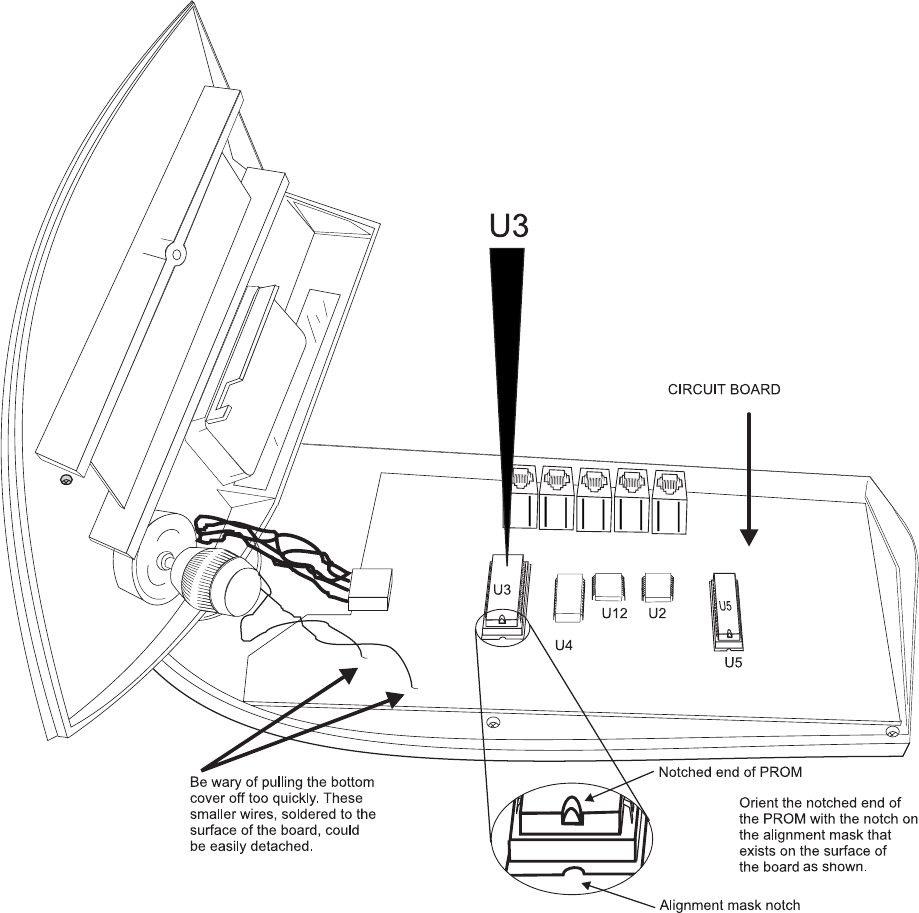
3. Remove the existing U3 PROM chip (refer to Figure 2) from its socket using the provided extraction tool. Work the chip out slowly to avoid damaging the
socket.
4. Remove the replacement PROM from the electrostatic bag and inspect it to confirm that the pins are straight.
5. Orient the chip using the alignment notch as a guide (refer to Figure 2, inset). Verify pin-to-socket alignment and carefully press the chip into its socket until
completely seated.
6. This completes the installation. Replace the cover. Plug the cable detached in step 1 back into the same port.
Figure 2.
Replacing the U3 PROM Chip






