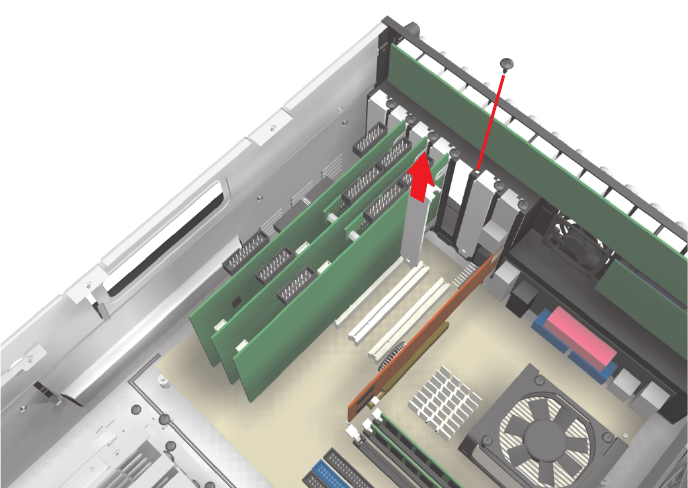
C1601M (6/04) 11
2. Remove the slot cover covering PCI Slot 2:
a. Using a Phillips-head screwdriver, remove the screw that fastens the slot cover to the chassis. Refer to Figure
10. Retain this screw for use in step 4d.
b. Remove the slot cover from PCI Slot 2.
Figure 10. Slot Cover for PCI Slot 2


















