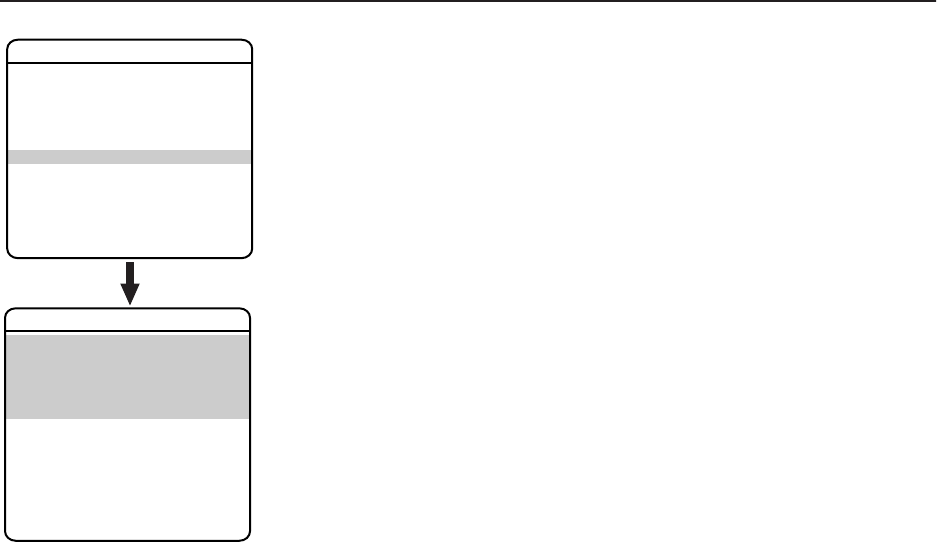
C1300M-B (6/05) 43
Position Calibration
Position calibration sets the preset reference point for all automatic positioning system movements.
Before programming presets, patterns, zones, labels, and window blanking, program and document
the position calibration point. The purpose of the calibration point is to restore all programmed
settings quickly in the event the unit is replaced or refurbished.
The position calibration point should be an easily identifiable point of reference. Best practice
suggests it be associated with a prominent landmark in the most common preset position.
To program the calibration preset:
1. Use the joystick to position the cursor beside POSITION CALIBRATION.
2. Press Iris Open. The Position Calibration menu appears on the monitor.
3. Use the joystick to position the cursor beside EDIT PRESET SCENE.
4. Press Iris Open.
5. Follow the directions displayed on the monitor.
Once the calibration preset is programmed, the system should not have to be recalibrated unless the
unit is serviced or moved.
To recalculate the calibration preset:
1. Use the joystick to position the cursor beside POSITION CALIBRATION.
2. Press Iris Open. The Position Calibration menu appears on the monitor.
3. Use the joystick to position the cursor beside RECAL USING CAL PRESET.
4. Press Iris Open.
5. Follow the directions displayed on the monitor.
To clear the calibration preset:
1. Use the joystick to position the cursor beside POSITION CALIBRATION.
2. Press Iris Open. The Position Calibration menu appears on the monitor.
3. Use the joystick to position the cursor beside CLEAR CALIBRATION PRESET.
4. Press Iris Open.
5. Follow the directions displayed on the monitor.
EXIT
LANGUAGE ENGLISH
UNIT INVERSION OFF
<SYSTEM INFORMATION>
<DISPLAY SETUP>
<UNIT SETTINGS>
<POSITION CALIBRATION>
RESET CAMERA
CYCLE CAMERA POWER
REBOOT SYSTEM
PELCO EXSITE IPSXM
*** PRESET NOT DEFINED ***
<EDIT PRESET SCENE>
<CLEAR CALIBRATION PRESET>
<RECAL USING CAL PRESET>
BACK
EXIT
REFERENCE INFORMATION
AZIMUTH
ELEVATION
ZOOM
POSITION CALIBRATION


















