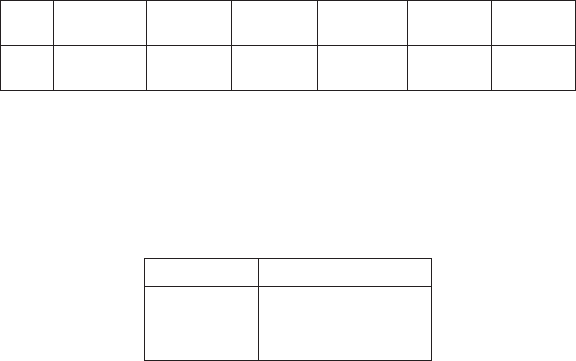
Pelco Manual C1985M-E (4/03)
[
5
]
To connect the camera power and video:
1. Remove the cosmetic trim ring from the camera (refer to Figure 1). Thread cabling through the rear
cover.
2. Connect the power cable to the two pin power connector on the back of the camera using the terminal
block connector (provided). Refer to Table A for the recommend wire gauge and wiring distances.
3. Connect a video cable to the SIGNAL OUT connector (BNC) on the back of the camera. Refer to
Table B for the type of video coaxial cable to use.
4. Reattach the trim ring to the back of the camera.
AC Operation Only – If you are wiring more than one camera to the same transformer, connect one side
of the transformer to the same terminal on all cameras, and connect the other side of the transformer to
the remaining terminal on all cameras. Failure to connect all of the cameras the same way will cause the
cameras to be out of phase with each other and may produce a vertical roll when switching between
cameras.
Table A. Recommended Wire Gauge and Wiring Distances
The following are the recommended maximum distances for 24 VAC applications and are calculated with
a 10-percent voltage drop. (Ten percent is generally the maximum allowable voltage drop for AC-powered
devices.)
Wire Gauge
Total 20 18 16 14 12 10
vA (0.5 mm
2
)(1.0 mm
2
)(1.5 mm
2
)(2.5 mm
2
)(4.0 mm
2
)(6.0 mm
2
)
10 283 451 716 1142 1811 2880
(86) (137) (218) (348) (551) (877)
EXAMPLE:
A camera that requires 10 vA and is installed 283 feet (86 m) from the transformer would
require a minimum wire gauge of 20 AWG.
NOTE:
Distances are calculated in feet; values in parentheses are meters.
Table B. Video Coaxial Cable Requirements
Cable Type* Maximum Distance
RG59/U 750 ft (229 m)
RG6/U 1,000 ft (305 m)
RG11/U 1,500 ft (457 m)
* Minimum cable requirements:
75 ohms impedance
All-copper center conductor
All-copper braided shield with 95% braid coverage














