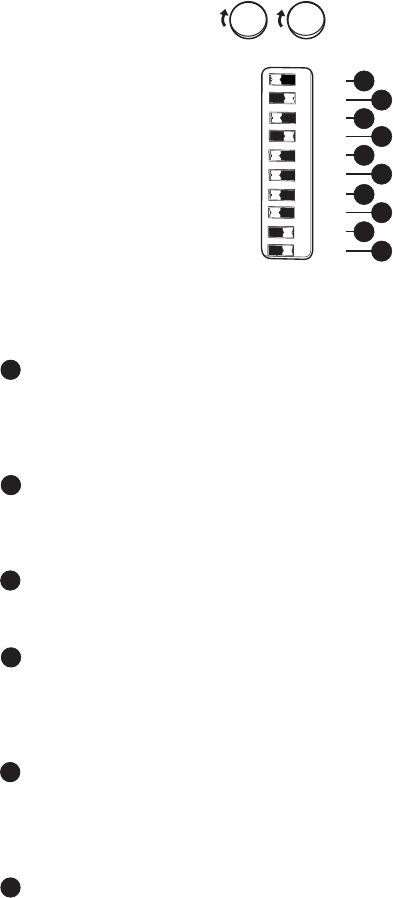
[
8
]
Pelco Manual C1985M-E (4/03)
Figure 6. Default Settings
OFF
OFF
OFF
OFF
AIV
INT
NOR
OFF
OFF
OFF
BLC
AGC
OPT
ESC
AID
LL
SHP
LC
DS1
DS2
ON
PHASE LEVEL
+-
HL
1
2
3
4
5
6
7
8
9
10
00026
1 BLC - Back Light Compensation
OFF (Default setting) - Disables the BLC mode.
BLC - Enables the BLC mode. If a bright backlight is present the subjects in the picture may ap-
pear dark or as a silhouette. BLC compensates for the bright backlight and enhances objects in
the center of the picture. Set the AGC switch to ON when using the BLC function.
2 AGC - Automatic Gain Control
OFF - Disables the AGC mode.
AGC (Default setting) - Enables the AGC mode. Automatically adjusts the image to compensate
for changes in light levels when using fixed or manual iris lenses.
3 OPT - Optima
OFF (Default setting)
OPT - Boost the video by 3dB.
4 ESC - Electronic Shutter Control
OFF - Disables the ESC mode.
ESC (Default setting) - Enables the ESC mode. The ESC function automatically changes the sen-
sitivity of the camera by varying the electronic shutter speed according to the amount of incident
light. Electronic shutter speed range is 1/60 to 1/100,000.
5 AIV/AID - Auto Iris Lens Mode Selector
The switch setting is determined by the type of lens used:
AIV (Default setting) - Video controlled Auto Iris lens.
AID - DC controlled Auto Iris lens. Disable the ESC mode when using a DC controlled lens.
6 INT/LL - Internal/Line Lock
Line Lock (LL) - Locks the frame rate to the power supply frequency. Eliminates vertical roll
caused by multiple cameras connected to the same switching device.
Internal (Default setting) - Locks the frame rate to the internal oscillator. Use with DC or unstable AC.
NOTE: White represents
switch setting.
SWITCH SETTINGS














