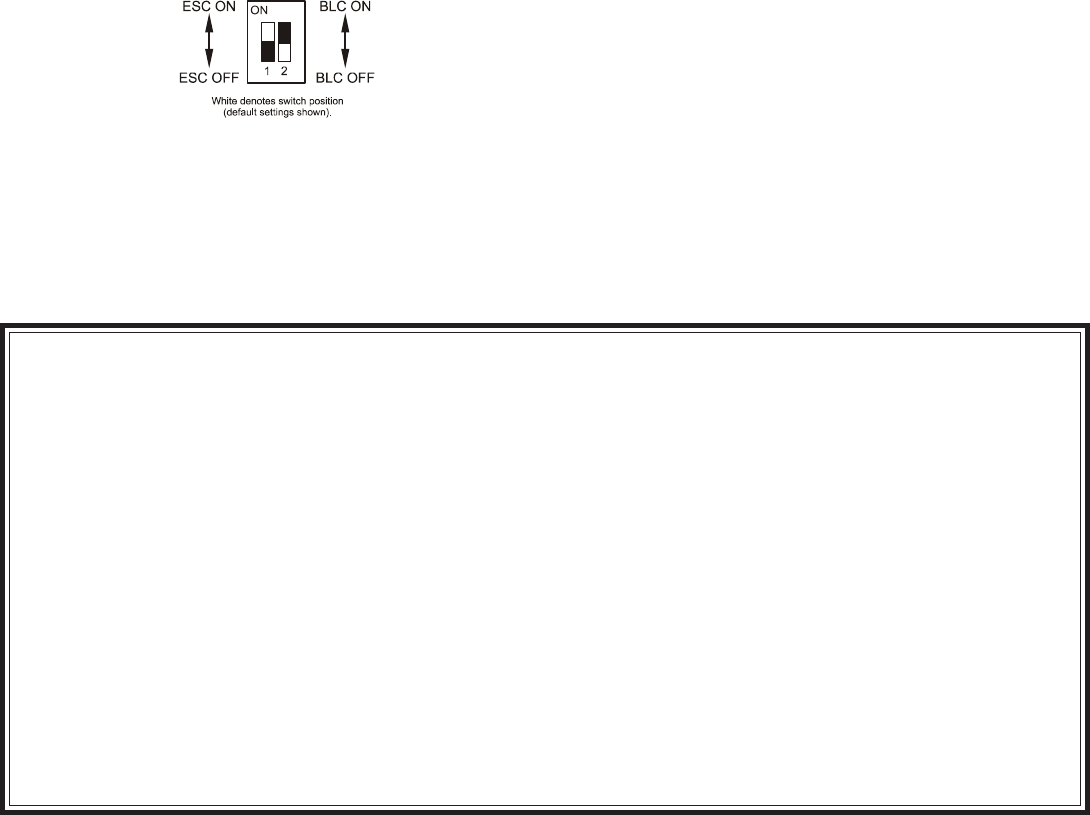
2. Mount the camera. There are two 1/4-20 UNC mounting points, one
on the top of the case and one on the bottom of the case.
3. Connect power to the terminals on the back of the camera. The
terminals will accept a Class 2 isolated power supply of 12 VDC
+15%, -10% (10.8 to 13.8 VDC) with a ripple of less than 200 mV.
4. Connect a video cable to the video output connector on the back of
the camera.
5. Set the electronic shutter control (ESC) switch on the camera. The
electronic shutter control compensates for excessive light levels by
automatically adjusting the shutter speed.
If you have a manual iris lens, set the ESC switch OFF and adjust the
lens for the correct exposure. Then set the switch ON.
Set the switch ON when using a fixed iris lens.
Set the switch OFF when using a direct drive auto iris lens.
6. Set the backlight compensation (BLC) switch on the camera.
Backlighting compensates for backlit scenes by enhancing objects
in the center of the scene that would previously have been in
silhouette. BLC will function with a manual iris lens only when the
ESC switch is on. BLC will function with a direct drive auto iris lens
with the ESC switch on or off.
www.pelco.com
ISO9001
Orangeburg, New York | Las Vegas, Nevada | Eindhoven, The Netherlands | Workingham, United Kingdom | Montreal, Canada | Singapore
USA & Canada
Tel: 800/289-9100
Fax: 800/289-9150
International
Tel: 1-559/292-1981
Fax: 1-559/348-1120
World Headquarters
3500 Pelco Way
Clovis, California 93612 USA
Manual # Date Comments
C1989M 8/03 Original version.
C1989M-A7/04 Changed warranty period from two years to three years.
7. If the camera has an auto iris lens, adjust the lens level adjustment to
obtain a 1 Vp-p setting. The ESC switch must be OFF.
MCC2400S-4 and MCC2400S-4X Models OnlyIf the ESC switch is
ON, the lens level adjustment potentiometer controls the exposure
level when using a manual iris lens.
8. Adjust the focus. Use a suitable tool to loosen the back focus locking
screw, and then rotate the focus adjustment ring clockwise or
counterclockwise. Tighten the locking screw when the adjustment
is satisfactory.
SPECIFICATIONS
CCD Sensor: 1/3-inch
Electronic Shutter Control: On/off
Backlight Compensation: On/off
White Balance: Automatic
Signal Processing: Digital
Power Requirements: 12 VDC +15%, -10%; ripple less than
200 mV
Power Connector: Screw terminals
Video Connector: BNC
Lens Jack: 4-pin connector (miniature square)
Lens Mount: C/CS-mount
Camera Mount: Use 1/4-20 screw, top or bottom of
camera housing
Operating Temperature: 14° to 122°F (-10° to 50°C)
Dimensions (without lens): 2.9 (D) x 2.3 (W) x 2.3 (H) inches
(7.4 x 5.8 x 5.8 cm)
Weight (without lens): 0.32 lb (0.147 kg)
(Design and product specifications subject to change without notice.)
Pelco will repair or replace, without charge, any merchandise proved
defective in material or workmanship for a period of three years after
the date of shipment.
Pelco will warrant all replacement parts and repairs for 90 days from
the date of Pelco shipment. All goods requiring warranty repair shall be
sent freight prepaid to Pelco, Clovis, California. Repairs made necessary
by reason of misuse, alteration, normal wear, or accident are not covered
under this warranty.
Pelco assumes no risk and shall be subject to no liability for damages or
loss resulting from the specific use or application made of the Products.
Pelcos liability for any claim, whether based on breach of contract,
negligence, infringement of any rights of any party or product liability,
relating to the Products shall not exceed the price paid by the Dealer to
Pelco for such Products. In no event will Pelco be liable for any special,
incidental or consequential damages (including loss of use, loss of
profit and claims of third parties) however caused, whether by the
negligence of Pelco or otherwise.
The above warranty provides the Dealer with specific legal rights. The
Dealer may also have additional rights, which are subject to variation
from state to state.
If a warranty repair is required, the Dealer must contact Pelco at (800)
289-9100 or (559) 292-1981 to obtain a Repair Authorization number
(RA), and provide the following information:
1. Model and serial number
2. Date of shipment, P.O. number, Sales Order number, or Pelco invoice
number
3. Details of the defect or problem
If there is a dispute regarding the warranty of a product which does not
fall under the warranty conditions stated above, please include a written
explanation with the product when returned.
Method of return shipment shall be the same or equal to the method by
which the item was received by Pelco.
WARRANTY AND RETURN INFORMATION




