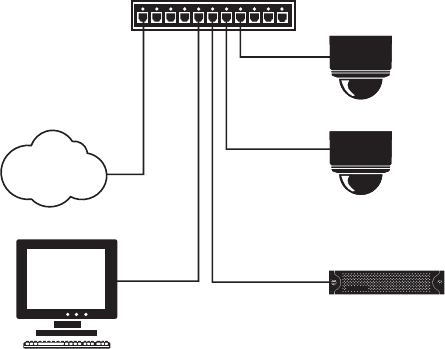
C3446M (7/08) 11
STATIC NETWORK
When using a static network, the PC used to operate the Web browser must use the same subnet mask as
the dome systems to which it is connected. When the first dome system is plugged into the network, it is
assigned a default IP address of 192.168.0.20 on netmask 255.255.0.0.
After the first dome system is plugged in and recognized on a static IP network, you must manually change
the IP address of the dome system before plugging in any additional dome systems. Plugging in a second
dome system before changing the IP address of the first may result in a loss of communication to one or
both of the devices.
NOTE: For a secure network, Pelco recommends placing the dome behind a firewall.
Refer to Table A on page 8.
Figure 4. Static Network Example


















