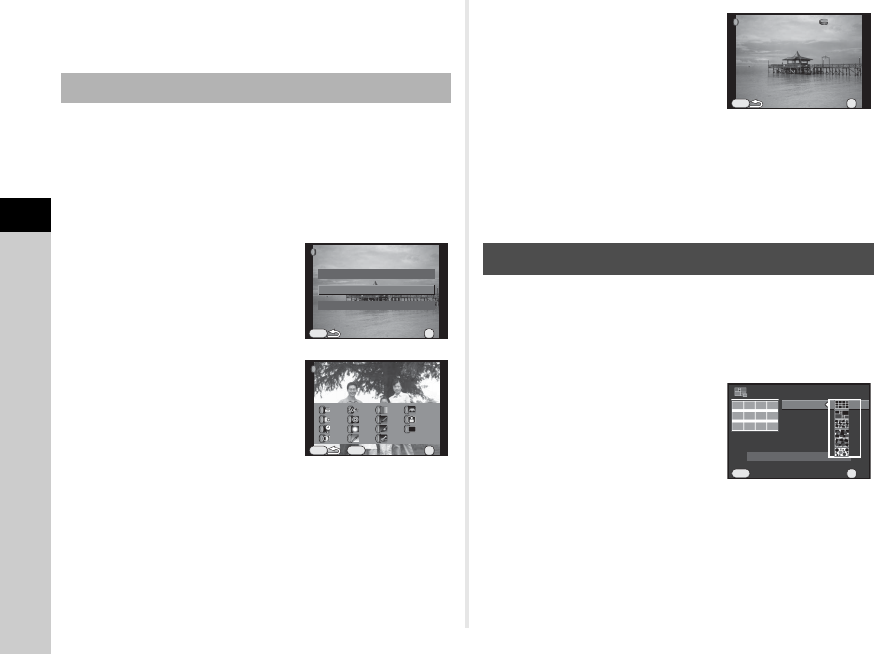
4
Playback
58
tMemo
• Up to 20 filters, including a digital filter used during shooting
(p.47), can be applied to the same image.
Retrieves the filter effects of a selected image and applies the
same filter effects to other images.
1 Display a filter-processed image in single image
display.
2 Select T in the playback mode palette.
3 Select [Recreating filter
effects] and press E.
The filter effects used for the
selected image appear.
4 To check the parameter
details, press G.
Press G again to return to the
previous screen.
5 Press E.
The image selection screen appears.
6 Use V to select an image
for applying the same filter
effects, and press E.
You can only select an image that
has not been processed with a filter.
7 Select [Save as] and press
E.
tMemo
•
If [Searching for the original image] is selected in Step 3, the
original image prior to digital filter application can be retrieved.
Joins a number of images together and creates a new image
with them.
1 Select X in the playback mode palette.
The Index setting screen appears.
2 Select [Layout].
Select from l (Thumbnail), k
(Square), m (Random1), n
(Random2), o (Random3) or
p (Bubble).
3 Select the number of images
from 12, 24 or 36 in [Images].
When the number of saved images is smaller than the number
selected, empty spaces will appear when [Layout] is set to
l
and some images may be duplicated for other layouts.
Recreating Filter Effects
OK
OK
OK
MENU
Recreating filter effects
Recreating filter effects
Searching for the original image
Searching for the original image
Applying the digital filter
Applying the digital filter
Reapplies following digital filterReapplies following digital filter
effects from previous imageeffects from previous image
OKOKDetailsDetails
OK
MENU
INFO
20.20.
19.19.
18.18.
17.17.
16.16.
---- ----
----
----
----
15.15.
14.14.
13.13.
12.12.
11.11.
10.10.
9.9.
8.8.
7.7.
6.6.
5.5.
4.4.
3.3.
2.2.
1.1.
100-0001100-0001100-0001
Creating a Composite Image (Index)
Performs digital filter
Performs digital filter
processing to this image
processing to this image
OK
OK
OK
MENU
100-0001
100-0001
100-0001
Layout
Layout
Images
Images
Backgrnd.
Backgrnd.
Selection
Selection
Create an index image
Create an index image
Cancel
Cancel
OK
OK
OK
MENU


















