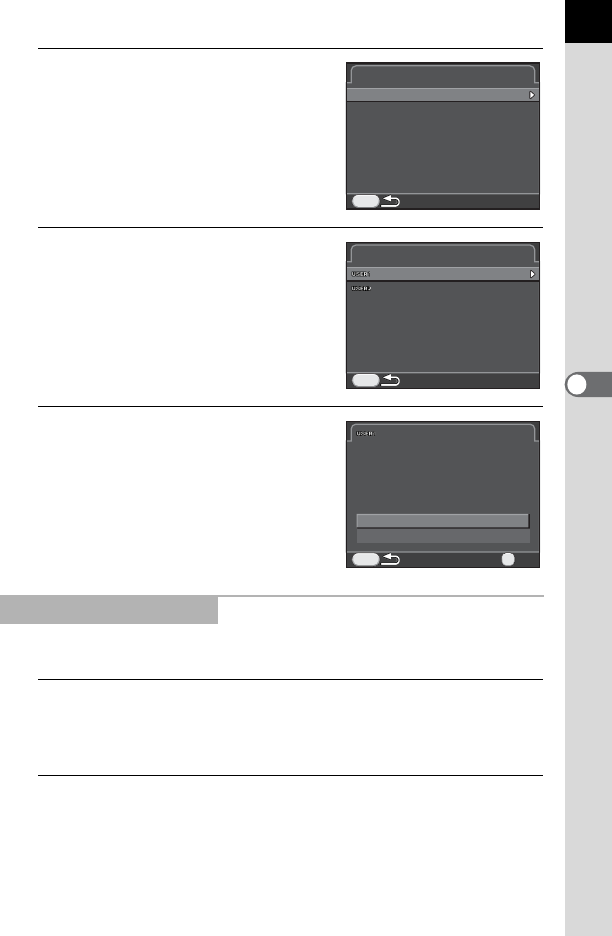
171
Shooting Settings
5
3
Press the four-way controller
(5).
4
Use the four-way controller
(23) to select [USER1] or
[USER2], and press the four-way
controller (5).
5
Press the four-way controller (2)
to select [Save], and press the
4 button.
The settings are saved and the screen
that was displayed in Step 3 appears
again.
You can change the name of the A mode in which you saved settings.
1
Select [Rename USER Mode] in Step 3 of “Saving the
Settings”, and press the four-way controller (5).
The [Rename USER Mode] screen appears.
2
Use the four-way controller (23) to select [USER1] or
[USER2], and press the four-way controller (5).
The text-entry screen appears.
Editing a Setting Name
MENU
Save USER ModeSave USER Mode
Save USER ModeSave USER Mode
Rename USER ModeRename USER Mode
Check Saved SettingsCheck Saved Settings
Reset USER ModeReset USER Mode
MENU
Save USER ModeSave USER Mode
USER1USER1
USER2USER2
Save USER Mode
Save USER Mode
Saves current settings in
Saves current settings in
USER1 custom mode
USER1 custom mode
Cancel
Cancel
Save
Save
OK
OK
OK
MENU


















