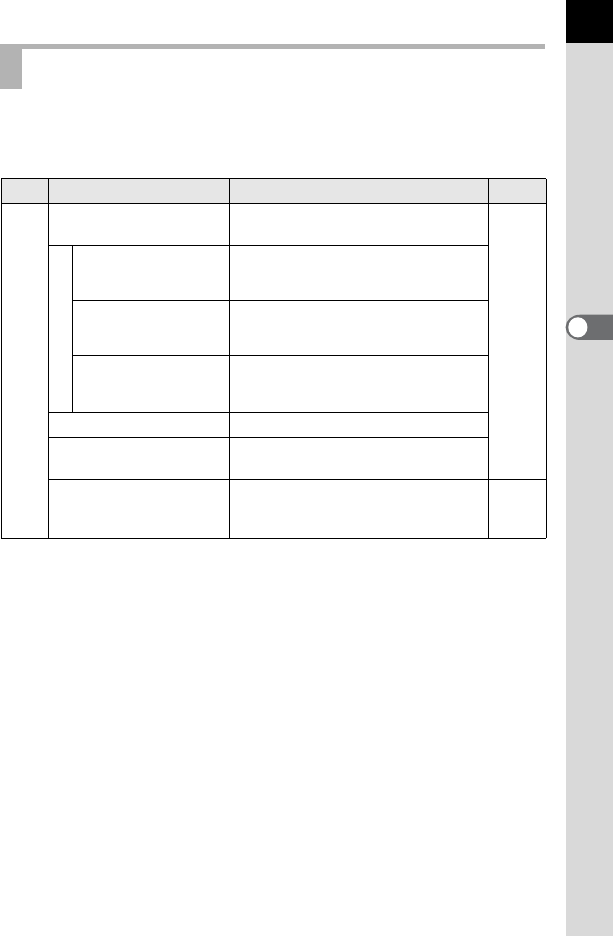
79
Shooting Functions
4
The following items are available in the [C Movie 1] menu.
Press the 3 button when the mode dial is set to C to display the
[C Movie 1] menu.
*1 Can also be set through the control panel.
Movie Menu Items
Menu
Item Function Page
C1
Exposure Setting
*1
Selects the movie exposure mode
from e, c, or a mode.
p.130
Movie Capture Settings
Recorded Pixels
*1
Sets the number of recorded pixels
and size of the movie.
Framerate
*1
Sets the number of frames shot per
second.
Quality Level
*1
Sets the quality level of the movie.
Recording Sound Level
*1
Sets the microphone sensitivity.
Movie SR
*1
Activates the Movie Shake Reduction
function.
Interval Movie
Takes still pictures at a set interval
from a set time and saves it as a
single movie file.
p.134


















