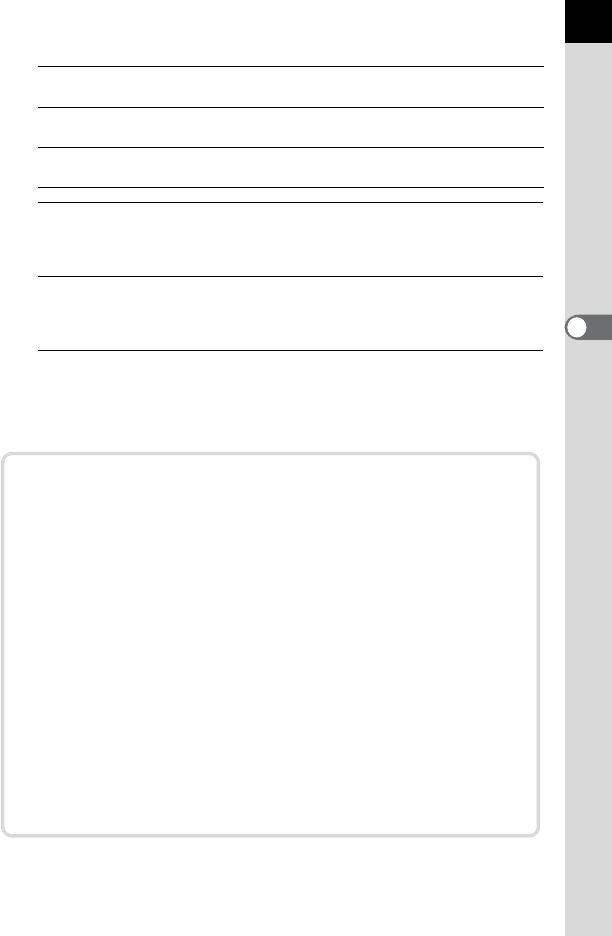
113
Shooting Functions
4
Available operations
5
Press the 4 button.
The adjustment value is saved.
6
Press the 3 button three times.
The camera is ready to take a picture.
7
Take a test picture.
You can easily check focus accuracy by magnifying the image during
Live View (p.109) or Digital Preview (p.115).
Four-way controller (5)/
Rear e-dial (S) to the right (y)
Adjusts the focus to a closer position.
Four-way controller (4)/
Rear e-dial (S) to the left (f)
Adjusts the focus to a farther position.
| button Resets the adjustment value to the
default setting.
Shooting in Catch-in Focus Mode
When [20. Catch-in Focus] of the [A Custom Setting 3] menu is set
to [On] and one of the following types of lenses is attached, Catch-in
Focus shooting is enabled and the shutter is released automatically
when the subject comes into focus.
• Manual focus lens
• DA or FA lens that has both = and \ settings on the lens (the
setting must be set to \ before shooting)
How to Take Pictures
1 Set the focus mode switch to l.
Disable f (Autofocus/Auto) by clearing the check box for
[AF.A].
2 Set the focus on a position the subject will pass.
3 Press the shutter release button fully.
The shutter is released automatically when the subject comes
into focus at the set position.


















