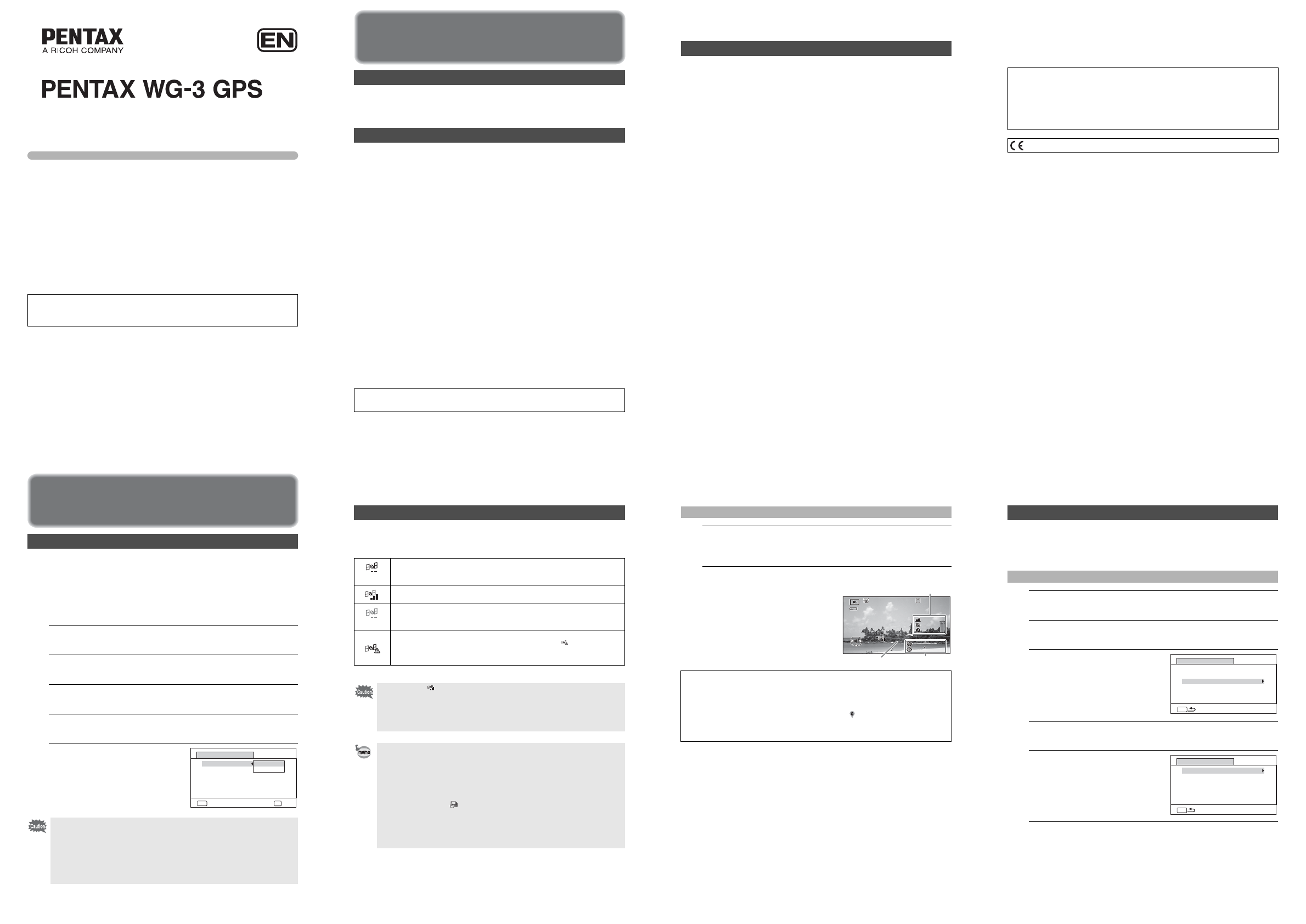
Utilities Guide for GPS
Before Using the GPS ................................. 2
Using the GPS ............................................. 5
This manual describes how to use the GPS function on the PENTAX WG-3 GPS
and precautions when using it. Please read this manual before using the GPS
function on the camera.
54763 R01BAA13
Printed in Indonesia
㧙
2
㧙
Before Using the GPS
GPS means the Global Positioning System. The camera receives
signals from multiple GPS satellites to determine its position and the
time. This is called "positioning".
Embeds location information on an image
Location information such as latitude and longitude of a shooting
location is recorded. The shooting location can be displayed on a map
by using the provided software.
Saves log files to the SD Memory Card
The camera receives signals from GPS satellites regularly and saves
GPS information to the SD Memory Card as a log file in KML format. The
log files can be imported to Google Earth, Google Maps or other
programs that can read KML files on a computer and your route can be
displayed on their maps.
*Google, Google Earth and Google Maps are trademarks of Google Inc.
Corrects the camera clock using GPS information
The camera corrects its clock automatically using the time data received
from GPS satellites.
Displays the electronic compass on the screen
The camera has the Electronic Compass function that displays the lens
direction at the time of shooting on the screen.
When the camera receives signals from GPS satellites, it indicates the
orientation to true north using GPS location information. The location
information can be recorded on captured images.
When the camera does not receive any signals or the GPS function is
set to off, it indicates the orientation to magnetic north.
About the GPS
GPS Function on the PENTAX WG-3
1 [Electronic Compass Display in Still Picture Capture Mode]
(Operating Manual p.24)
㧙
3
㧙
• The GPS function is set to off as the default. To use it, set [GPS On/
Off] to [On].
• GPS satellites always move. Depending on conditions (location, time
etc.), positioning may take longer or be impossible.
• To use the GPS function, you must be in an open area, such as out of
doors.
• Positioning may be difficult or impossible in the following situations:
- Under water
- Under ground or indoors
- In tunnels
- Among high-rise buildings
- Under elevated or near high-voltage electrical power lines
- In the woods
- Near mobile phones that use the 1.5 GHz band
• When the GPS function is set to on, the camera performs positioning
regularly even if it is turned off. Make sure that [GPS On/Off] is set to
[Off] (p.5) before turning off the camera when taking it where using
electronic products is prohibited, such as hospitals or airplanes.
• Positioning may take a few minutes when using the GPS function for
the first time, after not positioning for a long while, or after changing
the battery.
• The Geodetic system for this camera’s GPS function uses the World
Geodetic System 1984 (WGS 84).
• Using the GPS or recording location information is prohibited in some
countries or regions. Consult the appropriate embassy or a travel
agent before travelling with a GPS camera.
• Do not carry the camera in a metal container during positioning. If the
camera is covered with metal, GPS positioning cannot be achieved.
• In the following situations, the camera cannot obtain GPS information.
It starts positioning again immediately after being out of the following
situations:
- When the alarm is set
-
When the camera is connected to a computer with a USB cable
- When the camera is connected to an AV device with an AV or HDMI
cable
- For a minute after changing the battery
• The GPS function of this camera was designed and manufactured for
personal digital camera use only. Do not try to use it as a navigation
tool for aircraft, motor vehicles, or people, or for surveying. We will not
Precautions for Using the GPS
㧙
4
㧙
be held liable for any damages caused by use of this camera for any
of these purposes.
Hereby, PENTAX RICOH IMAGING CO.,LTD., declares that this
SG661 GPS Module/GYSFDMASA-P1 is in compliance with the
essential requirements and other relevant provisions of Directive 1999/
5/EC.
For a full version of the Declaration of Conformity (DoC), please refer to
http://www.pentax.jp/english.
The CE Mark is a Directive conformity mark of the European Union.
㧙
5
㧙
Using the GPS
Set the [GPS On/Off] to [On] for receiving GPS information (latitude,
longitude, altitude, date and time etc.).
The GPS function needs to be always activated to embed GPS
information on an image (p.6), record it to the camera as a log (p.8), save
it to the SD Memory Card as a log file (p.10), and correct the camera
clock automatically (p.14).
1
Use the four-way controller (23) to select [GPS] in the
[WSetting] menu.
2
Press the four-way controller (5).
The [GPS] screen appears.
3
Use the four-way controller (23) to select [GPS On/
Off].
4
Press the four-way controller (5).
A pull-down menu appears.
5
Use the four-way controller
(23) to select [Off] or [On].
Off: Does not receive GPS
information
On: Receives GPS information
Preparation for Using the GPS Function
• When [GPS On/Off] is set to [On], the camera performs positioning
regularly even while the camera power is off, which reduces the
battery life.
Estimated battery life: Approx. 60 hr.
(When receiving GPS information continuously with [GPS On/Off] set
to [On], [Logging Interval] set to [15sec.], and the camera turned off.)
• Before changing the battery, set [GPS On/Off] to [Off].
GPS On/Off
GPS Logging
MENU
GPS
GPS Time Sync
Off
Off
On
Cancel
OK
OK
㧙
6
㧙
When [GPS On/Off] is set to [On], the received GPS information is
recorded onto captured images.
The following icons appear on the display.
Recording GPS Information on Captured Images
(White)
GPS information is being received. [GPS On/Off] is set to [On], and
signals from GPS satellites are being received.
GPS information has been received. [GPS On/Off] is set to [On], and
signals from GPS satellites have been received.
(Red)
GPS information has not been received. [GPS On/Off] is set to [On], but
signals from GPS satellites have not been received.
GPS error. To recover from an error, turn off the camera, remove and then
re-insert the battery and turn on the camera again. If
is still displayed,
the built-in GPS unit may be malfunctioning. Contact your nearest
PENTAX Service Center.
When [GPS On/Off] is set to [Off], no icon is displayed.
• Only when is displayed on the capture mode screen, GPS
information will be recorded onto images.
• When [GPS On/Off] is set to [On], the camera performs positioning
regularly even while the camera power is off, which reduces the
battery life.
• For a movie, the GPS information obtained at the start of recording is
recorded.
• For divided movie files, the GPS information before dividing is
displayed.
• For a movie with a title picture, the GPS information of the movie is
displayed.
• When shooting in (Interval Shot) mode, GPS information may not
be recorded onto images.
• The direction information obtained from the electronic compass
measurements is also recorded at the time of shooting when GPS
location information can be obtained from GPS satellites.
㧙
7
㧙
1
Press the Q button after shooting still pictures or
movies.
The camera enters Q mode and an image appears on the display.
2
Press the 4 button until the Info 2 display appears.
If GPS information cannot be
obtained, "--" appears on the display.
*The date and time information is
displayed in GPS time (the reference
time scale of the GPS system). This
may be different from the time you
have set on the camera.
Displaying the GPS Information Recorded on Captured Image
The image on which the GPS information is recorded can be imported to a
computer using the supplied software "MediaImpression 3.6.2 LE" (for
Windows) and the location where the image was taken can be displayed on the
map.
Select an image in the preview screen and click (location) in the [Property]
area to display the map.
*To display the map, you need to connect your computer to the Internet.
10
100
-
003
0038
100
-
0038
139
139
139
35
35
35
41' 29"
41' 29"
41' 29"
N
N
W
W
45' 52"
45' 52"
45' 52"
06: 25
:
00
06:25
:
00
Edit
Edit
Edit
/04 0
4/'13
4/'13
/04 0
4/'13
3200
3200
m
3200
m
ɋ
ɋ
180
180
180
700
700
hPa
hPa
700
hPa
GPS time
GPS latitude
and longitude
Height, air pressure,
and lens direction
㧙
8
㧙
Obtains GPS information at the interval and for the duration you have set
and records it to the camera as a log.
The recorded log will be saved to the SD Memory Card as a log file (KML
format).
1
Use the four-way controller (23) to select [GPS] in the
[WSetting] menu.
2
Press the four-way controller (5).
The [GPS] screen appears.
3
Use the four-way controller
(23) to select [GPS
Logging].
If this item is grayed out and cannot be
selected, set [GPS On/Off] to [On].
4
Press the four-way controller (5).
The [GPS Logging] screen appears.
5
Use the four-way controller
(23) to select [Record log],
and press the four-way
controller (5).
The [Record log] screen appears.
6
Use the four-way controller (23) to select [Logging
Interval], and press the four-way controller (5).
A pull-down menu appears.
Recording and Saving a Log
Recording a Log at a Set Interval and Duration
GPS On/Off
GPS Logging
GPS Time Sync Off
On
MENU
GPS
MENU
GPS Logging
Save log data
Discard log data
Record log




