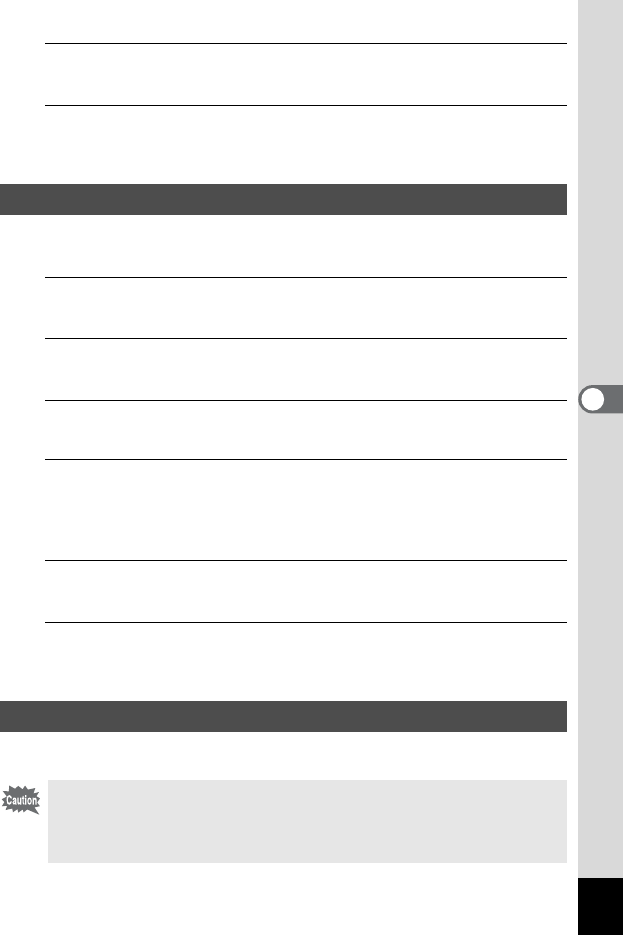
145
5
Editing and Printing Images
7
Use the four-way controller (23) to select [Overwrite]
or [Save as].
8
Press the 4 button.
The image processed with the filter is saved.
Adjusts parts of the image that are too bright or too dark and processes images
to simulate an HDR effect.
1
In Q mode, use the four-way controller (45) to
choose the image you want to edit.
2
Use the four-way controller (2345) to select p
(HDR Filter) from the Playback Mode Palette.
3
Press the 4 button.
The preview image of the result of the filter effect appears.
4
Press the 4 button.
A confirmation dialog for overwriting the image appears.
If the selected image is protected, the processed image is saved as a
new image and the following confirmation does not appear.
5
Use the four-way controller (23) to select [Overwrite]
or [Save as].
6
Press the 4 button.
The image processed with the filter is saved.
Make a collage image by placing captured images on a selected pattern.
Using the HDR Filter
Creating a Collage Image
The collage function cannot be used on the following images.
• Movies or images taken at F (Digital Panorama) mode
• Images taken with the recorded pixels of n, l, or m
• Images taken with other cameras


















