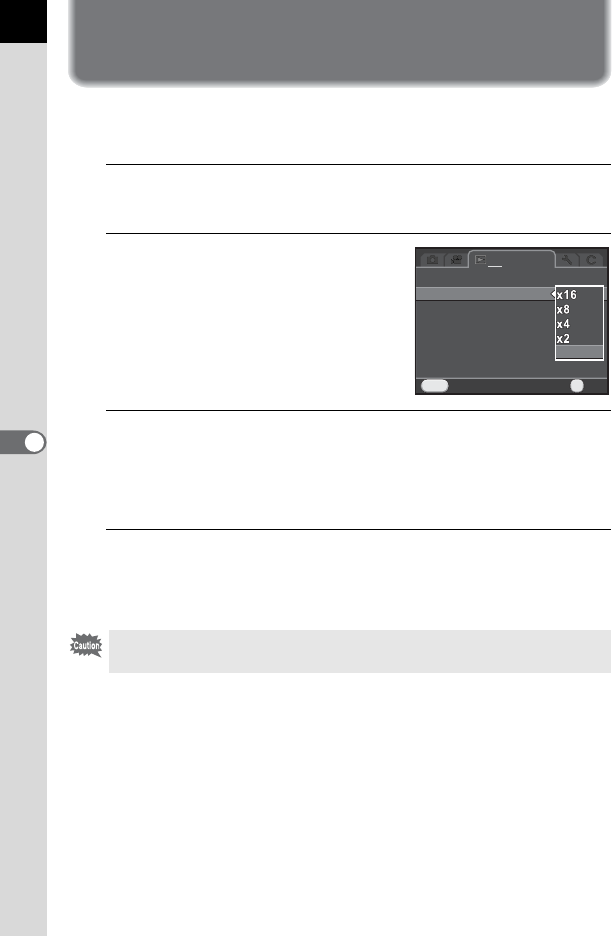
176
Playback Functions and Image Editing
6
Setting the Playback Display Method
You can set the initial magnification when magnifying images, and whether
to display the Bright/Dark Area warning in playback mode.
1
Select [Quick Zoom] in the [Q Playback 1] menu, and
press the four-way controller (5).
2
Use the four-way controller (23)
to select the magnification, and
press the 4 button.
Select from [×16], [×8], [×4], [×2] or [Off]
(default setting).
3
Use the four-way controller (23) to select [Bright/Dark
Area], and use the four-way controller (45) to select O or
P.
When set to O, bright portions blink red and dark portions blink yellow.
4
Press the 3 button.
The screen that was displayed before selecting the menu item appears
again.
The bright/dark area warning is not displayed in Detailed Information Display
and RGB Histogram Display. (p.30)
SlideshowSlideshow
Quick ZoomQuick Zoom
Bright/Dark AreaBright/Dark Area
Delete All ImagesDelete All Images
MENU
1
CancelCancel
OffOff
OKOK
OK


















