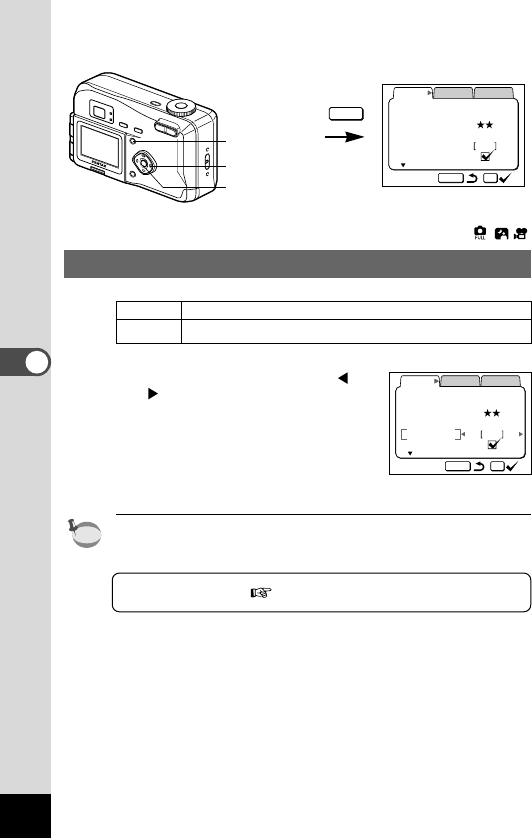
60
Taking Pictures
Changing the AF Area (Focusing Area)
You can change the range and position of the autofocus area.
[ ] Normal range (Wide)
[ ] The autofocus range becomes smaller.(Spot)
z Select [Focusing Area] on the [Rec.Mode] menu.
x Use the four-way controller (
) to change the setting.
c Press the OK button.
The camera is ready to take the pic-
ture.
The AF area does not appear in the viewfinder.Always check the
focusing area on the LCD monitor.
Save the AF Area p.68
memo
Rec.Mode
Applied Function
Set-up
Resolution
Quality Level
White Balance
Focusing Area
Digital Zoom
AWB
MENU OK
1600×1200
Rec.Mode
Applied Function
Set-up
Resolution
Quality Level
White Balance
Focusing Area
Digital Zoom
AWB
MENU OK
1600×1200
MENU
z
c
x


















