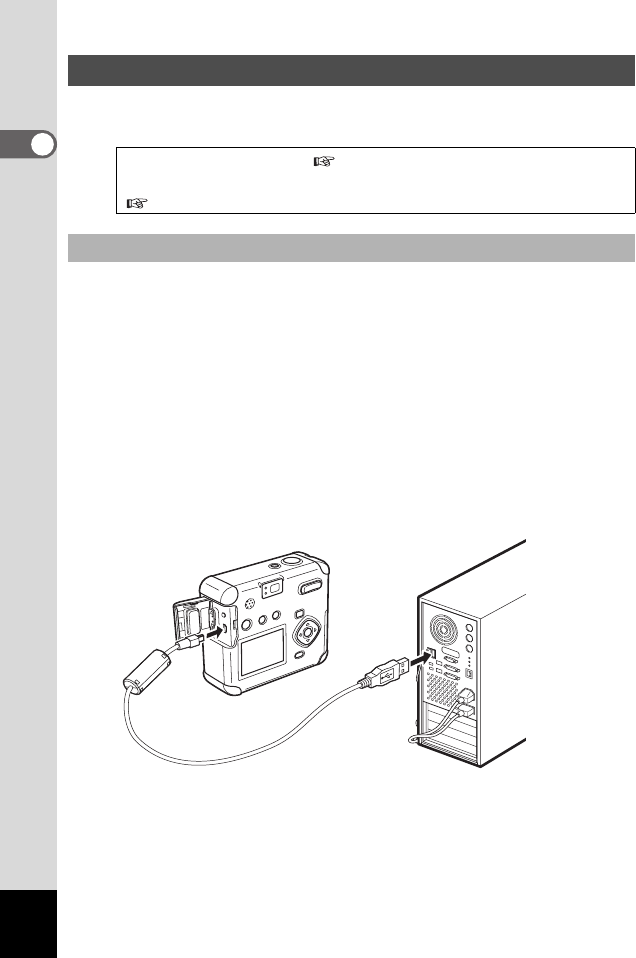
6
This section describes the procedures for installing the necessary
software.
If you are using Windows 2000, Windows Me or Windows XP, you
do not need to install the USB driver. When you connect the camera
to your computer with the USB cable, your computer will
automatically detect the camera as [Removable Disk].
1 Turn your computer on.
2 Insert the CD-ROM (S-SW18) into the CD-ROM drive.
The PENTAX Software Installer screen appears automatically, but
no action is required at this stage.
3 Make sure the camera is turned off and connect it to
your computer with the USB cable.
4 Turn your camera on.
Your computer will automatically detect the camera as new
hardware and the Wizard screen will appear.
Installing the Software
Installing the USB driver p.6
Installing the image processing software (ACDSee for PENTAX)
p.10
Installing the USB driver on Windows 98/98 SE only
00_Optio43WR_PC-E.book Page 6 Thursday, February 12, 2004 10:33 AM


















