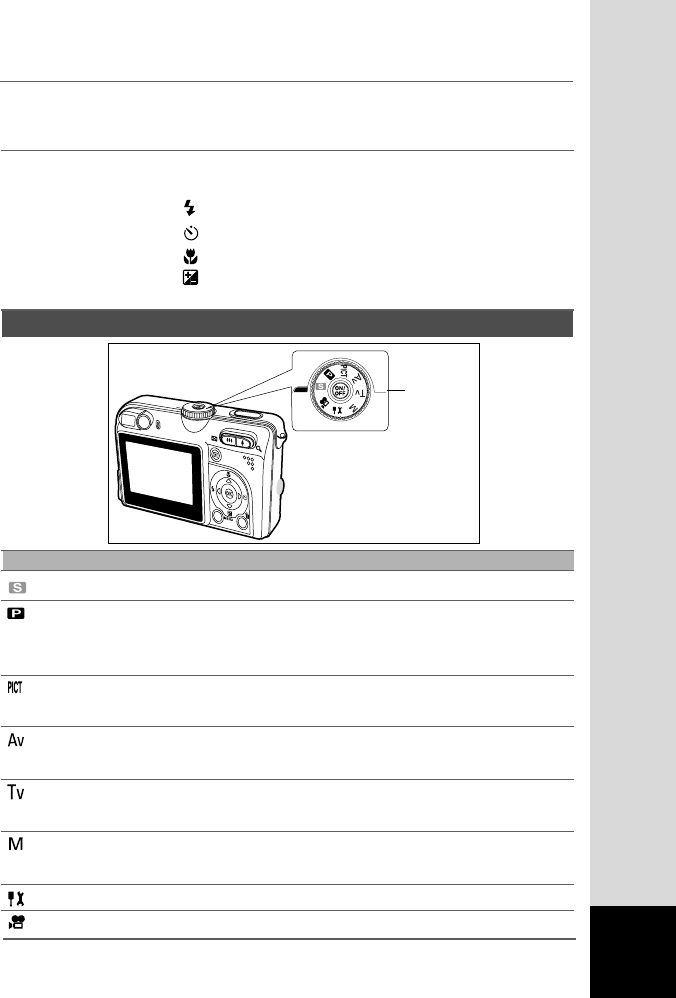
EN-3
LCD monitor Provides menu information to operate the camera,
and previews the picture before taking it and
review it afterwards.
Four-way controller Allows you to scroll through menus and pictures,
and then select choices.
(e)- Selects the flash mode in Capture mode.
(f)- Selects the self-timer mode in Capture mode.
(S)- Selects the focus mode in Capture mode.
(T)- Adjusts the exposure compensation value
in Capture mode.
Mode Dial
Mode Description
Simple Lets the camera set the functions automatically.
Program In program mode, the shutter speed and
aperture will be set automatically, but other
parameters may be set manually.
Picture Lets you select the Picture mode according
to the shooting scene.
Aperture priority Lets you specify the aperture value while the
camera sets the corresponding shutter speed.
Shutter speed priority Lets you specify the shutter speed while the
camera sets the corresponding aperture value.
Manual For full manual control over exposure, aperture
and other settings.
Setup Lets you select the camera preferences.
Movie Lets you take moving pictures.
Mode dial
DISPLAY
PENTAX

















